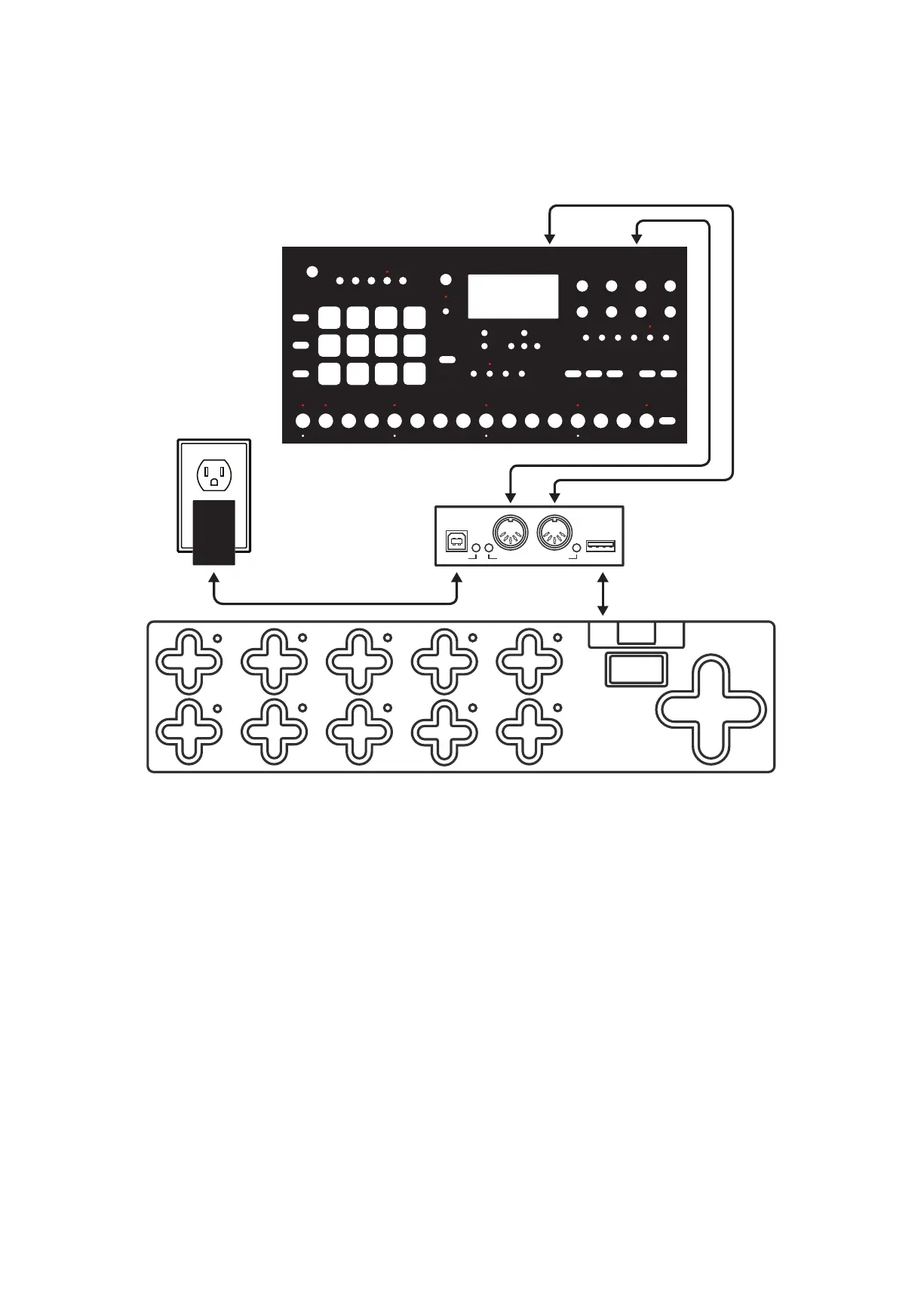2.3.3 To MIDI Hardware
A KMI MIDI Expander is required to connect to MIDI hardware via MIDI cables.
1. Connect the SoftStep’s EXPAND port to the EXPAND port on the Expander using a USB A to
mini-B cable.
2. Connect the Expander’s POWER port to a USB power supply (included with Expander
package) using a USB A to B cable.
3. Plug the power supply into a power outlet —!the SoftStep and Expander should power up
4. Use a MIDI cable to connect the Expander’s MIDI OUT to the MIDI IN on the external
hardware. Use a second cable to connect the Expander’s MIDI IN to the MIDI OUT on the
hardware if input to the SoftStep is desired.
1
6
2
7
3
8
4
9
5
0
V
V
V
V
!"#$
SoftStep
Z
MIDI Expander
POWER MIDI In MIDI Out EXPAND
Keith McMillen
!"#"$"% !"#"$&'(
Getting Started 17
MIDI機器との接続
MIDI ケーブルで MIDI 機器と接続する場合には、KMIMIDIExpander が必要になります。
1. SoftStep の Expand ポートと Expander の EXPAND ポートを、USBA / mini-USBB 変換ケーブルで接続
します。
2. Expander の POWER ポートを、USBA / USBB ケーブルで USB 電源アダプター(Expander に同梱)と
接続します。
3. 電源アダプターをコンセントに接続します。SoftStep と Expander の両方の電源がオンになります。
4. MIDI ケーブルで Expander の MIDIOUT と外部 MIDI 機器の MIDIIN を接続します。SoftStep に MIDI 信号
を送る必要がある場合には、もう 1 本の MIDI ケーブルで Expander の MIDIIN と外部機器の MIDIOUT を
接続します。