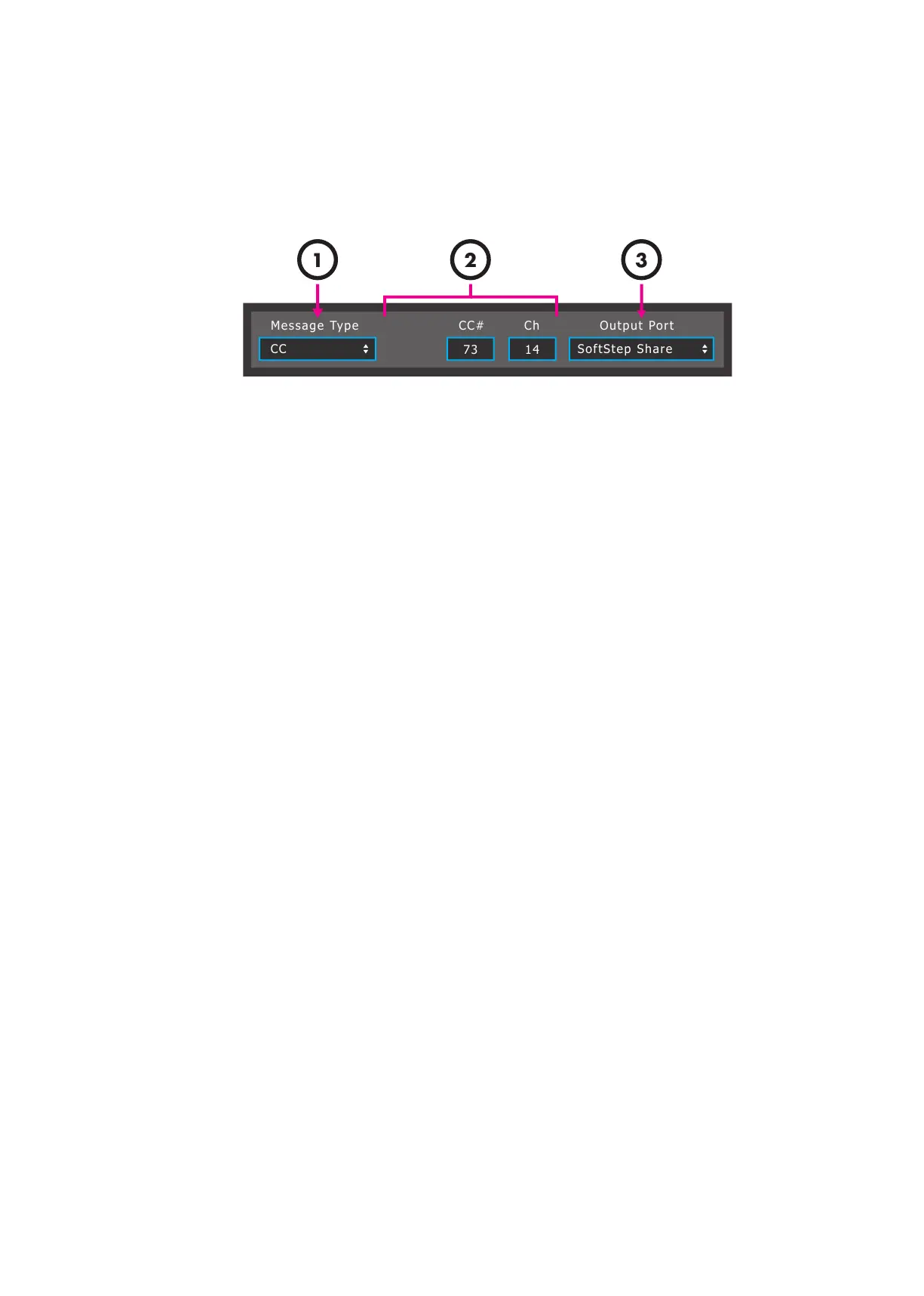4.2.2.5 Output Settings
The Output Settings section is where the modline is told how it should output the data coming
through.
(1) Message Type
Sets the type of MIDI message (or a couple of other message types) to output. For a complete
list of all available message types (and what they do), see the Message Types section of the
Appendix.
(2) Message Type Options
Each message type has up to three settable options when selected. These further deÞne how
the message type should behave — e.g. what MIDI note number and velocity to output, what
CC number to send on, or what channel to output program change values on.
(3) Output Port
Selects the MIDI port/device the modline messages will be sent out to.
!"#$
%%
&'()&)*+,&-./*
0*11.2*,34+* %%5 %- 67)+7),8'/)
! " #
Advanced Editor 38
出力の設定
出力設定のセクションでは、モッドラインを通った入力データを出力する方法を設定します。
(1)メッセージ・タイプ(MessageType)
出力する MIDI メッセージ(あるいはその他のメッセージ・タイプ)を設定します。利用可能なメッ
セージ・タイプ(およびそれらの機能)についての詳細は、付録のメッセージ・タイプの項を参照
してください。
(2)メッセージ・タイプ・オプション
それぞれのメッセージ・タイプを選択すると、3 種類までのオプションが設定できます。これらの
オプションで、出力する MIDI ノート・ナンバーやベロシティ、送信する CC ナンバー、プログラム
チェンジの値を出力するチャンネルといった、メッセージの振る舞いを細かく設定します。
(3)出力ポート(OutputPort)
モッドラインのメッセージを出力する MIDI ポートや MIDI 機器を選択します。
