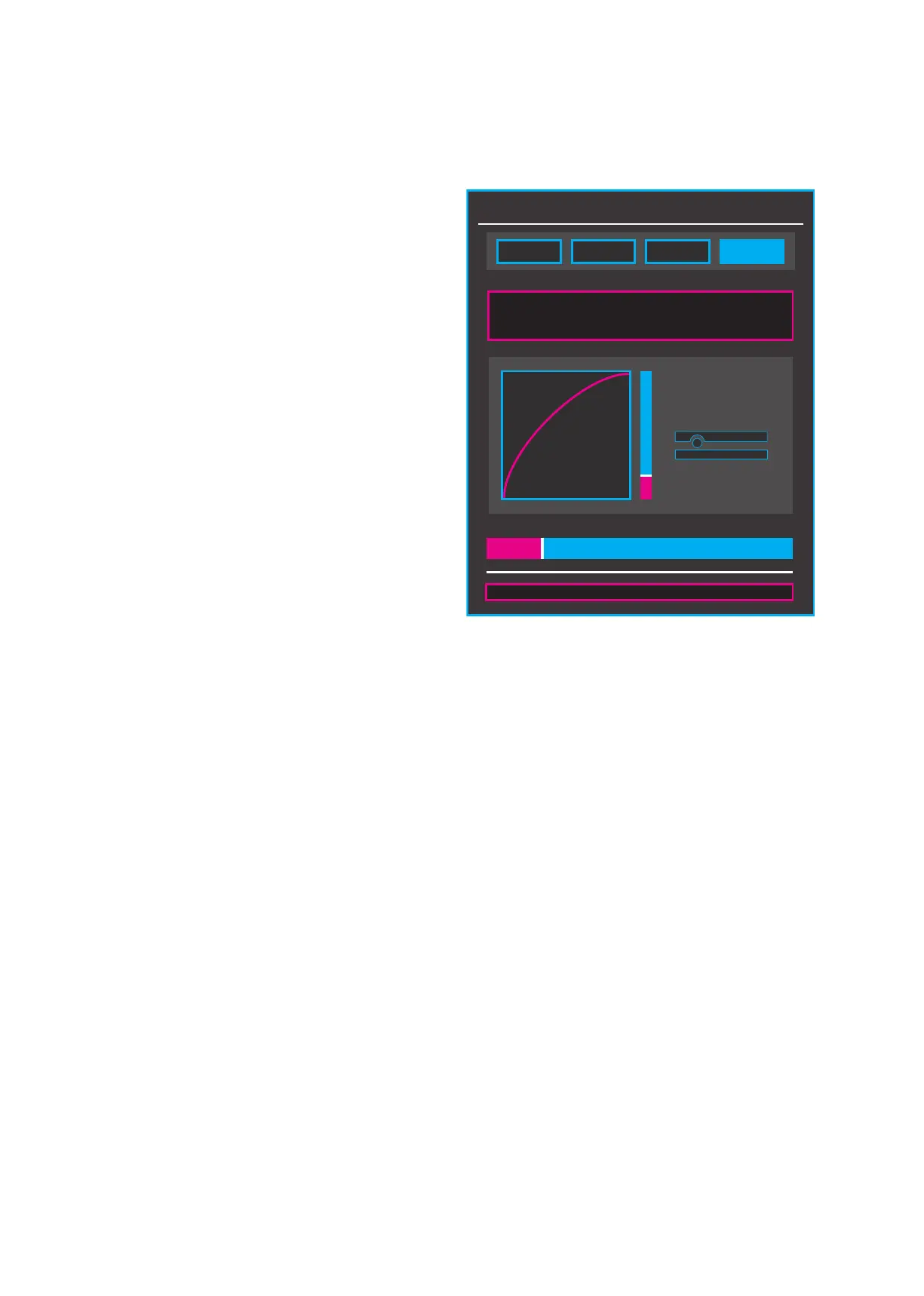4.4.5 Pedal Tab
The Pedal tab contains the expression pedal
calibration and smoothing options.
Overview
The Pedal tab looks like this:
Start Calibration
Starts the pedal calibration process
when clicked.
Calibration Table/Graph
Graphic representation of the
calibration curve applied to the
expression pedal.
Live Feedback Slider
(Hosted mode only)
Live display of the incoming
expression pedal data.
Smoothing
Adjusts the amount of smoothing placed on the expression pedal data. Moving the slider
to the right applies more smoothing — moving the slider to the left applies less smoothing.
Reset Calibration Switch
Resets the pedal calibration table.
Calibration Process
After clicking the START CALIBRATION button, the calibration process begins. Fully rock an
attached expression pedal back and forth for 5 seconds — the calibration table will update. The
calibration process is now complete.
Expression Pedals
Only expression pedals will work with the SoftStep. Volume pedals do not work. This can get
tricky because different companies use the word differently — volume pedals may be called
expression pedals and vice versa.
GLOBAL KEYS I/O
PEDAL
SETTINGS
START CALIBRATION
Smoothing
RESET CALIBRATION
Advanced Editor 47
4.4.5ペダル(Pedal)タブ
ペダル・タブには、エクスプレッション・ペダルのキャリブレーションおよびスムージングのためのオプ
ションが揃っています。
概要
ペダル・タブは右図のような表示になります:
キャリブレーション開始ボタン(StartCalibration)
クリックすると、ペダルのキャリブレーションが
始まります。
ライブ・フィードバック・スライダー
(ホステッド・モードのみ)
エクスプレッション・ペダルから入力されるデー
タをリアルタイムで表示します。
スムージング(Smoothing)
エクスプレッション・ペダルのデータにスムージン
グを適用する量を調節します。スライダーを左に動
かすと、スムージングの適用量が減少します。
リセット・キャリブレーション・スイッチ
ペダル・キャリブレーション・テーブルをリセット
します。
キャリブレーションの方法
キャリブレーション開始ボタンをクリックすると、キャリブレーションが始まります。接続したエクスプレッション・
ペダルを 5 秒間、めいっぱいに踏み込んだり戻したりすると、キャリブレーション・テーブルが更新されます。
エクスプレッション・ペダル
SoftStep では、エクスプレッション・ペダルのみが使用できます。ボリューム・ペダルは使用できません。メーカーに
よって呼び方が異なり、ボリューム・ペダルがエクスプレッション・ペダルと呼ばれていたり、その逆だったりするので、
しっかり確認する必要があります。
