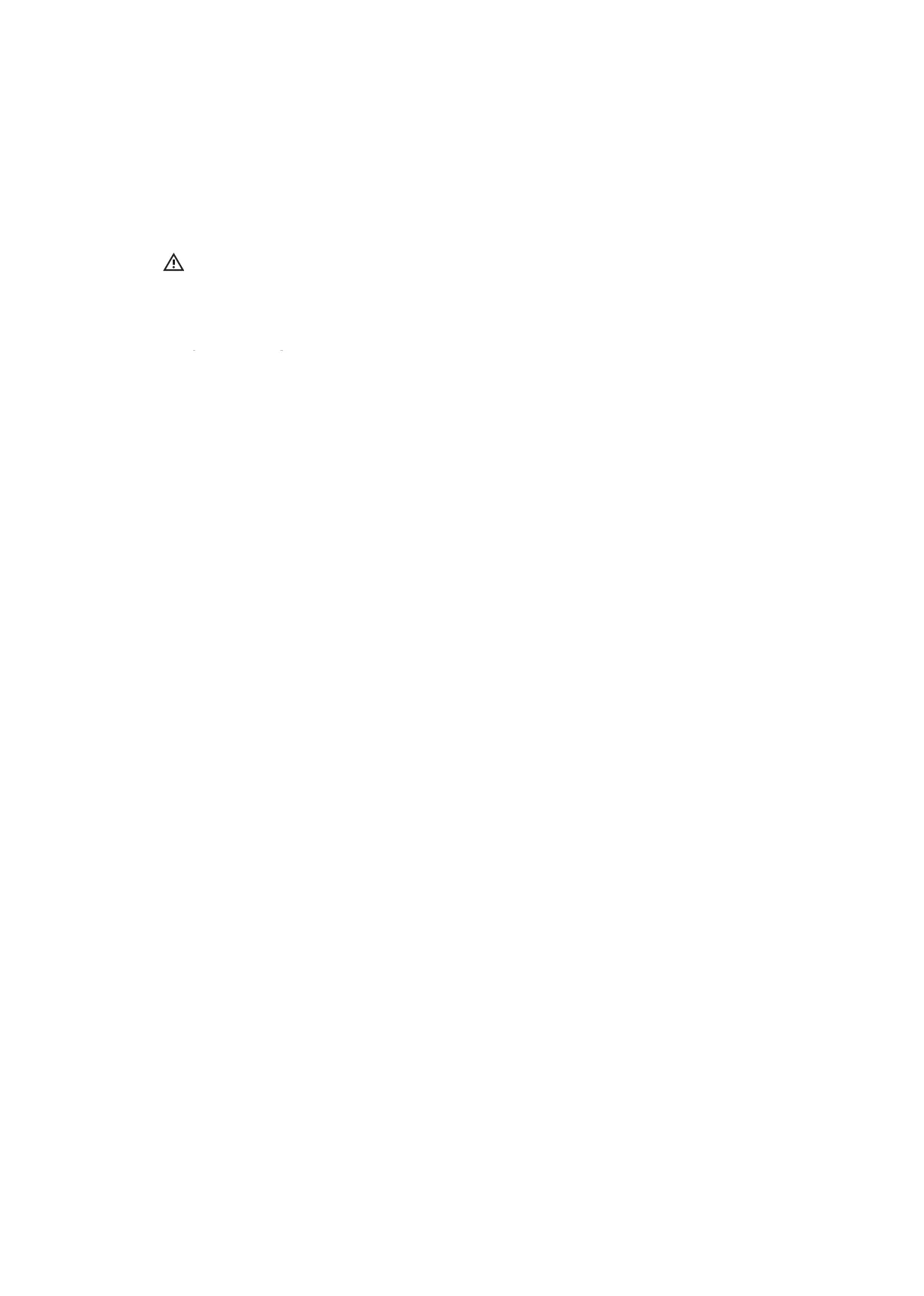Output Port
One big difference between Hosted and Standalone mode is the output port that should be
used. SSCOM Port 1 should be used for Standalone mode (data coming directly from the
SoftStep), and SoftStep Share should be used for Hosted mode (data coming from the editor).
Note: SoftStep Share is a virtual MIDI port built in to the Mac OS version of the Advanced Editor.
Windows users will need to install and use a third-party MIDI bus of their choice, like MIDI Yoke or
LoopBe. More information can be found in the SoftStep Share
section.
Adjacent Key Lockout
The Adjacent Key Lockout key safety setting is only available in Hosted mode.
Display Mode 1-128 vs 0-127
The Display Mode setting is only available in Standalone mode. The same effect can be
created in Hosted mode using some fancy modline work.
Disabling Scene Changing
The Scene Changing On/Off setting is only available in Standalone mode. The same effect can
be achieved in Hosted mode by having only one scene in the setlist.
4.7 SoftStep Ports
When a SoftStep is connected to a computer, two virtual MIDI “ports” (or “busses”) are created
—!SSCOM Port 1 and SSCOM Port 2. They are the “portal” to communicating with a connected
SoftStep. The ports allow for bi-directional communication between the computer and the SoftStep
(and MIDI Expander if one is connected), and should appear in any MIDI-capable application when a
SoftStep is connected.
Understanding what each port is for and how they work is crucial to mastering the SoftStep hardware
and software.
SSCOM Port 1 vs. SSCOM Port 2
SSCOM Port 1 is used to receive data from (and send data to) the SoftStep itself.
In Standalone mode, applications should listen to this port to receive MIDI coming from the
SoftStep. This is also the port that data should be sent to for controlling the SoftStep LEDs, display,
and presets.
SSCOM Port 2 is used to receive data from (and send data to) an attached MIDI Expander. MIDI
sent from an external device to the Expander’s MIDI In will enter a computer via SSCOM Port 2. Any
MIDI sent to SSCOM Port 2 will be sent out of the Expander’s MIDI Out.
Advanced Editor 51
出力ポート
ホステッド・モードとスタンドアローン・モードの大きな違いのひとつは、使用する出力ポート
です。SSCOM ポート 1 はスタンドアローン・モード(データが SoftStep から直接送られる)、
SoftStepShare はホステッド・モード(データがエディタから送られる)でそれぞれ使用します。
参考:SoftStepShare は、MacOS 版のアドバンスト・エディタに組み込まれた仮想 MIDI ポート
です。Windows のユーザーの方は、MIDIYoke や LoopBe といった、お好きなサードパーティ製
MIDI バスをインストールして使用する必要があります。詳細は SoftStepShare の項を参照ください。
アジャセント・キー・ロックアウト(AdjacentKeyLockout)
キー・セーフティ機能のアジャセント・キー・ロックアウトは、ホステッド・モードでのみ利用
できます。
ディスプレイ・モード(DisplayMode)の 1 〜 128 の 0 〜 127 の切り替え
ディスプレイ・モード設定は、スタンドアローン・モードでのみ利用できます。ホステッド・モー
ドでは、モッドラインの気の利いた動作で同じ効果が得られます。
シーン・チェンジング(SceneChanging)の無効化
シーン・チェンジングのオン/オフは、スタンドアローン・モードでのみ選択できます。ホステ
ッド・モードでは、セットリストでシーンを 1 個だけ使用することで同じ効果が得られます。
SoftStep のポート
SoftStep をコンピュータに接続すると、SSCOM ポート 1 と SSCOM ポート 2 の 2 つの仮装 MIDI
“ポート”(または “バス”)が生成されます。これらは、接続した SoftStep と通信するための
“ポータル” になります。これらのポートではコンピューターと SoftStep(MIDIExpander が接続
されていればそれも含む)の間の双方向の通信が可能で、SoftStep を接続すれば、MIDI 機能を備え
たどのアプリケーションからも認識できるはずです。
SoftStep のハードウェアとソフトウェアをマスターするには、それぞれのポートの性質と機能を理解
することが必須です。
SSCOM ポート 1 と SSCOM ポート 2 の違い
SSCOM ポート 1 は、SoftStep 本体とデータのやり取りを行うのに使用します。
スタンドアローン・モードにおいて、アプリケーションは SoftStep から送信される MIDI データをこの
ポートから受信します。また、SoftStep の LED やディスプレイ、プリセットをコントロールするための
データも、このポートから送信する必要があります。
SSCOM ポート 2 は、接続された MIDIExpander とデータをやり取りするのに使用します。SSCOM ポー
ト 2 に送られた MIDI 信号は全て、Expander の MIDIOUT ポートからも出力されます。
