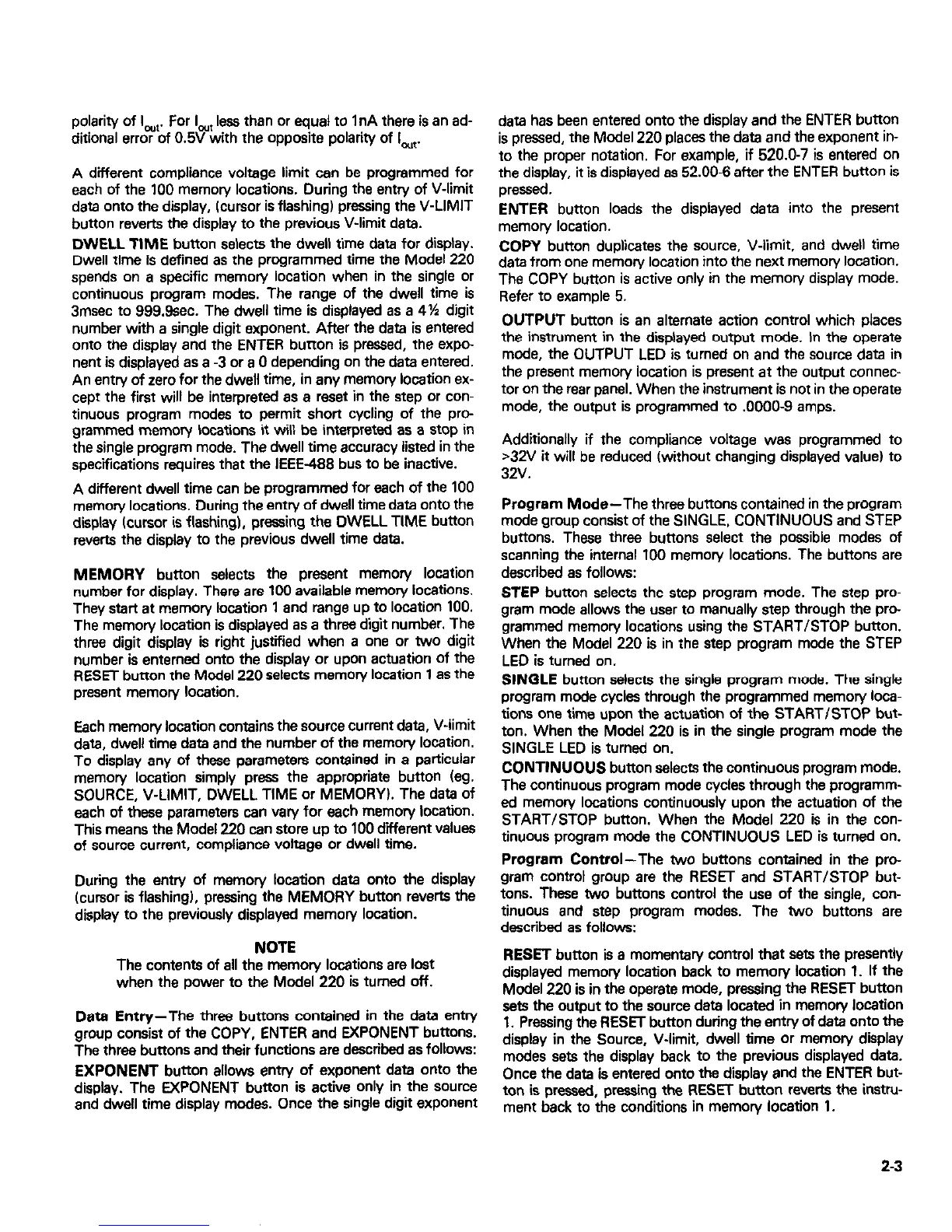polarity of lout. For IOU, less than or equal to 1nA there is an ad-
ditional error of 0.5V with the opposite polarity of laut
A different compliance voltage limit can be programmed for
each of the 100 memory locations. During the entry of V-limit
data onto the display, lcuraor is flashing) pressing the V-LIMIT
button reverts the display to the previous V-limit data.
DWELL TIME button selects the dwell time data for display.
Dwell time is defined as the programmed time the Model 220
spends on a specific memory location when in the single or
continuous program modes. The range of the dwell time is
3msec to SSS.%?c. The dwell time is displayed as a 4% digit
number with a single digit exponent. After the data is entered
onto the display and the ENTER button is presaad, the expo-
nent is displayed as a -3 or a 0 depending on the data entered.
An entry of zero for the dwell time, in any memory location ex-
cept the first will be interpreted as a reset in the step or con-
tinuous program modes to permit short cycling of the pro
grammed memory locations it will be interpreted as a stop in
the single program mode. The dwell time accuracy listed in the
specifications requires that the IEEE-488 bus to be inactive.
A different dwell time can be programmed for each of the 100
memory locations. During the entry of dwell time data onto the
displaY (cursor is flashing), pressing the DWELL TIME button
reverts the display to the previous dwell time data.
MEMORY button selects the present memory location
number for display. There are 100 available memory locations.
They start at memory location 1 and range up to Iscation 100.
The memory location is displayed es a thraa digit number. The
three digit display is right justified when a one or two digit
number is enterned onto the display or upon actuation of the
RESET button the Model 220 selects memory location 1 as the
present memory location.
Each memory location contains the source current data, V-limit
data, dwell time data and tha number of the memory location.
To display any of these parameters contained in a particular
memory location simply press the appropriate button (eg.
SOURCE, V-LIMIT, DWELL TIME or MEMORY). The data of
each of these parameters can vary for each memory location.
This means the Model 220 can store up to 100 different values
of source current, compliance voltage or dwell time
During the entry of memory location data onto the display
(cursor is flashing), pressing the MEMORY button reverts the
display to the previously displayed memory location.
NOTE
The contents of all the msmon/ locations are lost
when the power to the Model 220 is turned off.
Data Entry-The three buttons contained in the data entry
group consist of the COPY, ENTER and EXPONENT buttons.
The three buttons and their functions are described as follows:
EXPONENT button allows entry of exponent data onto the
display. The 5XPONENT button is active only in the source
and dwell time display modes. Once the single digit exponent
data has bean entered onto the display and the ENTER button
is pressed, the Model 220 places the data and the exponent in-
to the proper notation For example, if 520.0-7 is entered on
the display, it is displayed as 52.00-6 after the ENTER button is
pressed.
ENTER button loads the displayed data into the present
memory location.
COPY button duplicates the source, V-limit, and dwell time
data from one memory location into the next memory location.
The COPY button is active only in the memory display mode.
Refer to example 5.
OUTPUT button is an alternate action control which places
the instrument in the displayed output mode. In the operate
mode, the OUTPUT LED is turned on and the source data in
the present memory location is present at the output connec-
tor on the rear panel. When the instrument is not in the operate
mode, the output is programmed to .0000-S amps.
Additionally if the compliance voltage was programmed to
>32V it will be reduced (without changing displayed value) to
32V.
Program Mode-The three buttons contained in the program
mode group consist of the SINGLE, CONTINUOUS and STEP
buttons. These three buttons select the possible modes of
scanning the internal 100 memory locations. The bunons are
described as follows:
STEP button selects the step program mode. The step pro-
gram mode allows the user to manually step through the pro-
grammed memory locations using the START/STOP button.
When the Model 220 is in the step program mode the STEP
LED is turned on.
SINGLE button selects the single program mode. The single
program mode cycles through the programmed memory loca
tions one time upon the actuation of the START/STOP but-
ton. When the Model 220 is in the single program mode the
SINGLE LED is turned on.
CONTINUOUS button selects the continuous program mode.
The continuous program mode cycles through the programm-
ed memory locations continuously upon the actuation of the
START/STOP button. When the Model 220 is in the con-
tinuous program mode ths CONTINUOUS LED is tumad on.
Program Control-The two buttons contained in the pro-
gram control group are the RESET and START/STOP but-
tons. These two bunons control the use of the single, con-
tinuous and step program modes. The two buttons are
described as follows:
RESET button is a momentary control that sets the presently
displayed memory location back to memory location 1. If the
Model 220 is in the operate mode, pressing the RESET button
sets the output to tha source data located in memory location
1. Pressing the RESET button during the entry of data onto the
display in the Source, V-limit, dwell time or memory display
modes sets the display back to the previous displayed data.
Once the data is entered onto the display and the ENTER but-
ton is pressed, pressing the RESET button reverts the instru-
ment back to the conditions in memory location 1.
2-3
