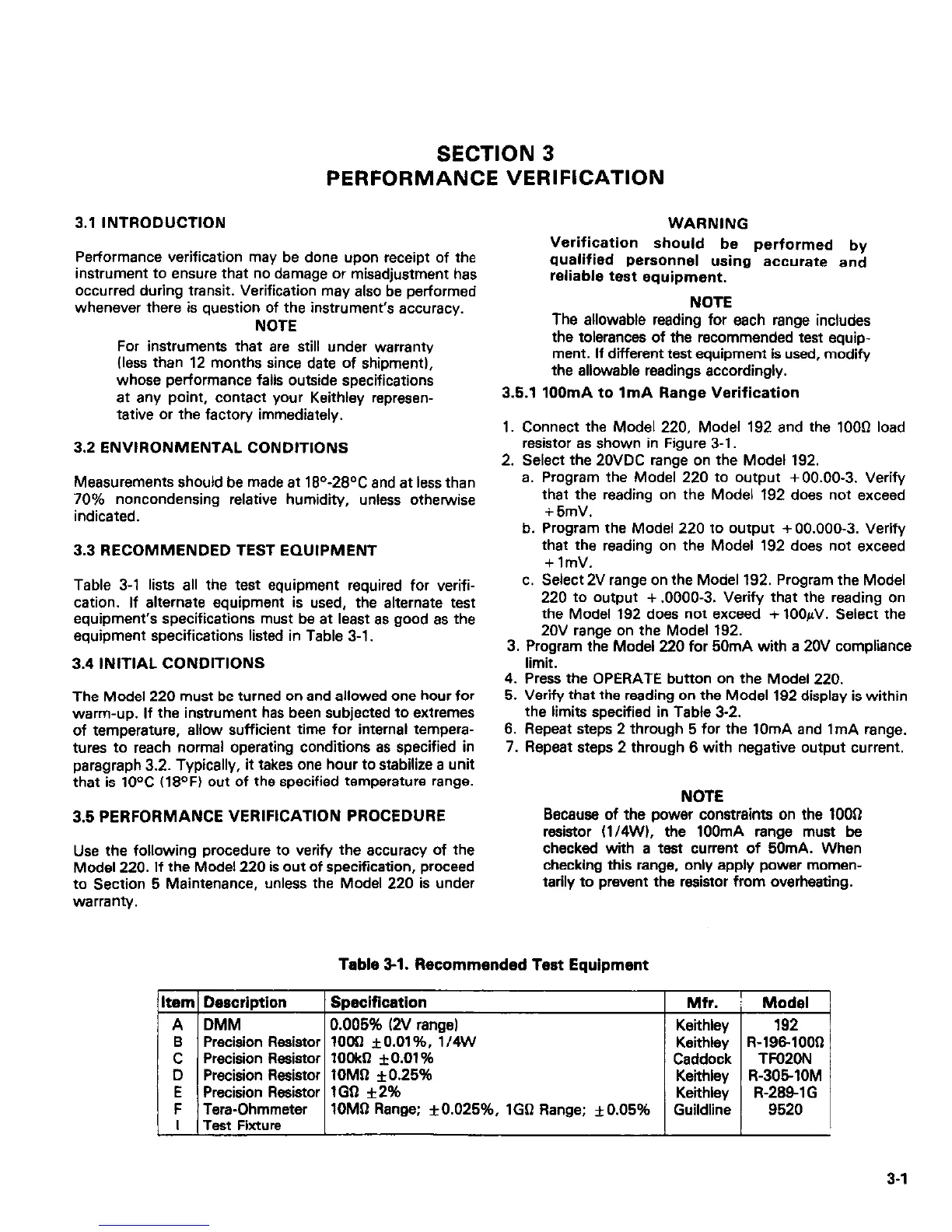SECTION 3
PERFORMANCE VERIFICATION
3.1 INTRODUCTION
Performance verification may be done upon receipt of the
instrument to ensure that no damage or misadjustment has
occurred during transit. Verification may also be performed
whenever there is question of the instrument’s accuracy.
NOTE
For instruments that are still under warranty
(less then 12 months since date of shipment),
whose performance fells outside specifications
et any point, contact your Keithley represen-
tative or the factory immediately.
3.2 ENVIRONMENTAL CONDITIONS
Measurements should be made et lE”-28OC and et less than
70% noncondensing relative humidity, unless otherwise
indicated.
3.3 RECOMMENDED TEST EQUIPMENT
Table 3-l lists all the test equipment required for verifi-
cation. If alternate equipment is used, the alternate test
equipment’s specifications must be et least es good as the
equipment specifications listed in Table 3-l.
3.4 INITIAL CONDITIONS
The Model 220 must be turned on end allowed one hour for
warm-up. If the instrument has been subjected to extremes
of temperature, allow sufficient time for internal tempera-
tures to reach normal operating conditions es specified in
paragraph 3.2. Typically, it takes one hour to stabilize a unit
that is 10°C (18OFl out of the specified temperature range.
3.5 PERFORMANCE VERIFICATION PROCEDURE
Use the following procedure to verify the accuracy of the
Model 220. If the Model 220 is out of specification, proceed
to Section 5 Maintenance, unless the Model 220 is under
warranty.
WARNING
Verification should be performed by
qualified personnel using accurate and
reliable test equipment.
NOTE
The allowable reading for each range includes
the tolerances of the recommended test equip-
ment. If different test equipment is used, modify
the allowable readings accordingly.
3.5.1 lOOmA to 1mA Range Verification
1. Connect the Model 220, Model 192 end the 1OOR load
resistor as shown in Figure 3-1.
2. Select the 20VDC range on the Model 192.
a. Program the Model 220 to output +OO.OO-3. Verify
that the reading on the Model 192 does not exceed
+ 5mV.
b. Program the Model 220 to output +OO.OOO-3. Verify
that the reading on the Model 192 does not exceed
+lmV.
c. Select 2V range on the Model 192. Program the Model
220 to output + .OOOO-3. Verify that the reading on
the Model 192 does not exceed + 1OOAV. Select the
20V range on the Model 192.
3. Program the Model 220 for 50mA with a 20V compliance
limit.
4. Press the OPERATE button on the Model 220.
5. Verify that the reading on the Model 192 display is within
the limits specified in Table 3-2.
6. Repeat steps 2 through 5 for the 1OmA end 1mA range.
7. Repeat steps 2 through 6 with negative output current.
NOTE
Because of the power constraints on the 1OOD
resistor f1/4W). the lOOmA rat-toe must be
checked with a test current of 5timA. When
checking this range, only apply power momen-
tarily to prevent the resistor from overheating.
Table 3-l. Recommended Teat Equipment
Item/ Description Specification
A DMM
0.005% (2V range)
B Precision Resistor 1OOB +O.Ol%. 114W
C Precision Resistor lOOkg-*O.Ol %
D Precision Resistor 1OMD f0.25%
E Precision Resistor 1GD f2%
F Tera-Ohmmeter
1OMD Range; iO.O25%, 1GD Range; f0.05%
i
I Test Fixture
I
3-1
