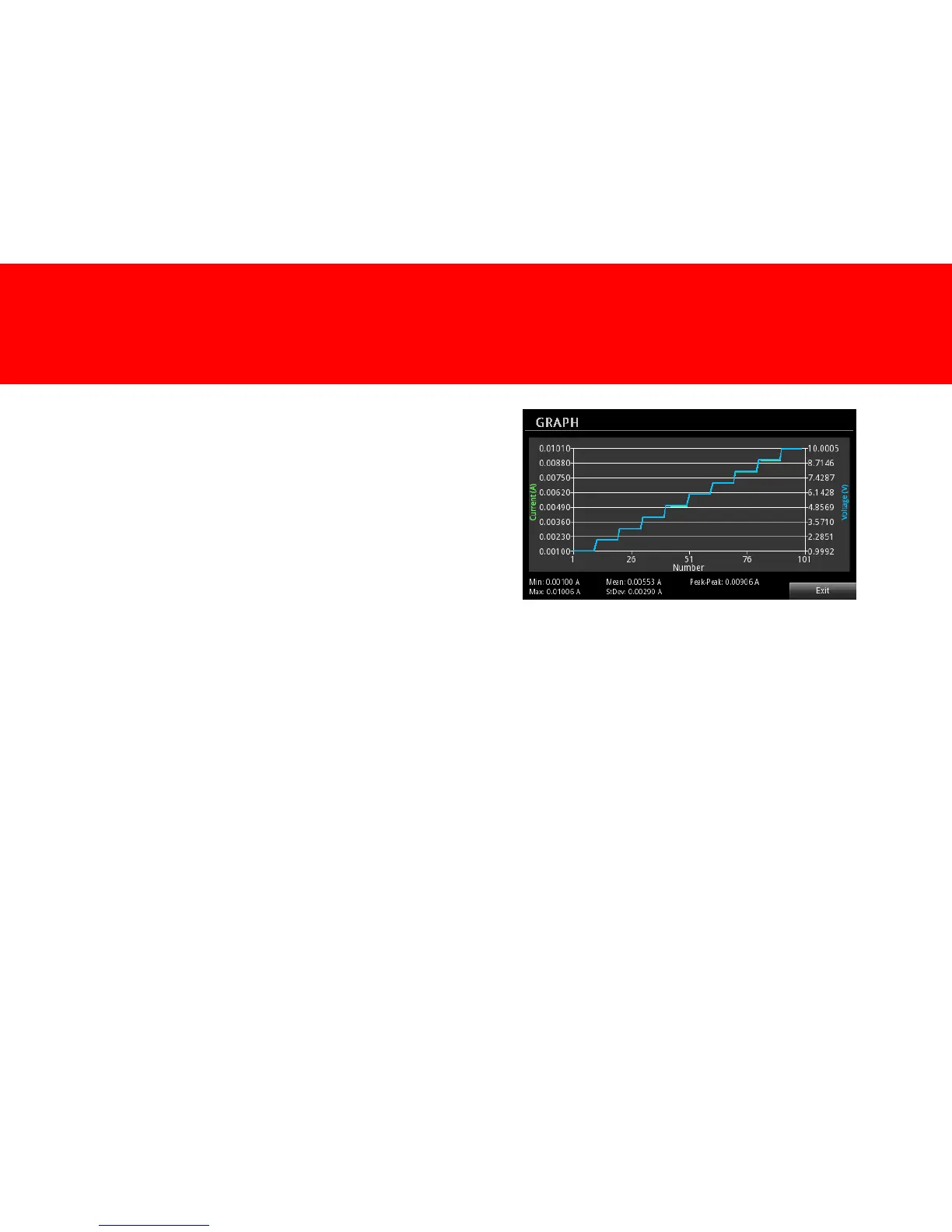To execute a list sweep on the front panel:
1. Press the MENU key.
2. Under Trigger, highlight the C onfig ure icon using either the
navigation control or the soft keys. Press ENTER.
3. Select the button next to Sample Count and press the
ENTER key.
4. Set the sample count to 10.
5. Press the HOME key.
6. Press the NE XT soft key twice to navigate to the 3rd Home
screen.
7. Press the L ist soft key. The List dialog box is displayed.
8. If the N umber soft key is not show ing a 1, press the N umber
soft key and enter the value, 1.
9. Press the E nable soft key to run list 1.
To view the measurements on the front panel:
1. Press the E xit key to close the List dialog box.
2. Press the View soft key under Graph to view a plot of the
measurements.
See the "Functions and features" section of the Reference Manual for
additional details and remote interface examples.