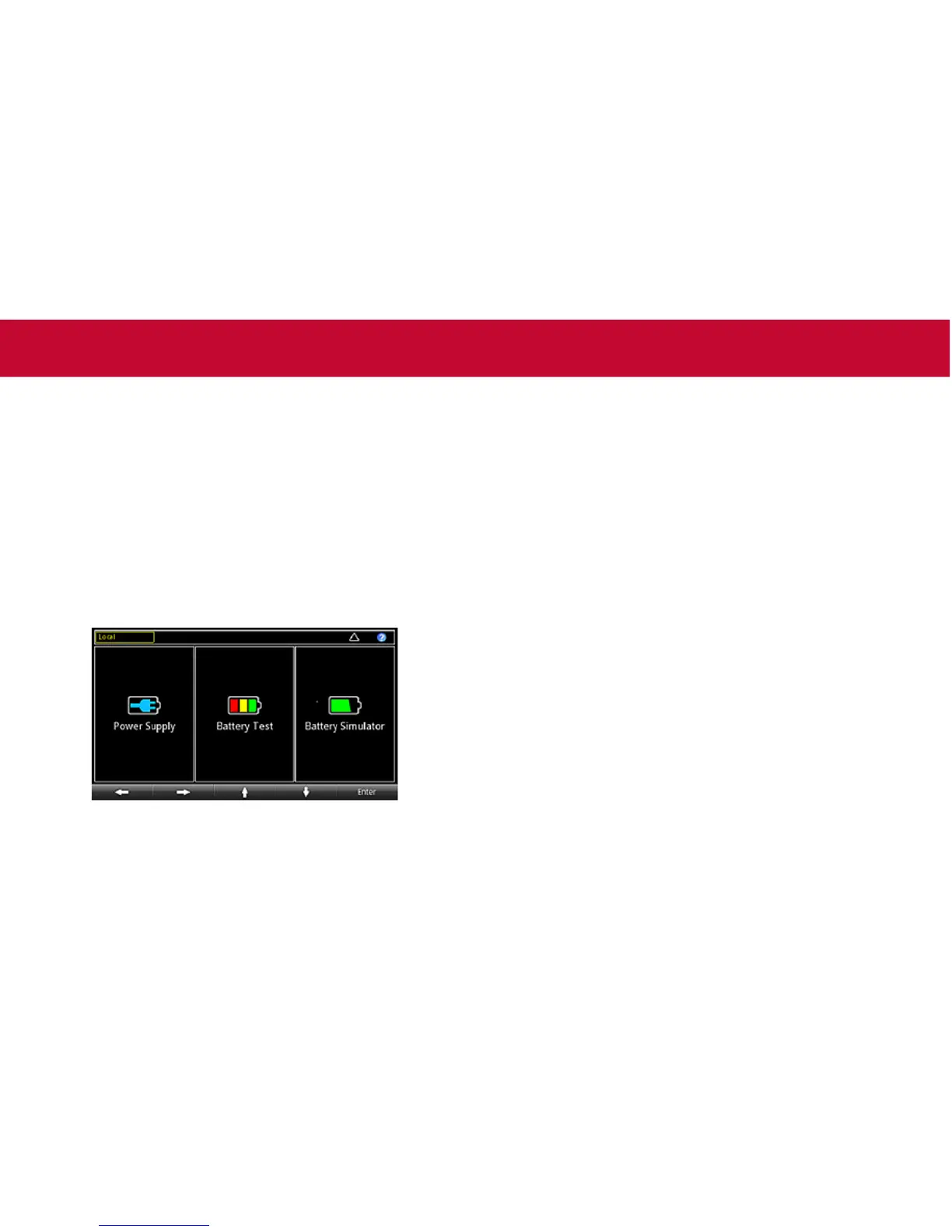Front-panel user interface overview
The front-panel user interface gives you quick access to
source settings, measure settings, system conguration,
instrument status, reading buer information, and other
instrument functionality.
Startup screen
When you turn on the 2281S, you will see the following
startup screen.
As you can see from the gure, the 2281S has three
functions:
• High-precision power supply: Supplies 20 V, 6 ADC
power
• Battery test: Conducts battery charging and discharging
tests to calculate the capacity and resistance of the
battery and creates a battery model
• Battery simulator: Simulates a battery to determine
what eect the battery has on the Device Under Test
(DUT) in dierent states
You can choose a function by turning the navigation control
or pressing the soft keys and pressing ENTER to access the
respective home screens of the function.