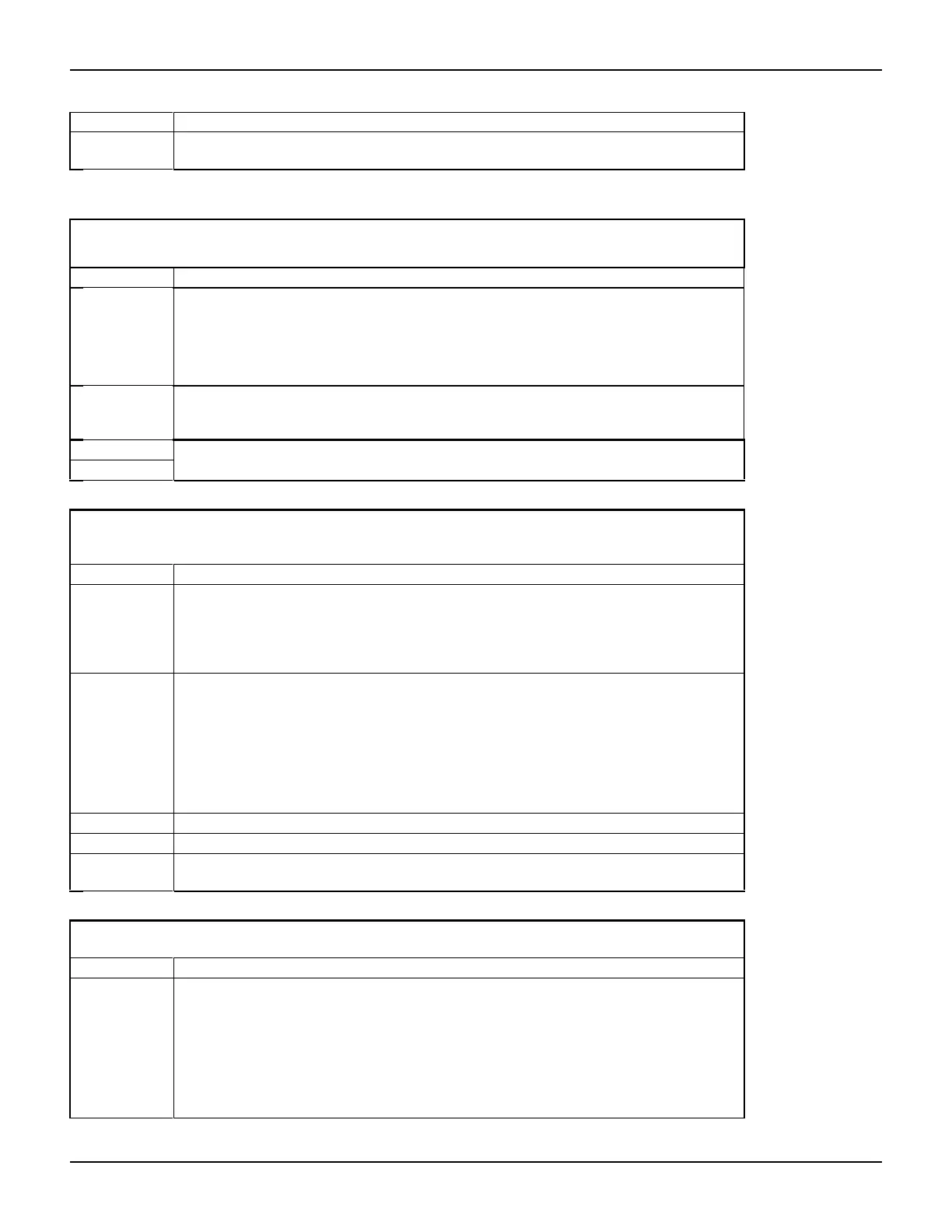12-56 Return to Section Topics 2600S-901-01 Rev. C / January 2008
Section 12: Instrument Control Library Series 2600 System SourceMeter® Instruments Reference Manual
Also see smuX.nvbufferY
Example Creates a 200 reading RAM buffer named “mybuffer2” for SMUA:
mybuffer2 = smua.makebuffer(200)
smuX.measure.analogfilter
X = SMU channel (a or b)
(Models 2635 and 2636 only)
Attribute Controls the use of an analog filter when measuring on the lowest current ranges.
Usage
option = smuX.measure.analogfilter -- Reads the filter setting.
smuX.measure.analogfilter = option -- Writes the filter setting.
where option is:
0 filter off
1 filter on
Remarks • This attribute engages an approximately 1hz analog filter across the current range
elements.
• The analog filter is only active when using the 1nA and 100pA measurement ranges.
Example smua.measure.analogfilter = 0 - -Turn off analog filter.
smuX.measure.autorangeY
X = SMU channel (a or b)
Y = SMU measure function (v or i) where v = voltage, i =
current
Attribute Measure auto range setting.
Usage autorange = smuX.measure.autorangeY -- Reads measure auto range.
smuX.measure.autorangeY = autorange -- Writes measure auto range.
Set autorange to one of the following values:
0 or smuX.AUTORANGE_OFF Disables measure auto range.
1 or smuX.AUTORANGE_ON Enables measure auto range.
Remarks • This attribute indicates the measurement auto range state. Its value will be
smuX.AUTORANGE_OFF when the SMU measure circuit is on a fixed range and
smuX.AUTORANGE_ON when it is in auto range mode.
• Setting this attribute to smuX.AUTORANGE_OFF puts the SMU on a fixed range. The fixed
range used will be the range the SMU measure circuit was currently using.
• Setting this attribute to smuX.AUTORANGE_ON puts the SMU measure circuit into auto
range mode. It will remain on its present measure range until the next measurement is
requested.
Details See “Range” in Section 6.
Also see smuX.measure.rangeY
Example Enables voltage measure autoranging for SMU A:
smua.measure.autorangev = smua.AUTORANGE_ON
smuX.measure.autozero
X = SMU channel (a or b)
Attribute Behavior of the SMU’s A/D internal reference measurements (autozero).
Usage azmode = smuX.measure.autozero -- Reads autozero.
smuX.measure.autozero = azmode -- Writes autozero.
Set azmode to be one of the following values:
0 or smuX.AUTOZERO_OFF Autozero disabled.
1 or smuX.AUTOZERO_ONCE Performs autozero once, then disables autozero.
2 or smuX.AUTOZERO_AUTO Automatic checking of reference and zero
measurements. An autozero is performed
when needed.
