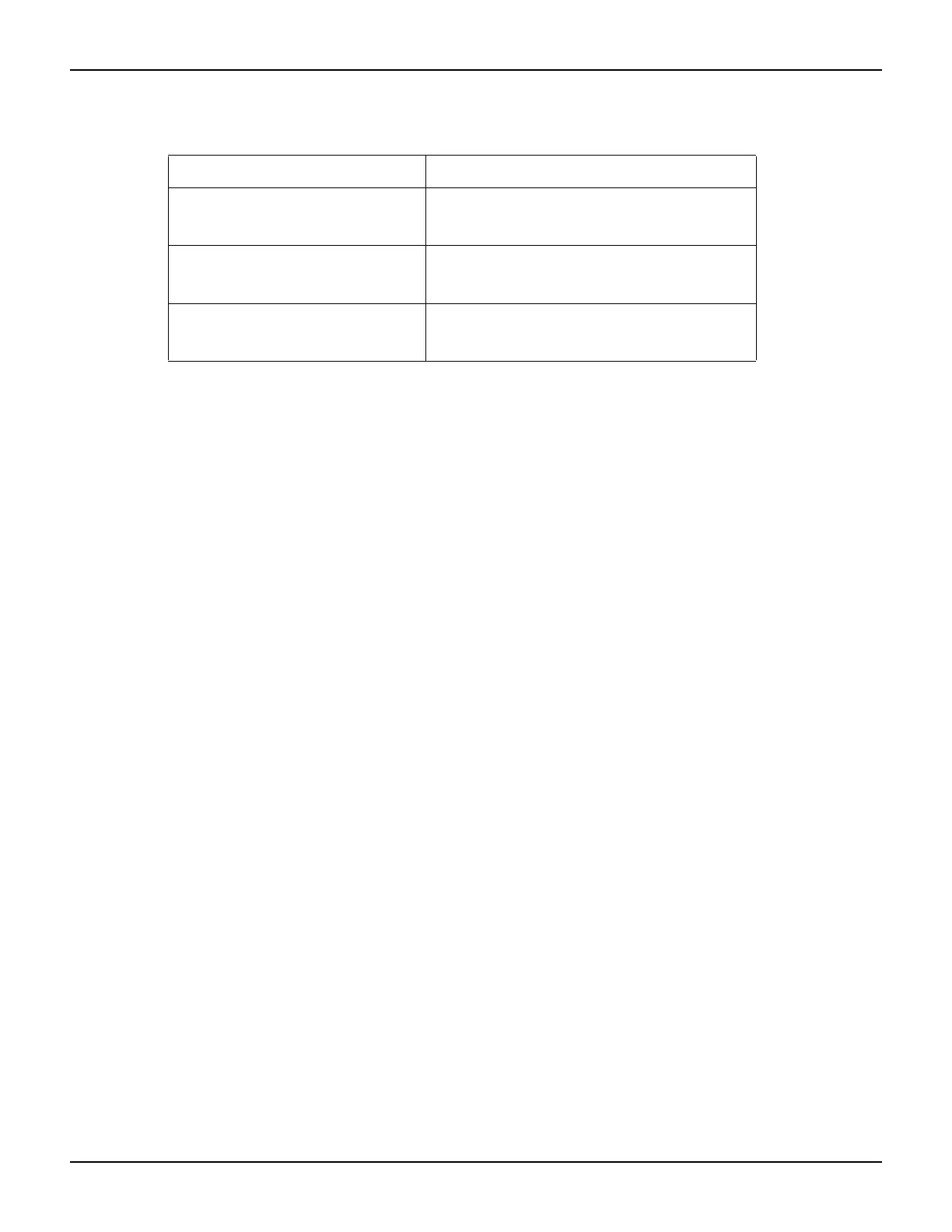Table D-3
Status Byte and Service Request Enable Register commands
Command Description
*STB?
or
print(status.condition)
Read Status Byte Register.
*SRE <mask>
or
status.request_enable = <mask>
Program the Service Request Enable Register:
<mask> = 0 to 255
*SRE?
or
print(status.request_enable)
Read the Service Request Enable Register.
2600S-901-01 Rev. C / January 2008 Return to Section Topics D-13
Series 2600 System SourceMeter® Instruments Reference Manual Appendix D: Status Model
Enable and transition registers
In general, there are three types of user-writable registers that are used to configure which bits
feed the register summary and when it occurs. The registers are identified in the command table
footnotes as follows:
• Enable register (identified as “enable” in the table footnotes): allows various associated
events to be included in the summary bit for the register.
• Negative-transition register (NTR; identified as “ntr” in the table footnotes): a particular bit in
the event register will be set when the corresponding bit in the NTR is set, and the
corresponding bit in the condition register transitions from 1 to 0.
• Positive-transition register (PTR; identified as “ptr” in the table footnotes): a particular bit in
the event register will be set when the corresponding bit in the PTR is set, and the
corresponding bit in the condition register transitions from 0 to 1.
Controlling node and SRQ enable registers
Attributes to control system node and SRQ enable bits and read associated registers are
summarized in
Table D-4. For example, either of the following will set the system node MSB
enable bit:
status.node_enable = status.MSB
status.node_enable = 1
