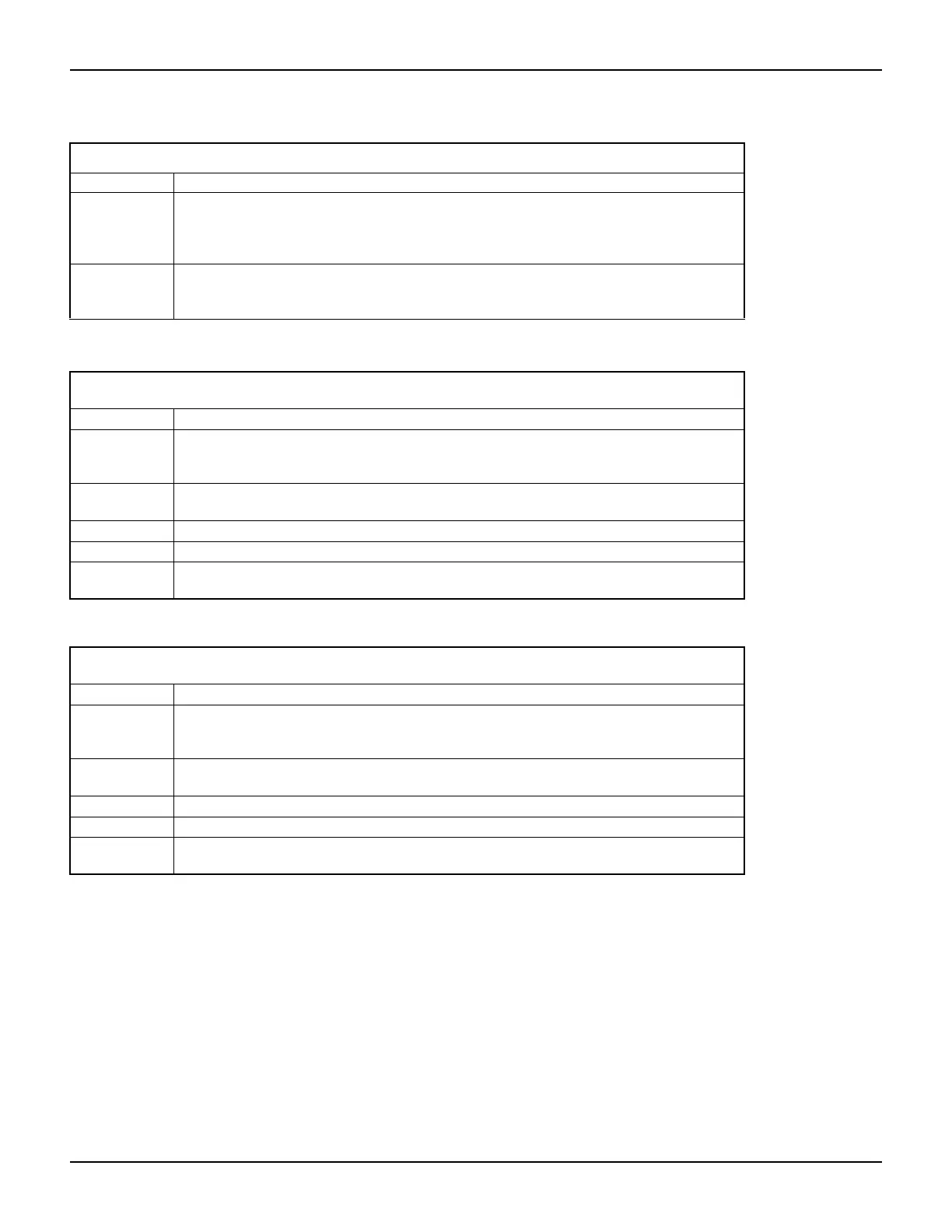Replace N with the number of the synchronization line: 1-3
Attribute Indicates if the event detector ignored an event while in the detected state.
Usage overrun = tsplink.trigger[N].overrun
N The trigger line.
overrun The trigger overrun state.
Remarks • A read-only attribute.
• Indicates an event was ignored because the event detector was in the detect state when
the event was detected.
Replace N with the number of the synchronization line: 1 to 3.
Attribute The length of time that the trigger line will be asserted for output triggers.
Usage width = tsplink.trigger[N].pulsewidth Reads pulse width.
tsplink.trigger[N].pulsewidth = width Writes pulse width.
width The pulse width length (seconds).
Remarks • Setting the pulse width to 0 (seconds) asserts the trigger indefinitely.
• The default pulsewidth time is 10µs.
Details See "TSP-Link Synchronization lines" in Section 10.
Also see tsplink.trigger[N].release
Example -- Sets pulse width for trigger line 3 to 20µs:
tsplink.trigger[3].pulsewidth = 20e-6
Replace N with the number of the synchronization line: 1 to 3.
Function Releases an indefinite length or latched trigger.
Usage tsplink.trigger[N].release()
N The trigger line number.
Remarks Releases a trigger that was asserted with an indefinite pulse width, as well as a trigger that
was latched in response to receiving a synchronous mode trigger.
Details See "TSP-Link Synchronization lines" in Section 10.
Also see tsplink.trigger[N].pulsewidth
Example -- Releases trigger line 3:
tsplink.trigger[3].release()
12-114 Return to Section Topics 2600S-901-01 Rev. C / January 2008
Section 12: Instrument Control Library Series 2600 System SourceMeter® Instruments Reference Manual
tsplink.trigger[N].overrun
tsplink.trigger[N].pulsewidth
tsplink.trigger[N].release