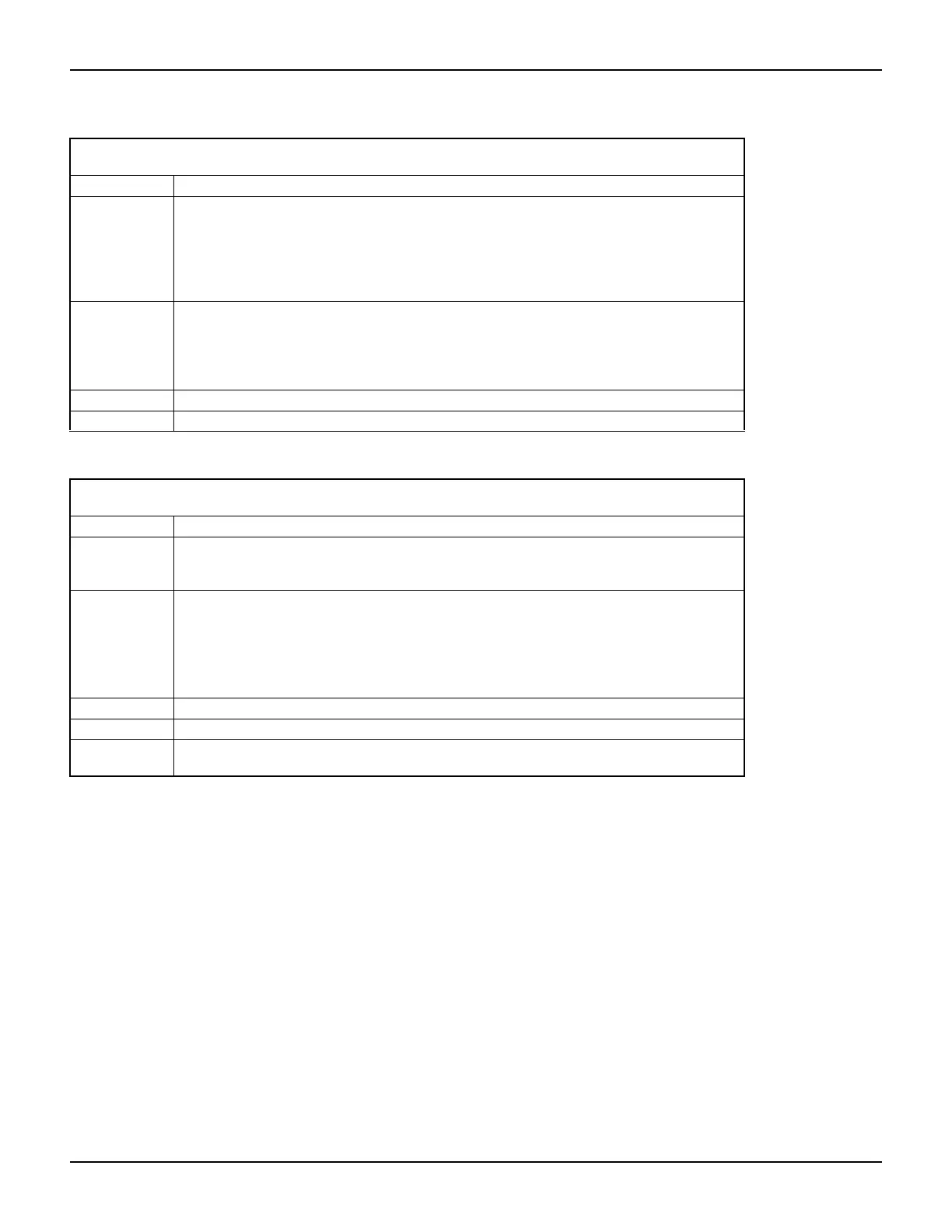Replace N with the number of the synchronization line: 1 to 3.
Function Waits for a trigger.
Usage triggered = tsplink.trigger[N].wait(timeout)
timeout Specifies the time-out value in seconds.
triggered A customized variable that stores the value true if a
trigger is detected, or false if a trigger is not
detected during the time-out period.
Remarks This function waits up to timeout value in seconds for an input trigger. If one or more
trigger events were detected since the last t
ime tsplink.trigger[N].wait or
tsplink.trigger[N].clear was called, this function will return immediately. After
waiting for a trigger with this function, the event detector is automatically rearmed and reset.
This functionality is true regardless of the number of events detected.
Details See "TSP-Link Synchronization lines" in Section 10.
Also see tsplink.trigger[N].clear
2600S-901-01 Rev. C / January 2008 Return to Section Topics 12-115
Series 2600 System SourceMeter® Instruments Reference Manual Section 12: Instrument Control Library
tsplink.trigger[N].wait
tsplink.writebit
Function Sets a TSP-Link synchronization line high or low.
Usage tsplink.writebit(bit, data)
N The synchronization line number (1 to 3).
data Value to write to the bit; 0 (low) or 1 (high).
Remarks
• If the output line is write protected by the tsplink.writeprotect attribute, the
command will be ignored.
• The reset function does not affect the present states of the digital I/O lines.
• Use the tsplink.writebit and tsplink.writeport commands to control the
output state of the synchronization line when the trigger mode is set to
tsplink.TRIG_BYPASS.
Details See "TSP-Link Synchronization lines" in Section 10.
Also see tsplink.readbit, tsplink.readport, tsplink.writebit.
Example Sets synchronization line 3 low (0):
tsplink.writebit(3, 0)