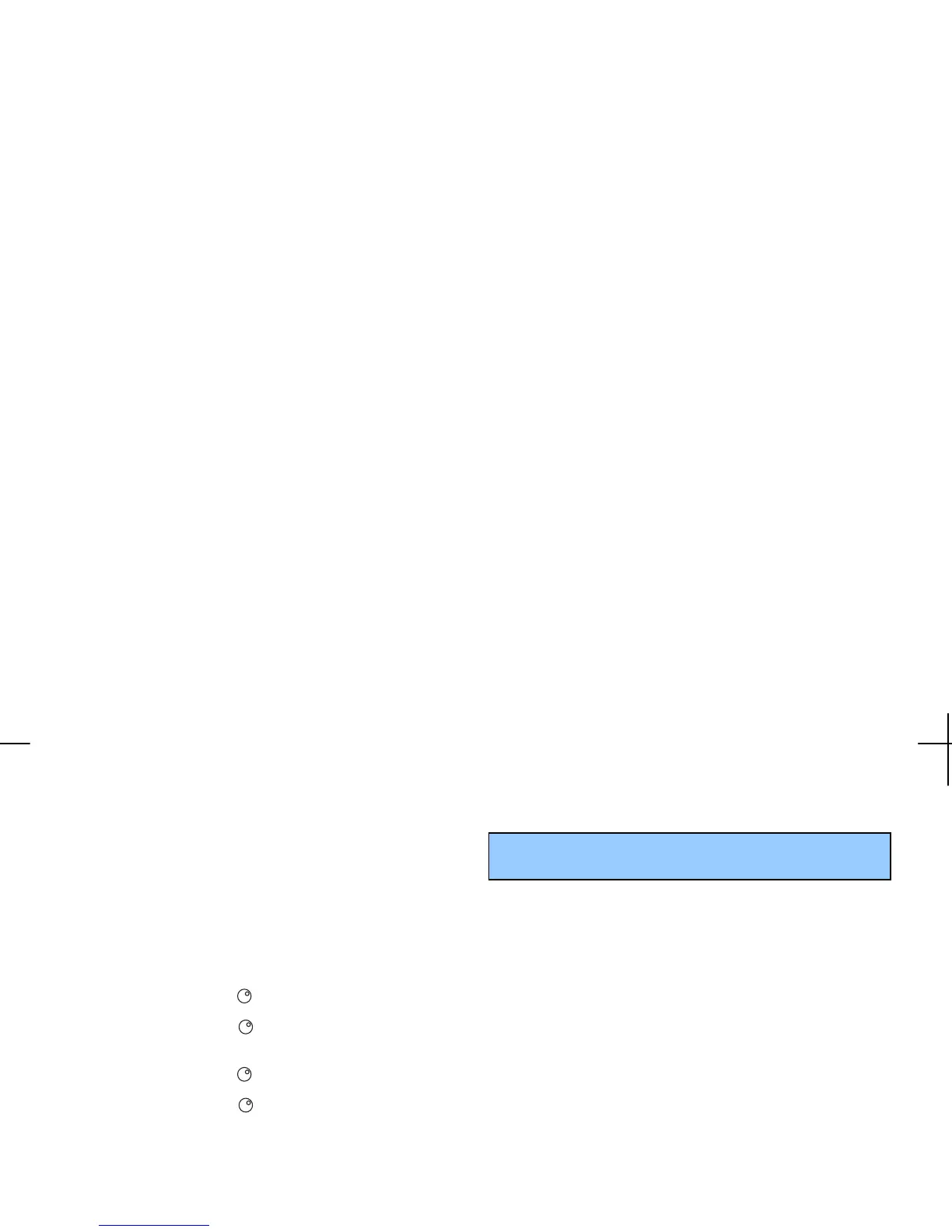Safety
Unpack Connect
FAQs
Next steps
Introduction Test
Test the instrument
For instruments with a front panel (the Models 3706A and 3706A-S),
you can view system information to check operation.
To view the system information:
1. Press the MENU key.
2. Turn the navigation wheel
to select UNIT-INFO.
3. Press the navigation wheel to see the system information
menu.
4. Turn the navigation wheel
to select SERIAL#.
5. Press the navigation wheel to view the serial number.
6. Press EXIT several times to return to the main display.
These steps confirm basic functionality of your
Series 3700A. Please turn instrument power OFF now.
The examples in the Series 3700A User’s Manual are designed to
demonstrate increasing levels of Series 3700A functionality. We
strongly recommend first-time users complete the examples in the
manual.