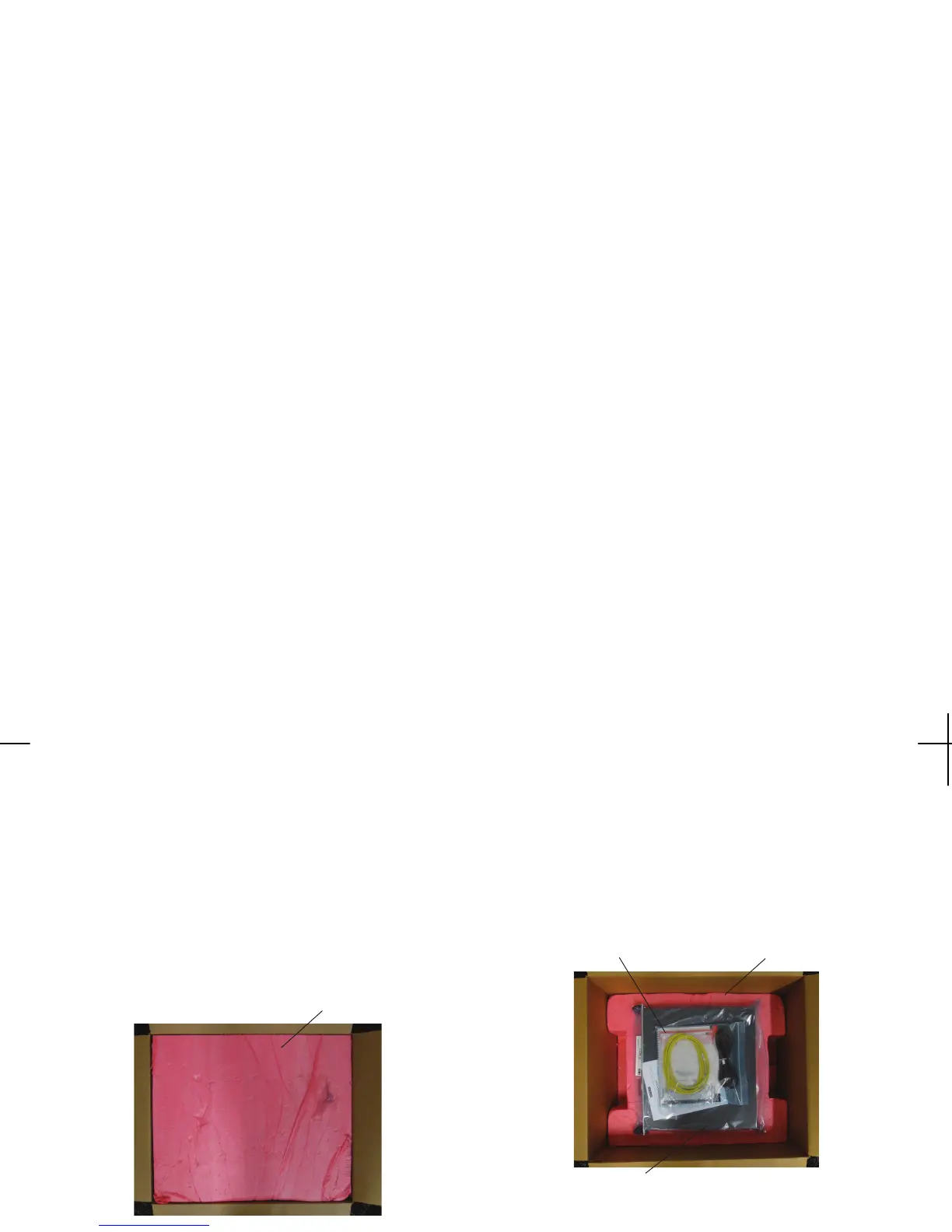Unpack and inspect the instrument
To unpack and inspect the instrument:
1. Inspect the box for damage.
2. Open the top of the box.
3. Remove the packaging insert.
Packaging insert
4. Remove the bag that contains the documentation, accessories,
and CD-ROMs.
Packaging insert
Series 3700A documentation
and accessories
Series 3700A instrument
5. Carefully lift the instrument out of the box.
Safety
Unpack Connect
FAQs
Next steps
Introduction Test