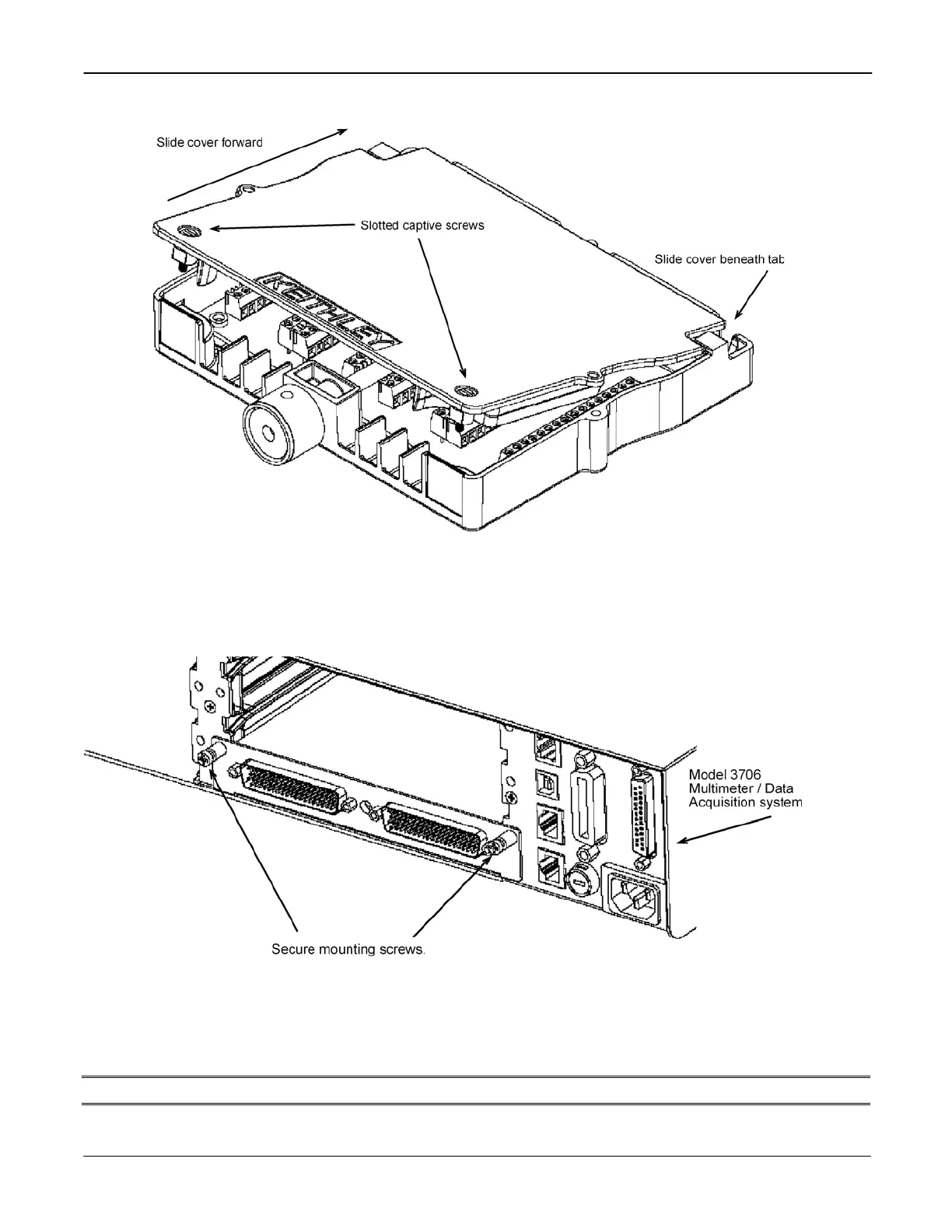Series 3700 Screw Terminal Installation Instructions
10 PA-955 Rev. E / April 2010
Figure 11: Installing the screw terminal assembly top cover
4. After removing all power from the Series 3700 instrument, ensure that the mounting screws on the
installed Series 3700 card are secure (see Figure 12).
Figure 12
: Check Series 3700 card mounting screws
5. Align the screw terminal assembly D-sub connectors with the connectors on the installed Series 3700
card (see Figure 13), an
d press to seat the D-sub connectors.
6. Turn the knob on the screw terminal assembly clockwise (see Figure 13) u
ntil it is firmly engaged (you
may need to use a slotted screwdriver to tighten the knob).
CAUTION Do not tighten the screws too much, because this will damage the card.