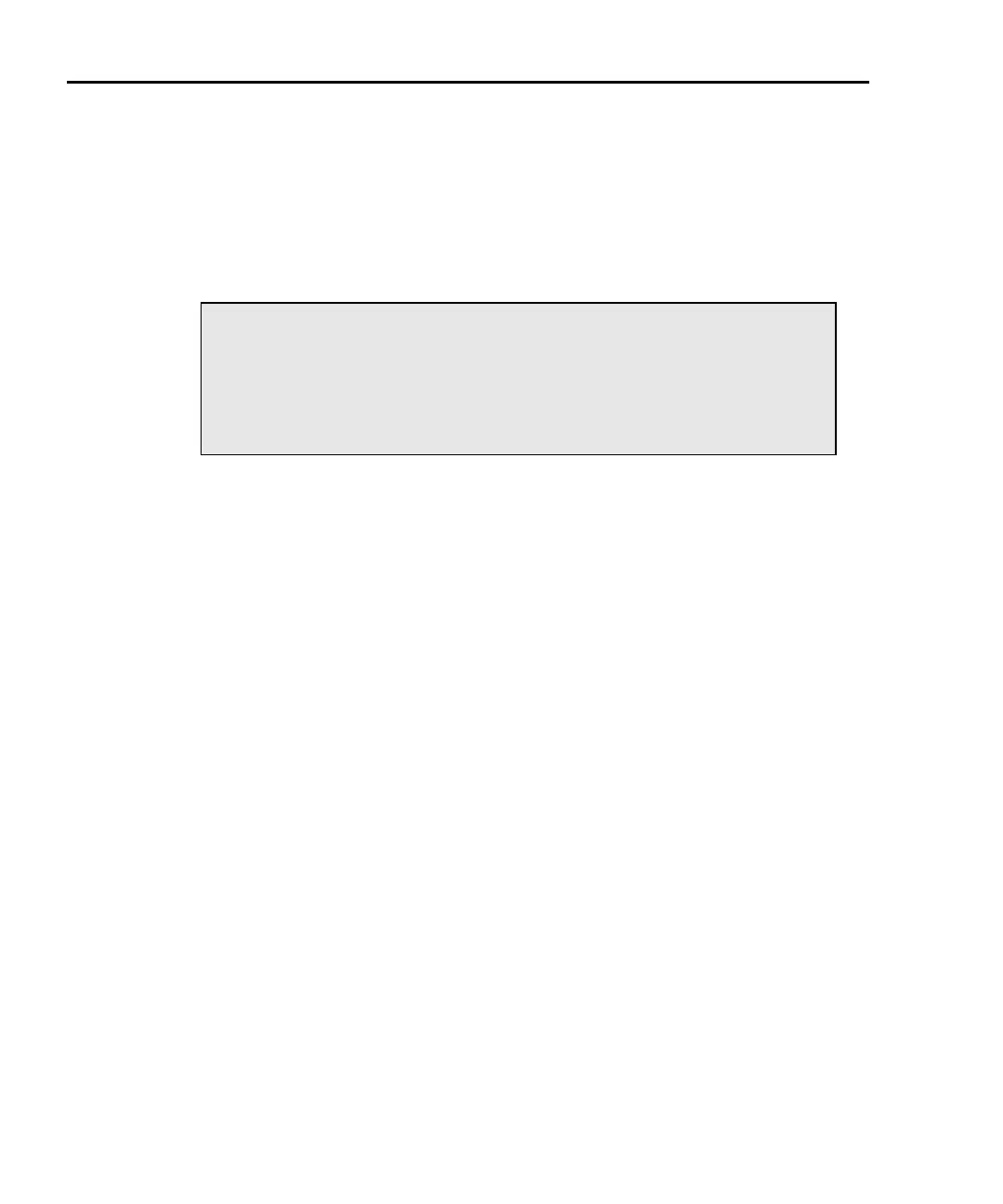3-14 DC Current Source Operation Model 6220/6221 User’s Manual
Return to Section 3 topics
Example – Enables the analog filter and, for the Model 6221, sets the
output response to fast:
4. Turn on the output.
The OUTPUT key toggles the output state (on or off). When the output is
turned on, the OUTPUT indicator light turns on.
For remote programming, the command to control the output is shown in
Table 3-2. The following example demonstrates proper syntax.
Example – Turns the output on:
The OUTPUT indicator will blink if the current source goes into compliance.
This indicates that the set current is not being delivered to the load. See
“Compliance” on page 3-3 for details.
CURRent:FILTer ON ‘ Enables the analog filter.
OUTPut:RESPonse FAST ‘ Sets the output response of the 6221 to FAST.
NOTE In order to turn on the output, an interlock switch must
be
connected to the INTERLOCK connector on the rear pan-
el of the Model 622x. Closing the interlock switch will en-
able the OUTPUT allowing it to be turned on. For details,
see “INTERLOCK” on page 2-4.
OUTPut ON ‘ Turns output on.