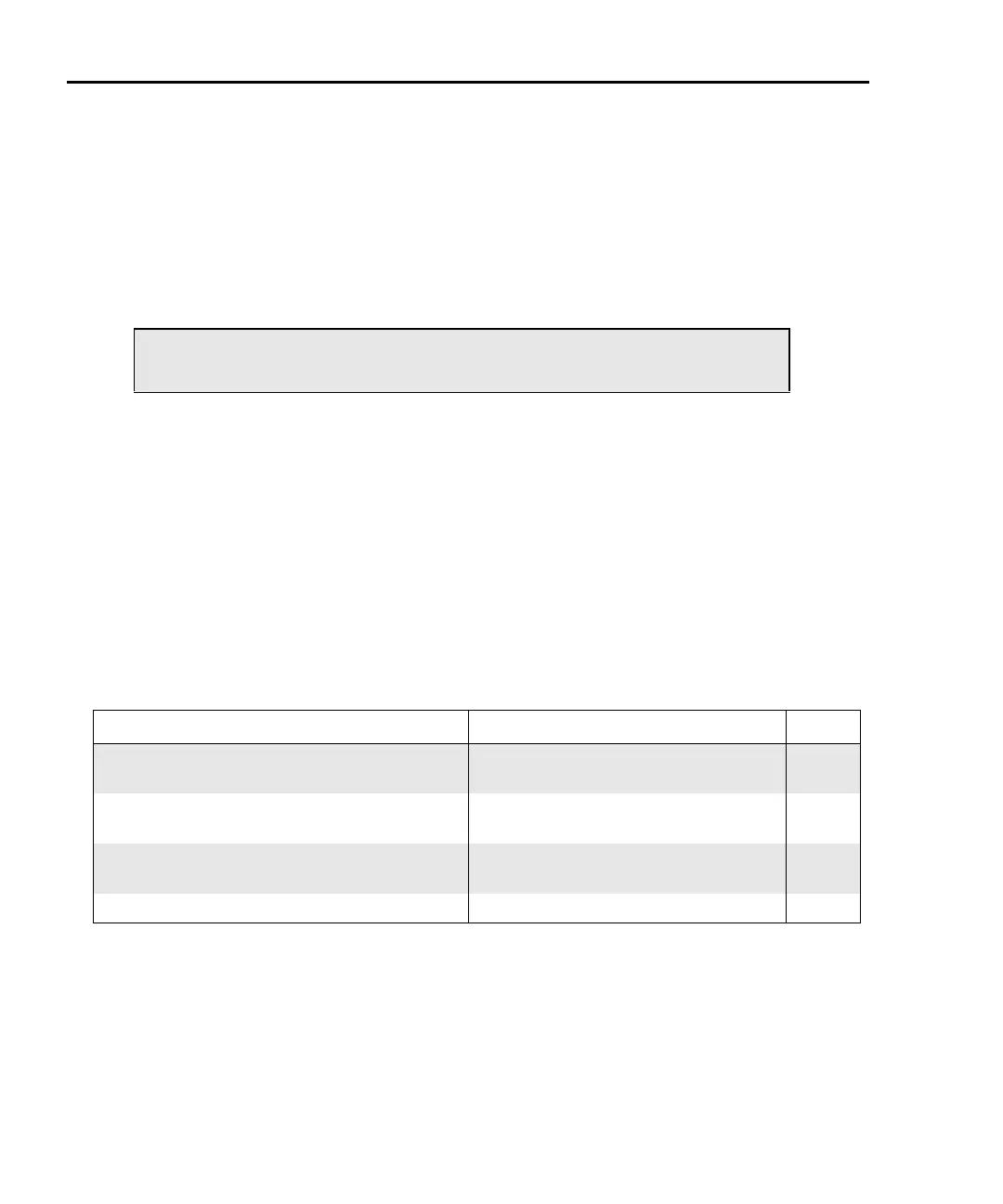6-8 Averaging Filter, Math, and Buffer Model 6220/6221 Reference Manual
Return to Section 6 topics
Filter setup and control
When the averaging filter is enabled, the FILT annunciator turns on and bit B8
(Filter Settled) of the Operation Event Register resets to 0 (see Section 11 for
details on status structure).
For front panel operation, the AVG key toggles the state of the averaging filter.
The filter can be configured while it is enabled or disabled. The filter is configured
from the average configuration menu as follows:
1. Press the CONFIG key and then press the AVG key to access the filter con-
figuration menu. Use the editing controls to make selections.
2. From the TYPE menu item, select the MOVING or REPEAT filter and press
ENTER.
3. From the COUNT menu item, set the filter count (2 to 300) and press ENTER.
4. Use the EXIT key to return to the normal display state.
Remote programming – Averaging filter
The commands for averaging filter setup and control are listed in Table 6-2. A pro-
gramming example follows the table.
Programming example — Repeating average filter
This command sequence configures and enables the repeating filter for
Differential Conductance:
NOTE The noise window cannot be set from the front panel. It
can only be set using remote programming.
Table 6-2
Averaging filter commands
Command Description Default
SENSe[1]:AVERage:TCONtrol <name>
Select filter control.
<name> = MOVing or REPeat
MOV
SENSe[1]:AVERage:WINDow <NRf>
Set filter window as % of range:
<NRf> = 0 to 10 (0 selects no window).
0.00
SENSe[1]:AVERage:COUNt <NRf>
Specify filter count (size).
<NRf> = 2 to 300
10
SENSe[1]:AVERage[:STATe] <b>
Enable or disable averaging filter. OFF
SENS:AVER:TCON REP ‘ Select the repeating average filter.
SENS:AVER:WIND 1 ‘ Set filter window to 1%.
SENS:AVER:COUN 20 ‘ Set filter count to 20.
SENS:AVER ON ‘ Enable the repeating average filter.
Test Equipment Depot - 800.517.8431 - 99 Washington Street Melrose, MA 02176 - TestEquipmentDepot.com
