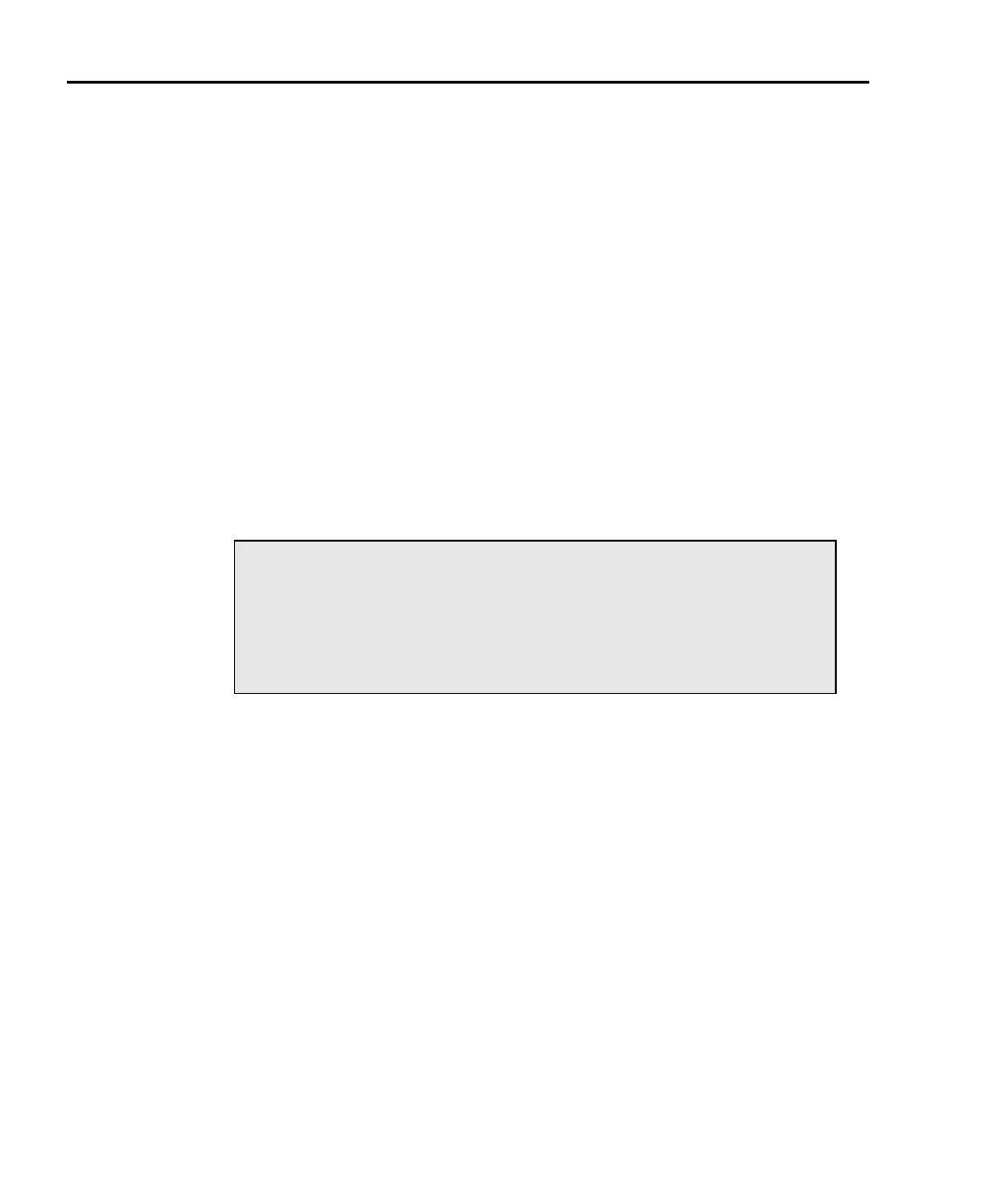10-2 Remote Operations Model 6220/6221 Reference Manual
Return to Section 10 topics
Selecting and configuring an interface
Interfaces
The Model 6220 supports two built-in remote interfaces:
•GPIB interface
• RS-232 interface
The Model 6221 supports three built-in remote interfaces:
•GPIB interface
• RS-232 interface
• Ethernet interface
You can communicate to the Model 622x using one interface at a time. At the fac-
tory, the GPIB bus is selected. The interface selection is stored in non-volatile
memory; it does not change when power has been off or after a remote interface
reset.
GPIB interface — The GPIB is the IEEE-488 interface. The Model 622x must be
assigned a unique primary address. At the factory the address is set to 12, but it
can be set to any value from 0 to 30. However, the address cannot conflict with the
address assigned to other instruments in the system. You can use either the SCPI
or KI-220 DDC (Model 220 DDC emulation) language to program the instrument.
RS-232 interface — When using the Model 622x RS-232 interface, you must set
baud rate, terminator, and flow control. For the RS-232 interface, you can use only
the SCPI language to program the instrument.
Ethernet interface (6221 only) — When using the Ethernet interface, you must
manually set the IP address, Ethernet gateway, and subnet mask if DHCP is not
used. The MAC address is fixed and cannot be changed by the user. For the
Ethernet interface, you can use only the SCPI language to program the instru-
ment.
NOTE Even if the GPIB or Ethernet interface is selected,
you can still use SYST:COMM:SER:SEND and
SYST:COMM:SER:ENTer? to send and receive
commands to another instrument through the
Model 622x RS-232 interface. See “Remote inter-
face configuration commands,” on page 10-6
Test Equipment Depot - 800.517.8431 - 99 Washington Street Melrose, MA 02176 - TestEquipmentDepot.com
