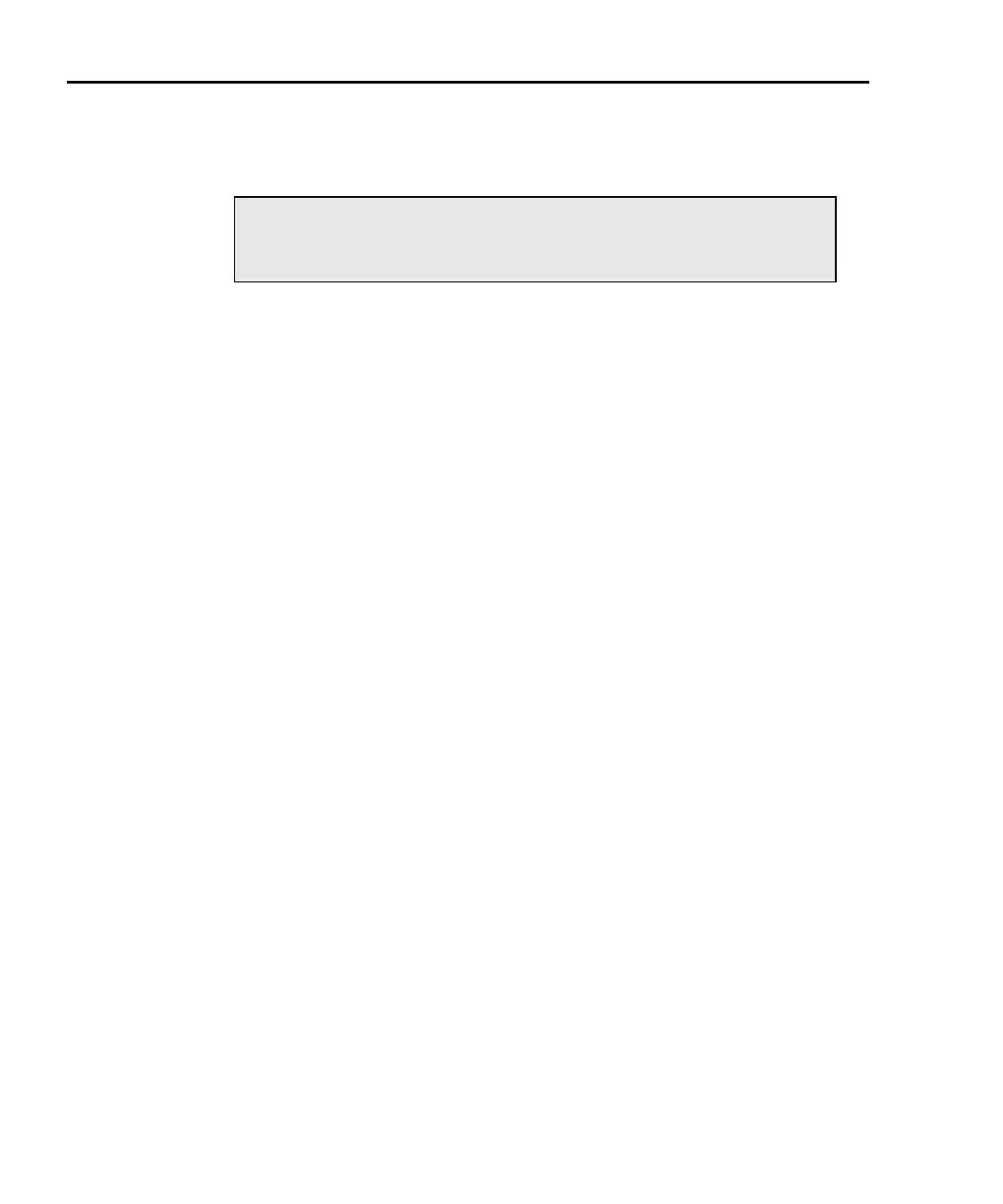10-6 Remote Operations Model 6220/6221 Reference Manual
Return to Section 10 topics
See “Ethernet interface reference,” on page 10-29 for more information on the
Ethernet interface.
Password
A user-defined password can be used to disable protected commands. Most
Model 622x commands are protected (see Tabl e 10 - 3 for a list of unprotected
commands). When the use of password is enabled, there are commands to either
disable or enable the protected commands (Table 10-2).
At the factory, the Model 622x is assigned the following password name:
“DEFAULT”
The password is case sensitive and must be enclosed in quotes, as shown above.
From the front panel, the password can be cleared by using the PASSWORD
selection in the communications menu (see Table 10-1) as follows:
1. Press the COMM key, select PASSWORD, and press ENTER.
2. To clear the password, select YES, then press ENTER. The “PASSWORD
CLEARED” message will be displayed.
Remote interface configuration commands
Commands to select the GPIB, RS-232, and Model 6221 Ethernet interface, to
control the password, and to configure the RS-232 and Ethernet interfaces by
remote are listed in Table 10-2. Additional information for each command is pro-
vided in notes that follow the table. See “RS-232 interface reference,” on
page 10-25 for more RS-232 information, and “Ethernet interface reference,” on
page 10-29 for more Ethernet information.
NOTE When the IP address, the Ethernet gateway, or
subnet mask is changed, the unit will perform a
power-on reset when leaving the menu.
Test Equipment Depot - 800.517.8431 - 99 Washington Street Melrose, MA 02176 - TestEquipmentDepot.com
