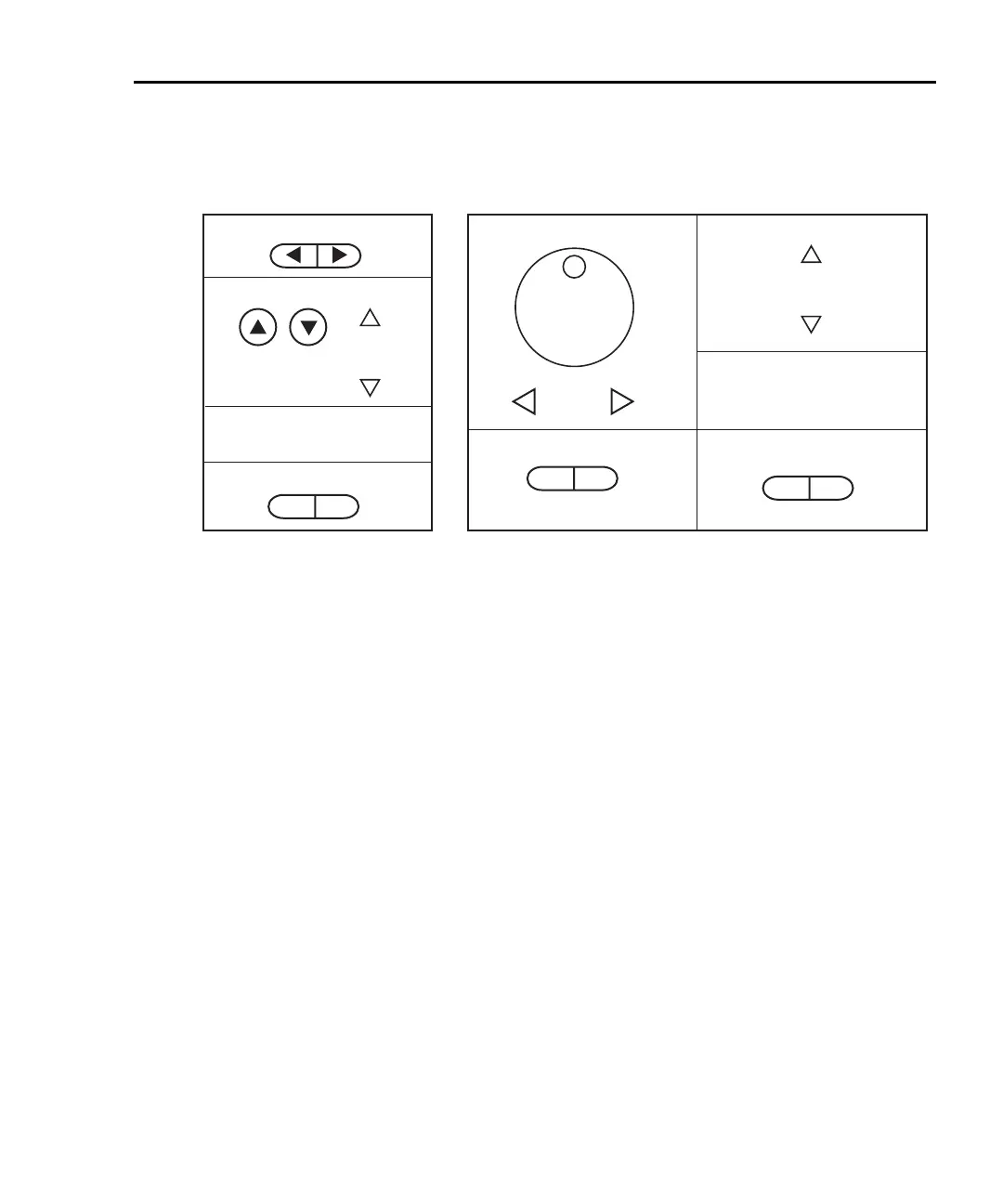Model 6220/6221 Reference Manual Getting Started 1-21
Return to Section 1 topics
Figure 1-3
Menu editing keys
Model 6220 menu navigation
After entering a menu structure, use the editing keys as follows:
Selecting menu items
1. Use the Cursor Keys to place the blinking cursor on a menu item to be
opened or selected.
2. Press the ENTER key to select an item or open a sub-menu.
3. Use the EXIT key to cancel a change or back out of the menu structure.
Setting a value
There are two ways to adjust a value: value adjust or numeric entry. Both methods
use the following editing techniques:
• To set a value to zero, press the 0000 numeric entry key.
• To toggle the polarity of a value, press the +/– numeric entry key.
Value adjust method:
1. Use the Cursor Keys to place the blinking cursor on the digit to be edited.
2. Use the Value Adjust Keys to increment or decrement the value of the digit.
Digit(s) to the left may also change as the edited value is changed past “9”
or under “0”.
3. Repeat steps 1 and 2 as needed to set the desired value.
4. Press ENTER to select the value. Pressing EXIT will cancel the change.
Cursor Keys
Value Adjust Keys
RANGE
RANGE
0 1 2 3 4 5 6 7 8 9 +/ 0000
Numeric Entry Keys
ENTER / EXIT Keys
EXIT ENTER
Rotary Knob & Cursor Keys
PUSH TO ENTER
CURSOR
Value Adjust Keys
RANGE
RANGE
0 1 2 3 4 5 6 7 8 9 +/ 0000
Numeric Entry Keys
ENTER / EXIT Keys
EXIT ENTER
AMPL
Cursor Keys
FREQ
(right)(left)
6220 Editing Keys: 6221 Editing Keys:
Test Equipment Depot - 800.517.8431 - 99 Washington Street Melrose, MA 02176 - TestEquipmentDepot.com