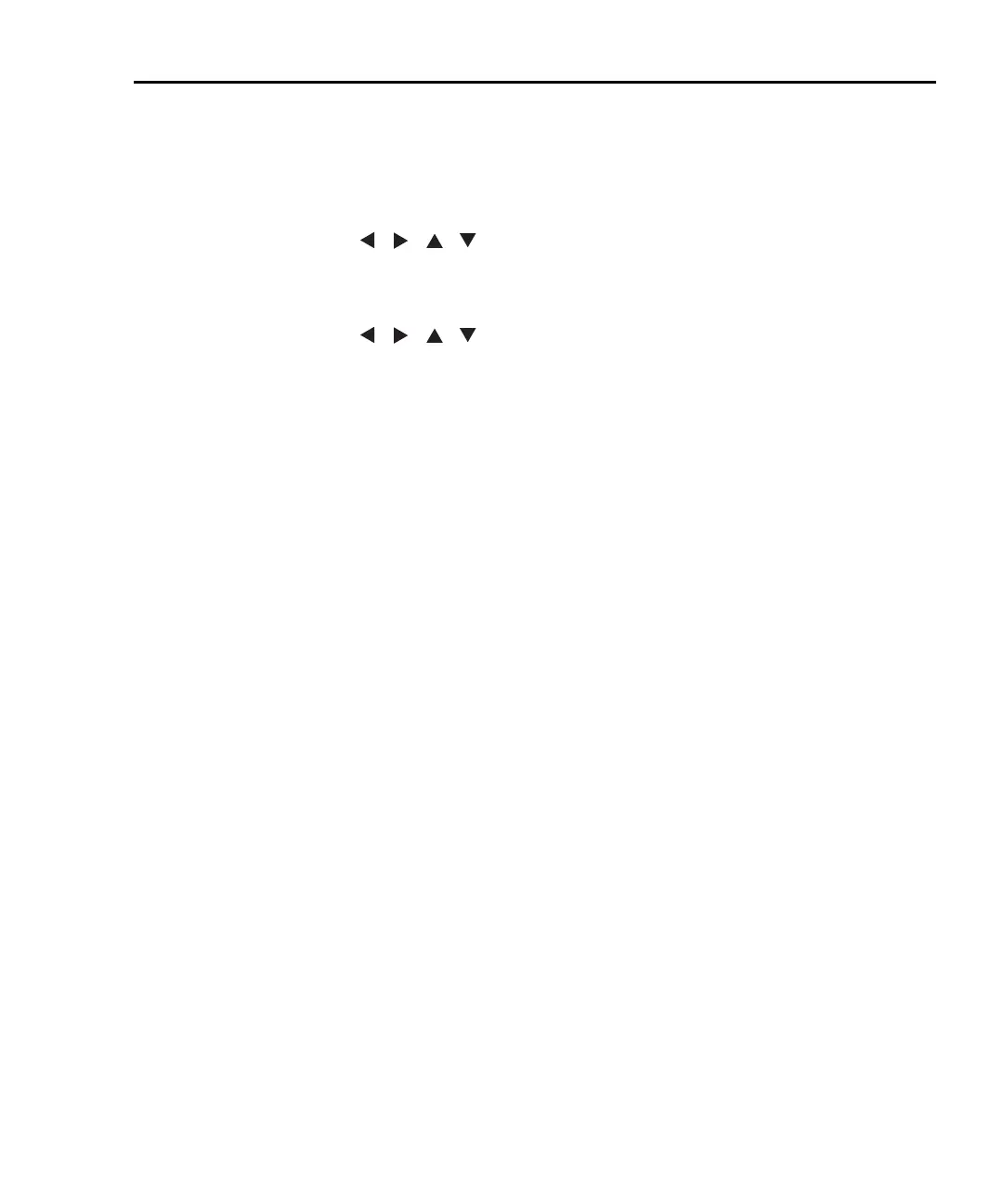Model 6220/6221 Reference Manual Calibration 17-13
Return to Section 17 topics
Step 5: Enter dates and save calibration constants
1. From the main calibration menu, select SAVE, and press ENTER. The unit
will display:
CAL DATE=06/01/2004
Use , , , , ENTER, or EXIT
2. Enter the present date as the calibration date, then press ENTER. The unit
displays:
NEXT CAL=06/01/2005
Use , , , , ENTER, or EXIT
3. Enter the calibration date, and press ENTER. The unit displays:
CALIBRATION COMPLETE
ENTER to save; EXIT to abort
4. Select ENTER to save calibration constants, or press EXIT to abort calibra-
tion without saving constants, then press ENTER. If calibration was suc-
cessful, the display will prompt:
CALIBRATION SUCCESS
Press ENTER or EXIT to continue
5. Press ENTER or EXIT to complete saving calibration constants and dates.
Step 6: Lock out calibration
From the main calibration menu, select LOCK, and press ENTER to lock out cali-
bration.
Test Equipment Depot - 800.517.8431 - 99 Washington Street Melrose, MA 02176 - TestEquipmentDepot.com
