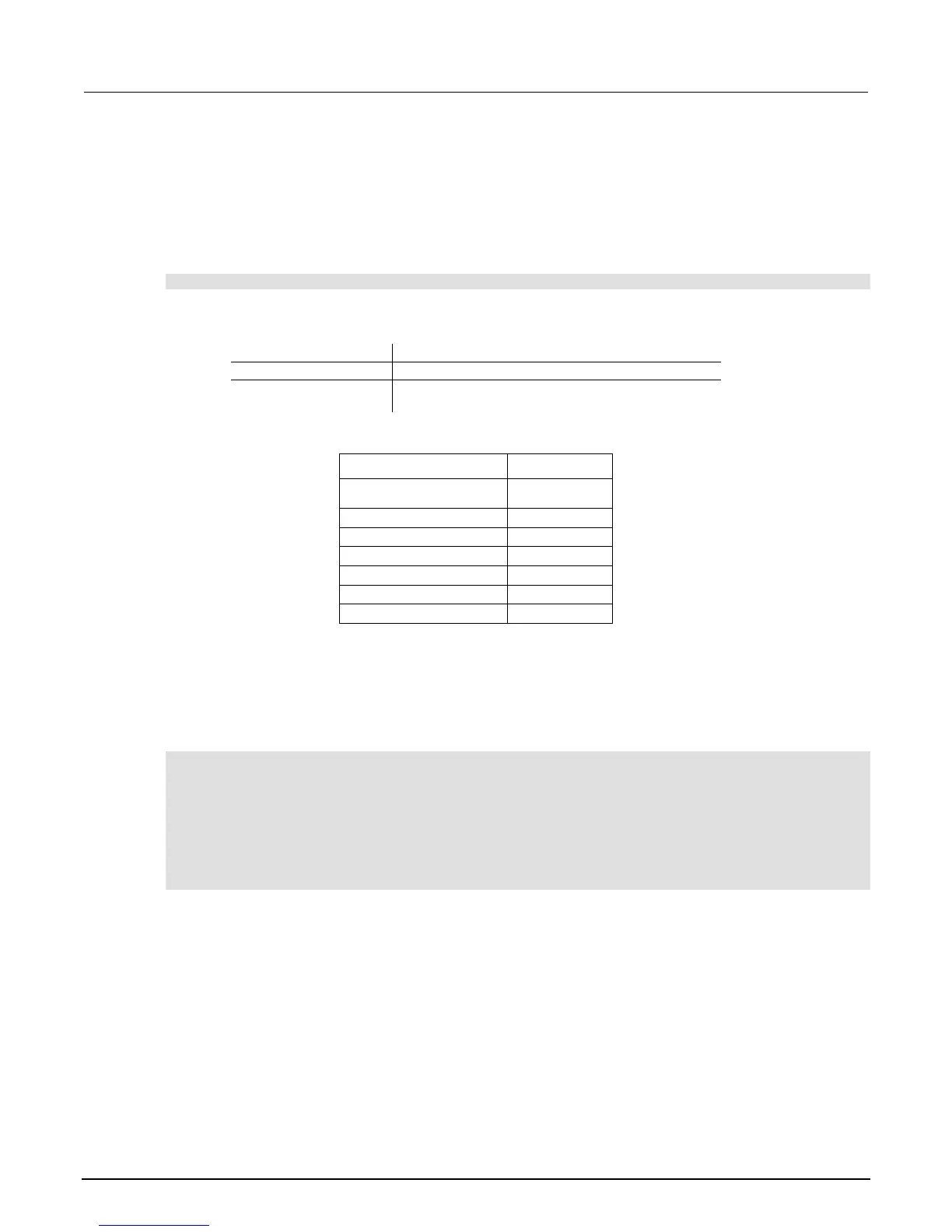3: Software Reference S530 Parametric Test Systems Frequency Analysis Option
3-8 S530-923-01 Rev. A / January 2014
freq_setup
Purpose: This command sets the start, stop, and step (scan resolution or res_bandwidth)
frequencies of a scan. The recommended relationship of res_bandwidth for different
spans of a scan is listed in the next table.
Format:
int freq_setup(double min_freq, double max_freq, double res_bandwidth);
Parameters:
Start frequency of the scan in Hz
Stop frequency of the scan in Hz
Step size (scan resolution in Hz): can only be 1e6, 3e5,
1e5, 3e4, 1e4, 3e3, or 1000
Relation of res_bandwidth and span
Frequency span RBW
60 MHz ≤ Span
1 MHz
6 MHz ≤ Span ≤ 20 MHz
30 KHz
10 KHz
100 KHz ≤ Span ≤ 300 KHz
≤
≤
Returns: This command returns a 1, if executed without error; otherwise, a negative number is
returned to indicate an error. The scope card must be initialized before using the
freq_setup command.
Example:
double freq;
double ampltd;
.
.
.
Status1 = freq_init( );
Status2 = freq_setup(20e6, 850e6, 1e6);
Status3 = freq_measure(&freq, &ltd);
