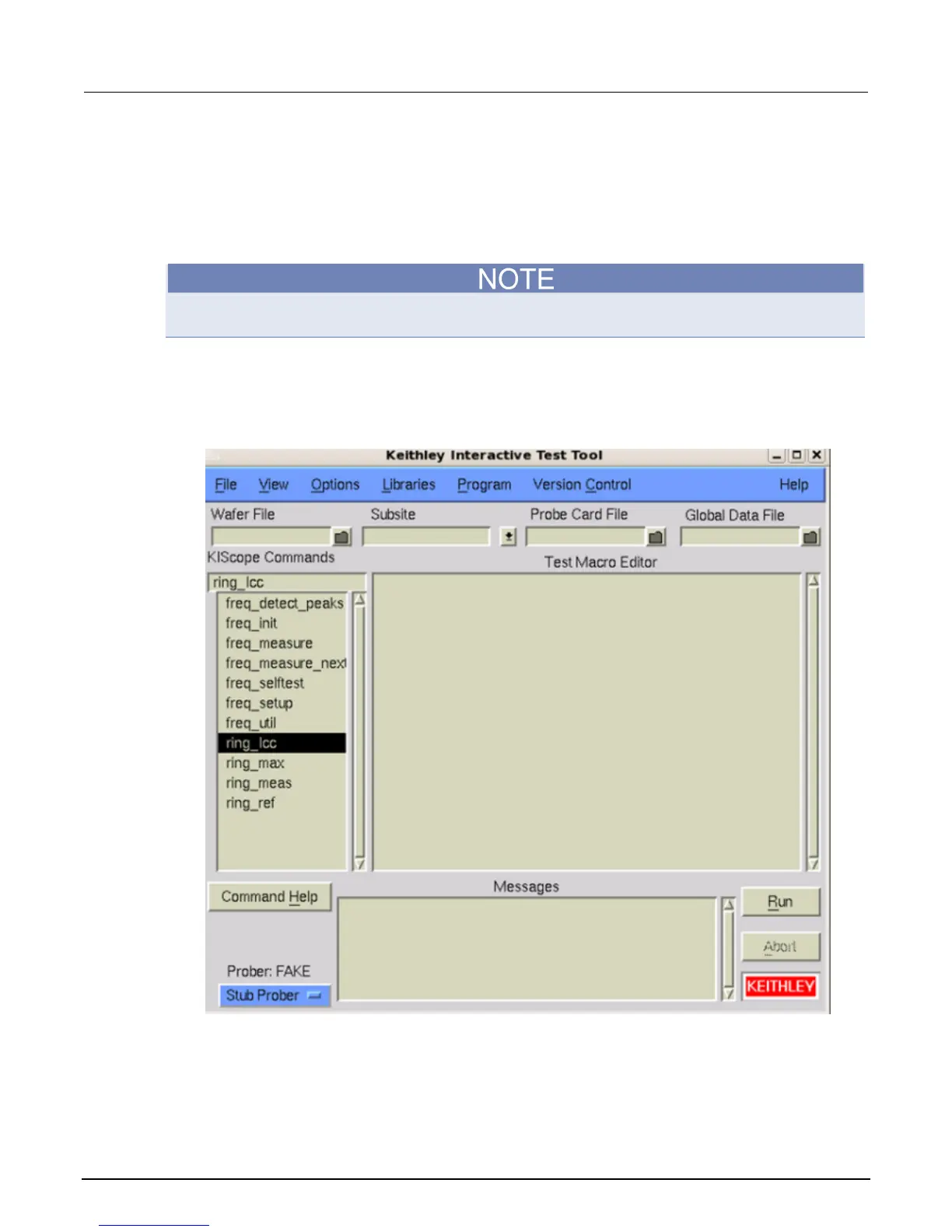2: Basic Operations S530 Parametric Test Systems Frequency Analysis Option
2-2 S530-923-01 Rev. A / January 2014
Making a measurement
Measurements taken using the scope card require the following basic sequence of events: initialize,
setup, and acquire.
To take a measurement using the basic sequence of required events:
To use the scope card when composing a Keithley Interactive Test Tool (KITT) macro, open the
scope card user library using the KITT libraries menu.
1. Initialize the scope card using the freq_init command.
2. Setup the measurement conditions using the freq_setup command.
3. Acquire (take) the measurement using one of the measurement commands (see next figure).
Figure 2: Using KITT to make a scope card measurement