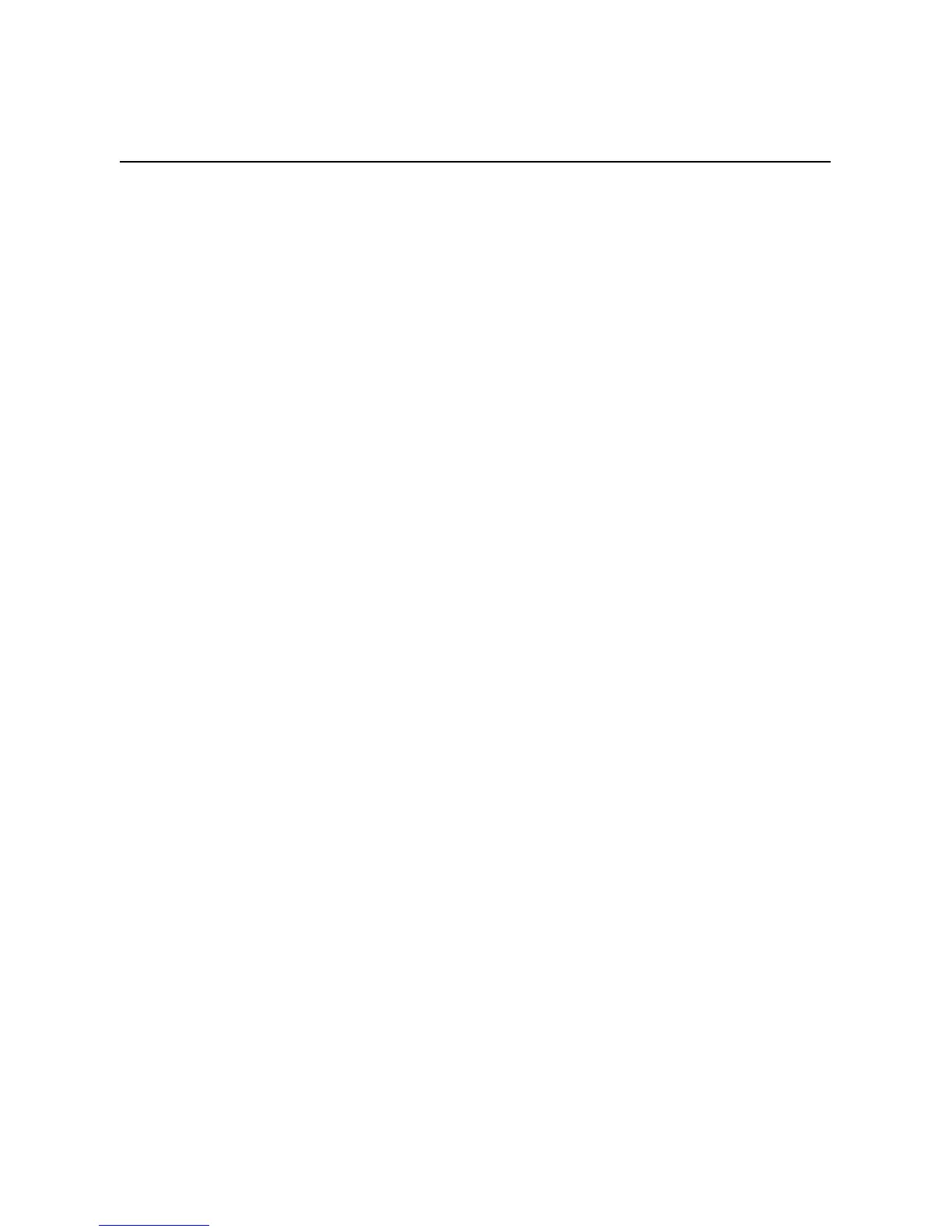A-62
APPENDIX A
Scripts
l_vds_source = 1
end --if
if (l_vds_source > 1) then --Coerce value
l_vds_source = 1
end --if
if (l_vsb_source == nil) then --Use default value
l_vsb_source = -1
end --if
if (l_vsb_source > 0 ) then --Coerce value
l_vsb_source = -1
end --if
if (l_vgs_start == nil) then --Use default value
l_vgs_start = 0
end --if
if (l_vgs_start > 10) then --Coerce value
l_vgs_start = 10
end --if
if (l_vgs_stop == nil) then --Use default value
l_vgs_stop = 10
end --if
if (l_vgs_stop > 10) then --Coerce value
l_vgs_stop = 10
end --if
if (l_vgs_steps == nil) then --Use default value
l_vgs_steps = 10
end --if
if (l_vgs_steps > 1E3) then --Coerce value
l_vgs_steps = 1E3
end --if
local l_step = (l_vgs_stop - l_vgs_start)/ (l_vgs_steps - 1) --Current step size
local l_source_val = l_vgs_start --Source value during sweep
local l_i = 1 --Iteration variable
--Data tables
local l_isb_curr = {} --Create data table for substrate-source current
local l_id_curr = {} --Create data table for drain-source current
local l_vgs_volt = {} --Create data table for gate-substrate voltage
local l_vds_volt = {} --Create data table for drain-substrate voltage
node[1].smua.reset() --Reset SMU
