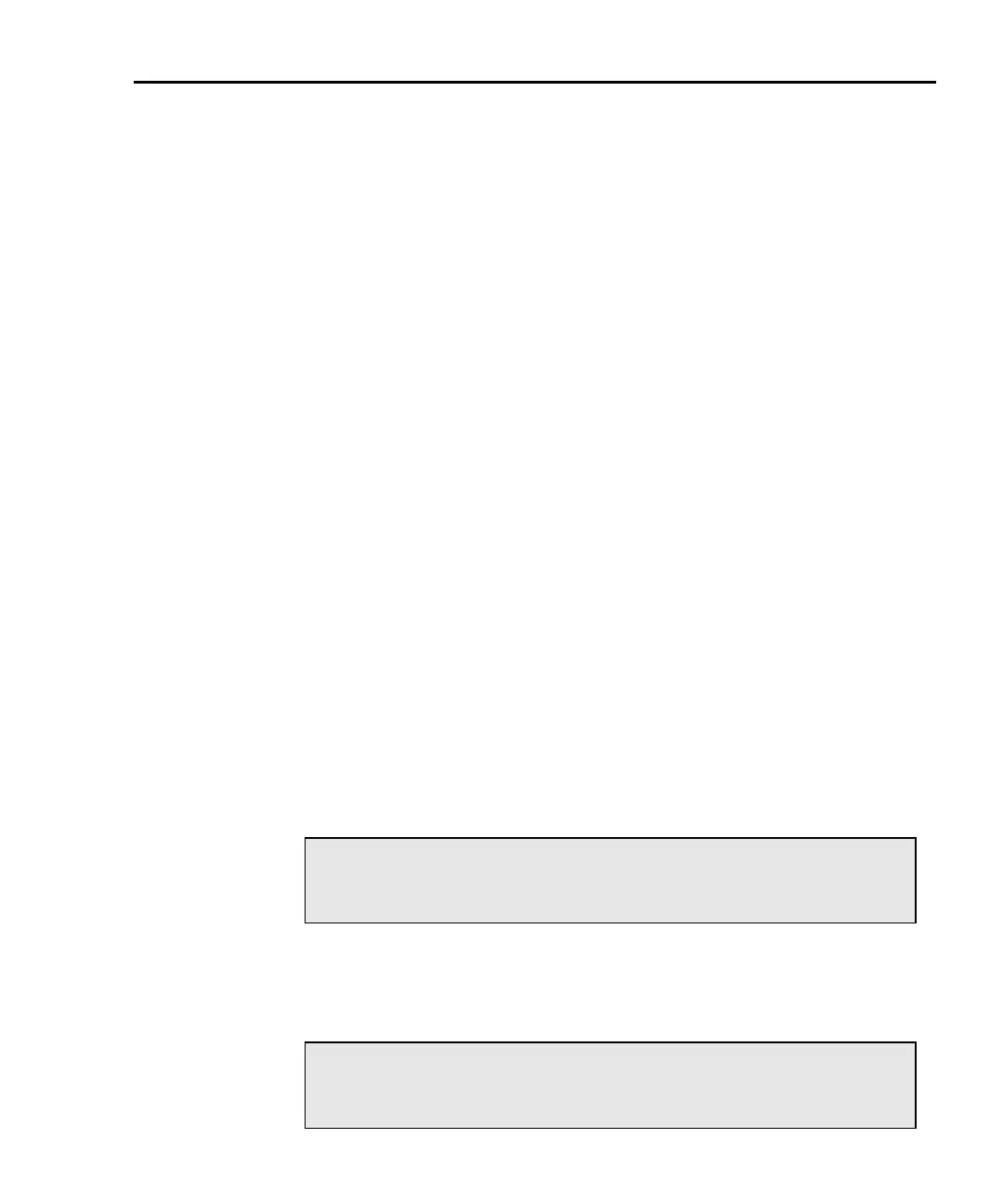Series 2600 System SourceMeters Reference Manual Buffer (Data Store) 7-3
Return to Section 7 topics 2600S-901-01 Rev. A / May 2006
Buffer configuration menu
The various buffer configuration menu items include:
• COUNT: Sets number of readings to store (1 to 110,000). NOTE: All of the
buffers share a common memory area. Therefore, to store as many as
110,000 readings, the source values and timestamps must not be enabled
for any of the buffers.
• CHANA_BUFF: Configures Channel A buffer.
– DEST: Sets data storage destination (Buffer 1, Buffer 2, or NONE).
– BUFFER1: Configure buffer 1.
• CLEAR: Clear buffer (YES or NO).
• ELEMENTS: Enable (ON) or disable (OFF) data storage elements;
SRC-VAL (source value) or TSTAMP (time stamp).
– BUFFER2: Configure buffer 2.
• CLEAR: Clear buffer (YES or NO).
• ELEMENTS: Enable (ON) or disable (OFF) data storage elements;
SRC-VAL (source value) or TSTAMP (time stamp).
• CHANB_BUFF: Configures Channel B buffer (Model 2602/2612 only).
– DEST: Sets data storage destination (Buffer 1, Buffer 2, or NONE).
– BUFFER1: Configure buffer 1.
• CLEAR: Clear buffer (YES or NO).
• ELEMENTS: Enable (ON) or disable (OFF) data storage elements;
SRC-VAL (source value) or TSTAMP (time stamp).
– BUFFER2: Configure buffer 2.
• CLEAR: Clear buffer (YES or NO).
• ELEMENTS: Enable (ON) or disable (OFF) data storage elements;
SRC-VAL (source value) or TSTAMP (time stamp).
Storing readings
NOTE Model 2601/2611 buffer configuration menu items are
the same as covered above except for channel
selection.
NOTE Pressing the Model 2602/2612 STORE key will
overwrite the destination buffer on both channels
unless NONE is selected (see above).