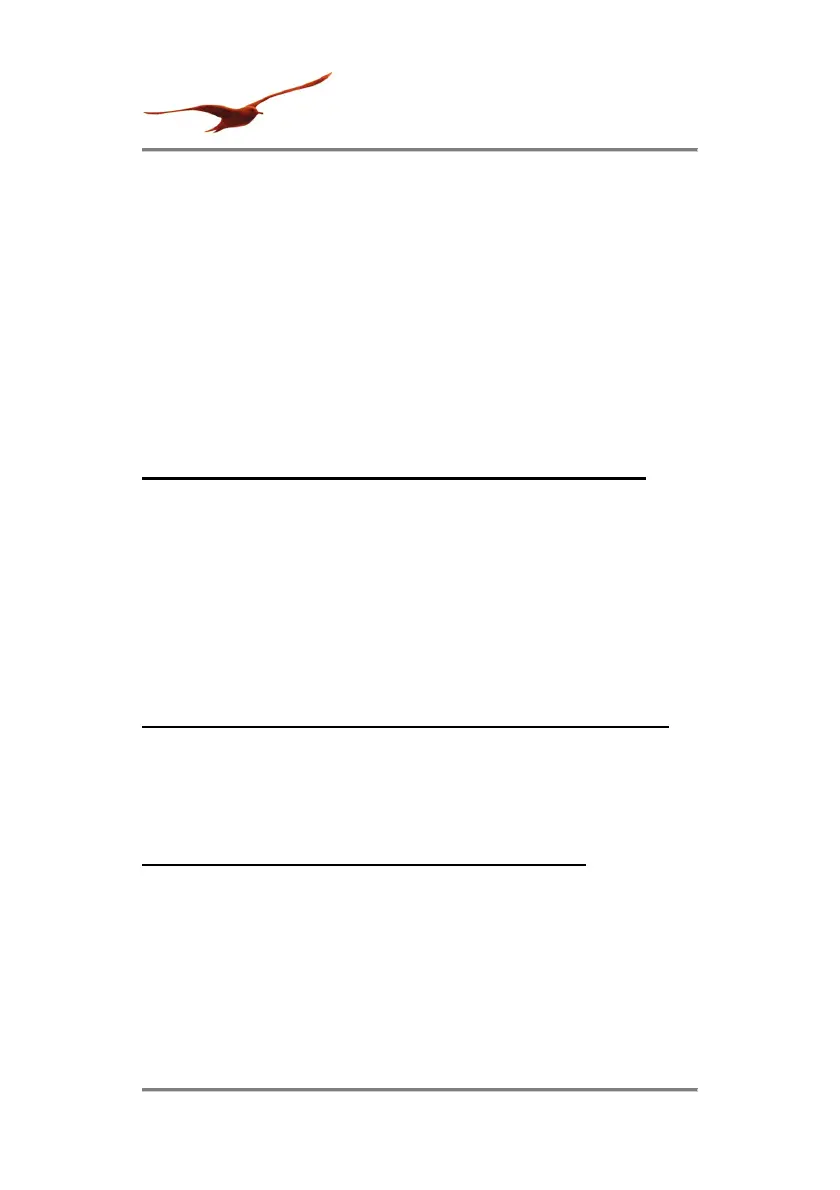www.keller-druck.com
- 17 -
2.6 Optional – establish a Bluetooth
connection
Make sure your Computer has a Bluetooth Module
integrated or it is connected to a Bluetooth USB
Dongle, which is activated.
Your module must be capable with Bluetooth 2.1.
Step 1: check/activate Bluetooth on your PC
To activate your Bluetooth device, open the Device
Manager and go to the section Bluetooth.
Perform a right click on the Bluetooth device.
If the Bluetooth is ready to use the device status
shows “This device is working properly”.
Otherwise please activate the Bluetooth device.
(see picture 1.1)
Step 2: switch the LEO 5 Bluetooth module on
Switch the LEO 5 Bluetooth module on. More
information in the chapter menu structure.
Step 3: establish Bluetooth connection
To establish a connection with the LEO 5, open the
window “Devices and Printers” and select “Add a
device”. (see picture 1.2)