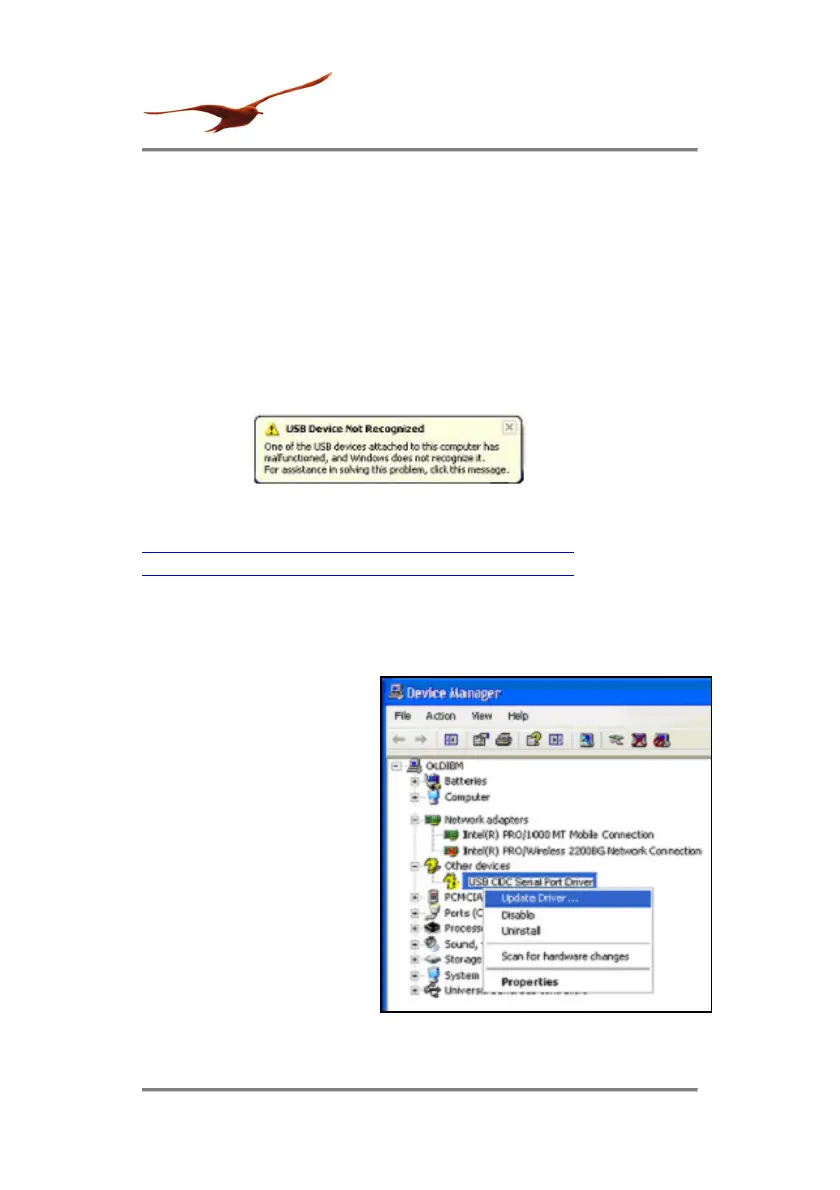www.keller-druck.com
- 13 -
2.5 Installing the USB – driver LEO 5
To enable the USB communication you have to
install the manually the LEO5 USB – driver.
Connect the LEO5 with the PC by a USB cable.
After the PC has detected this device the following
message will appear: "USB Device not recognized"
Link to the driver:
http://www.keller-druck2.ch/swupdate
/DriverManometer/DriverManometer.zip
Open the device manager and do a right click on
the new listed device and select update driver as
shown in the picture.