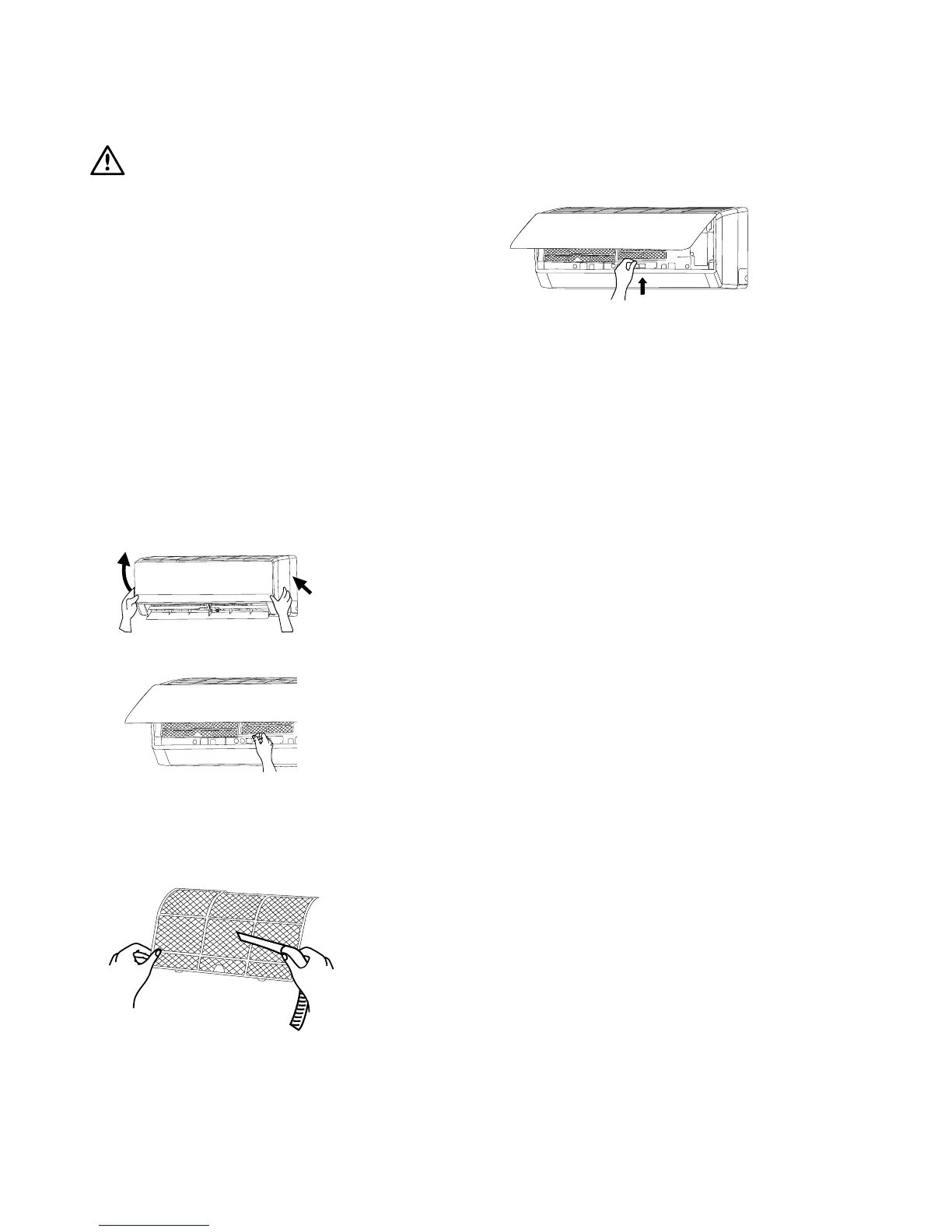Care and cleaning
Kelvinator Air Conditioning Care and cleaning 7
Replace the air filter
Replace the filters in the direction of the arrowhead.
Check before Use
1 Be sure that nothing obstructs the air outlet and inlet.
2 Check if the batteries of remote control are installed.
3 Check if the installation of the outdoor unit
is damaged. If damaged, consult the installers.
Maintenance after Use
1 Switch off the power supply.
2 Clean the filter and bodies of indoor and outdoor units.
3 Clear obstructions from the outdoor unit.
caution
• Disconnectthepowersupplybeforecleaningand
maintenance.
• Donotsplashwaterontheunitsforcleaning,aselectric
shocks may occur.
• Wipetheunitswithadrysoftcloth,oraclothslightly
moistenedwithwaterorcleaner(notwithvolatileliquid
such as thinner or gasoline).
Cleaning the Front Panel
Remove the front panel. Then wipe the front panel with a soft
cloth moistened with water to remove any marks.
Note:
Do not immerse the front panel into water so as to protect
microcomputer components and circuit diagram
on the front panel.
Cleaning the Air Filter (every 3 months)
Note:
Do not touch the fin of indoor unit during cleaning to avoid
personal injury.
Fig. a
Fig. b
To remove the air filter
Lift up the front panel.
Pull the air filter downwards to take it off,
as shown in Fig. (a, b).
