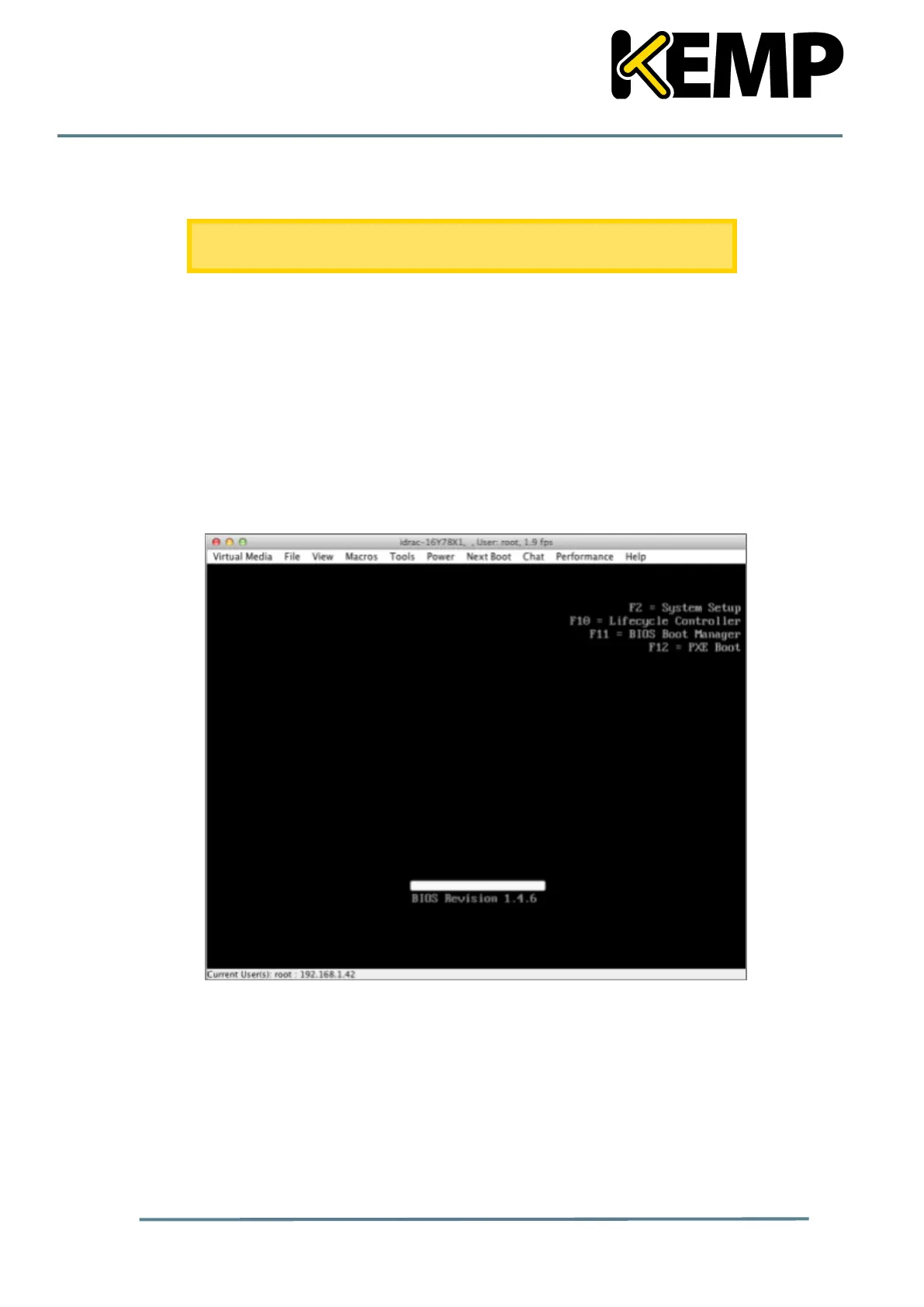Copyright © 2002 - 2016 KEMP Technologies, Inc. All Rights Reserved. 17
4 The iDRAC Module
iDRAC Enterprise may not be installed on your Dell Server Platform. Please
confirm with your Dell Support Team.
The iDRAC module gives network administrators a dedicated management channel for device
maintenance. The iDRAC functionality can be accessed by using a Command Line Interface (CLI)
or a supported web browser. The iDRAC has its own network connection, memory, processor
and access to the system bus. Key features of the iDRAC include remote console capabilities,
power management and virtual media access.
4.1 Configure the iDRAC Module
To configure the iDRAC module, follow the steps below.
1. Connect and boot the iDRAC.
Figure 4-1: Press F10
2. At boot prompt, press F10 on the keyboard to enter the Lifecycle controller.