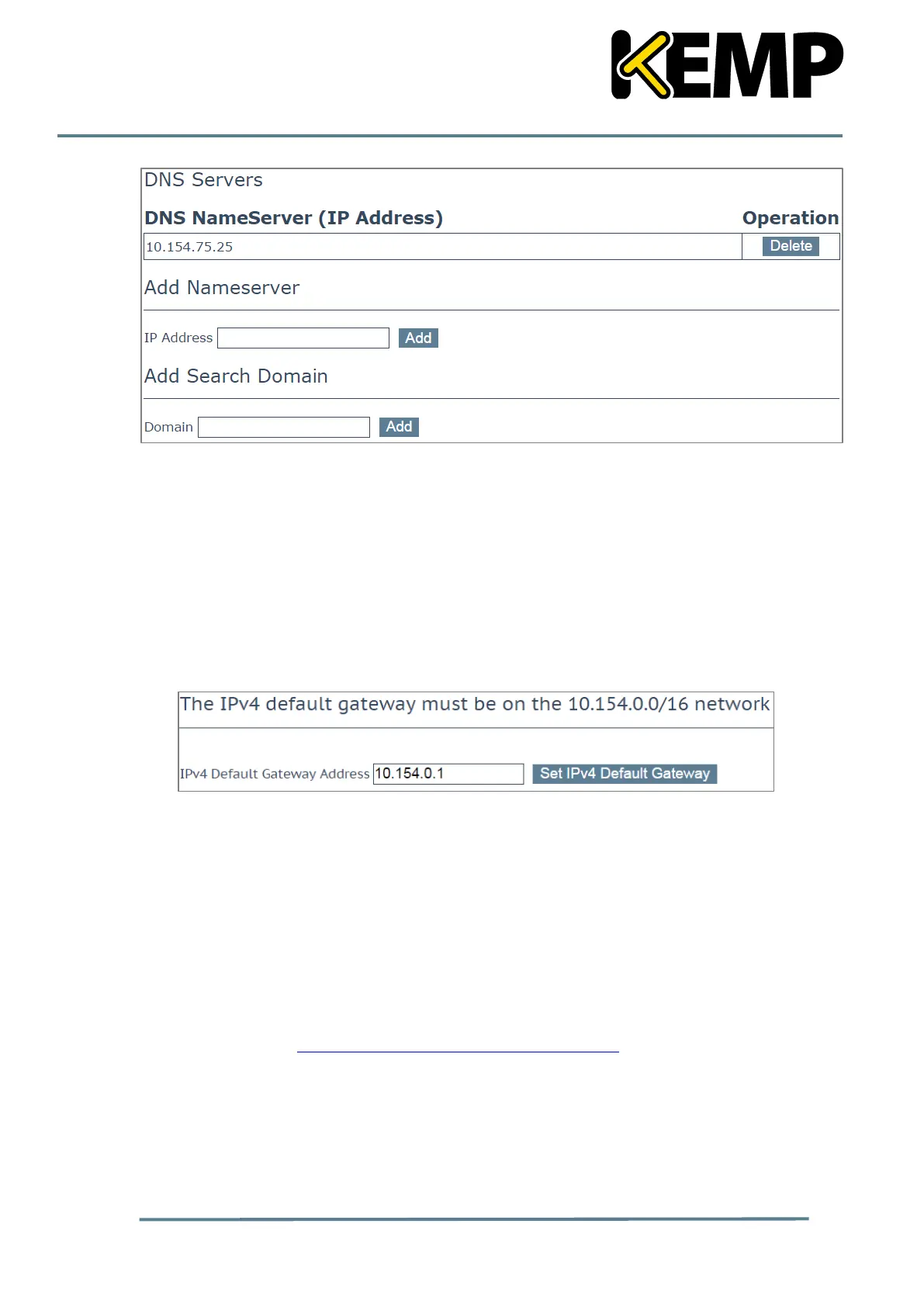Connect the Dell R-Series
Copyright © 2002 - 2016 KEMP Technologies, Inc. All Rights Reserved. 12
Figure 2-12: DNS configuration screen
23. In the DNS configuration screen, enter the IP address(es) of the DNS Server(s) which will
be used to resolve names locally on the LoadMaster into the DNS NameServer input
field.
24. Click the Add button.
25. Enter the domain name that is to be prepended to requests to the DNS nameserver into
the DNS NameServer field.
26. Click the Add button.
27. Click the System Configuration > Network Setup > Default Gateway menu option.
Figure 2-13: Default gateway screen
28. In the DNS configuration screen, enter the IP address of the default gateway into the
IPv4 Default Gateway Address input field.
If there is an IPv6 Default Gateway, please enter the value in the IPv6 Default Gateway
Address field.
29. Click the Set IPv4 Default Gateway button.
The LoadMaster is now fully installed and ready to be used. For further information on how to
configure and implement the LoadMaster, please refer to the LoadMaster documentation which
can be accessed from: http://kemptechnologies.com/documentation.
2.4 Update from Temporary to Permanent License
Depending on the terms and conditions of purchase, the LoadMaster will be entitled to either a
temporary or permanent license. If the LoadMaster has a temporary license, a permanent
license will be automatically issued via email upon receipt of payment.