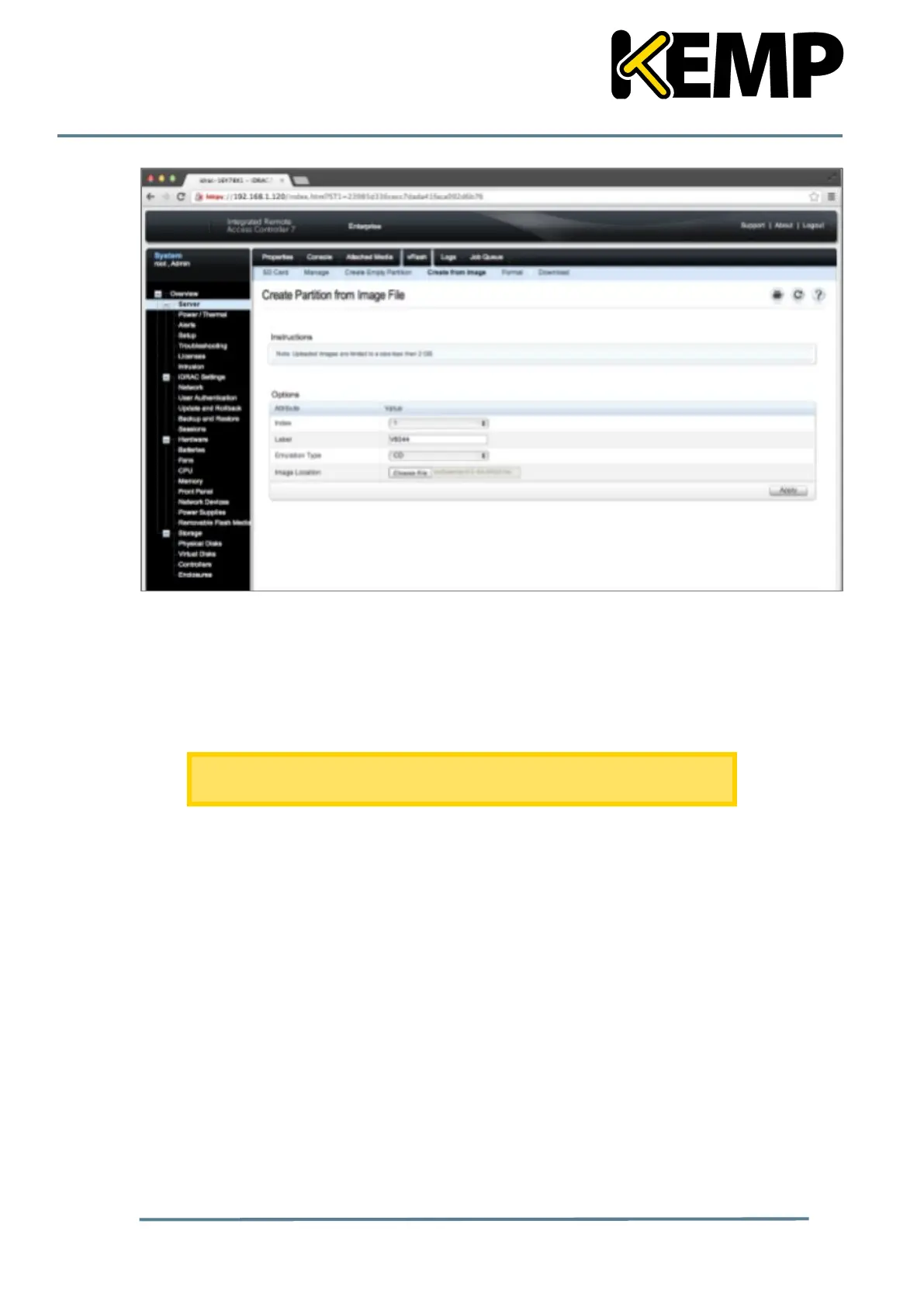Copyright © 2002 - 2016 KEMP Technologies, Inc. All Rights Reserved. 22
Figure 4-7: Create Partition from Image File
4. Select 1 as the Index value.
5. Enter a Label.
6. Select CD as the Emulation Type.
7. Click Choose File and navigate to the relevant .iso file.
64-bit firmware must be used for Dell PERC controllers to be supported.
32-bit firmware gives an error saying the hard drive cannot be found.
8. Wait for the vFlash partition to be created successfully.
9. Navigate to vFlash > Manage.