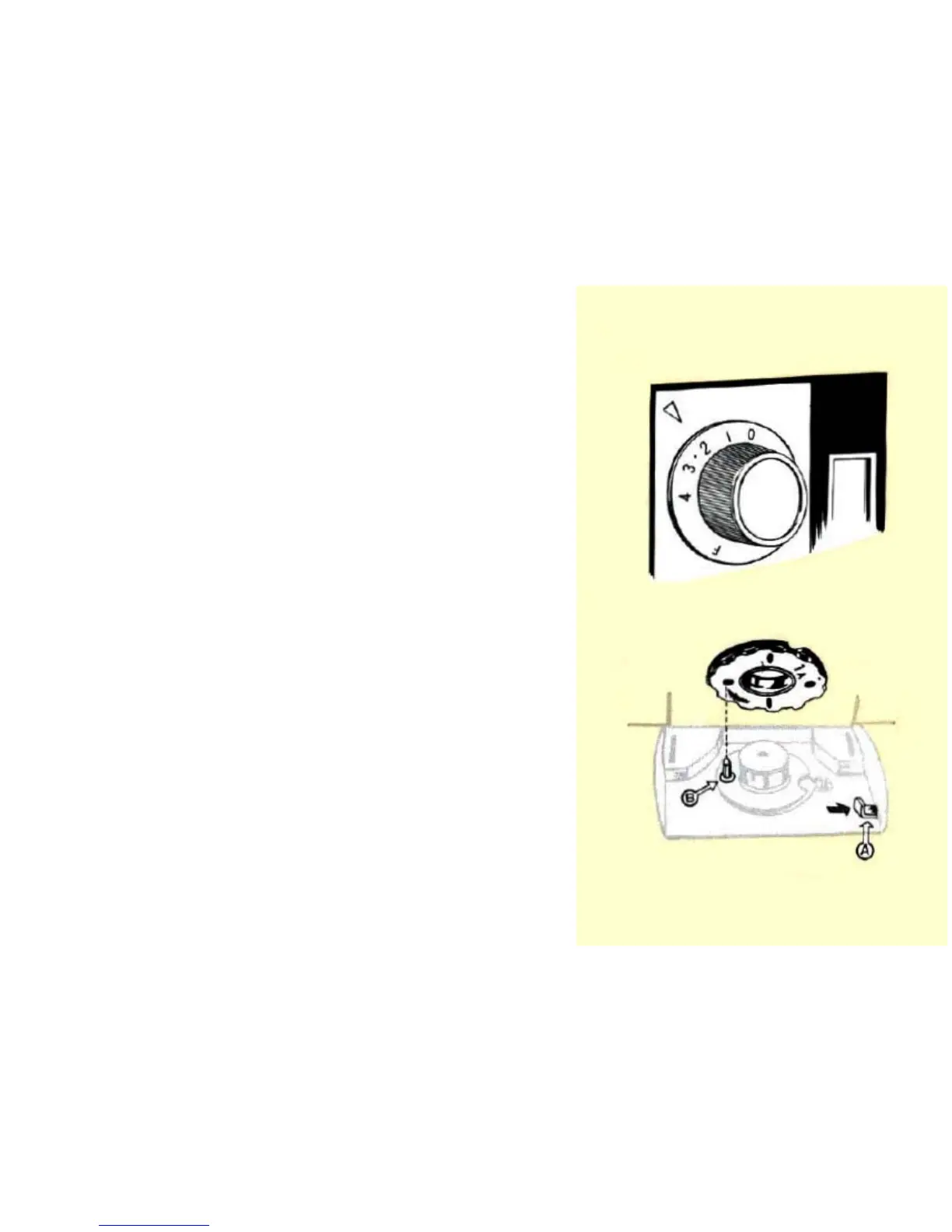ZIGZAG CONTROL
SETTING STITCH WIDTH
Insert disc # 1A. Turn the stitch width control knob to
the desired setting between 0 and 4 on the knob. Zigzag
stitch width increase from 0 to 4. Straight stitching is
possible only with control on 0 setting or by removal of
decorative cam. (Dual needle plates-see pages 11)
INSERTING PATTERN DISC
1. Turn hand wheel so that the needle is in its highest
position.
2. Pull pattern disc shaft cover open.
3. Push cam follower releaser lever (A) to the right and
keep it there during insertion.
4. Grasp pattern disc and slip disc onto the shaft. Make
sure the retaining pin (B) enters hole in disc.
5. To remove pattern disc, open cover and pull it out from
the shaft.
There are two different patterns on each disc. A picture of
each pattern is on the disc surface. Position disc into
machine with desired pattern facing up.
16