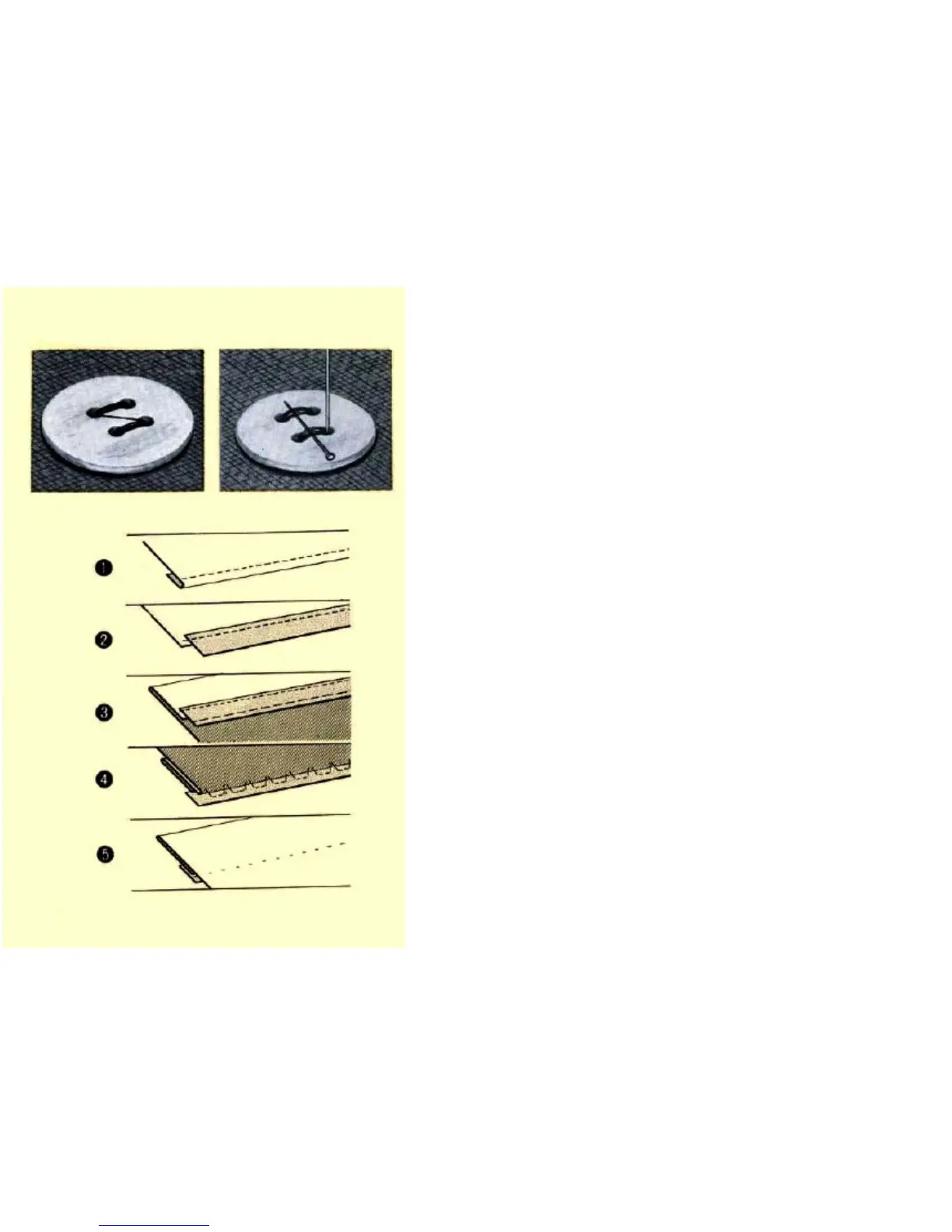SEWING ON BUTTONS Use disc #1A
Center holes in button in slit in presser foot. Lower
presser foot to hold securely. Drop feed dog. Turn
handwheel by hand until needle goes into hole in
button. Adjust stitch width so that needle goes into
second hole. Stitch a number of times to hold securely.
NOTE: To make a small thread shank when sewing on a
flat button, place a straight pin or needle between the
holes of the button.
BLIND STITCHING
Disc #1B
(May vary depending on type of material)
Stitch width 2
Stitch length 3
1. Prepare the hem with a turned and edgestitched
finish or:
2. Apply seam tape along the raw edge with either
straight or zigzag stitching.
3. Turn hem and baste about 1/8 inch from the edge of
the seam tape using longest stitch on the sewing
machine.
4. Fold garment back along basting line and stitch
along garment fold using disc #1B.
5. Remove basting and press hem. The basting step
may be eliminated in a straight hem.
19
