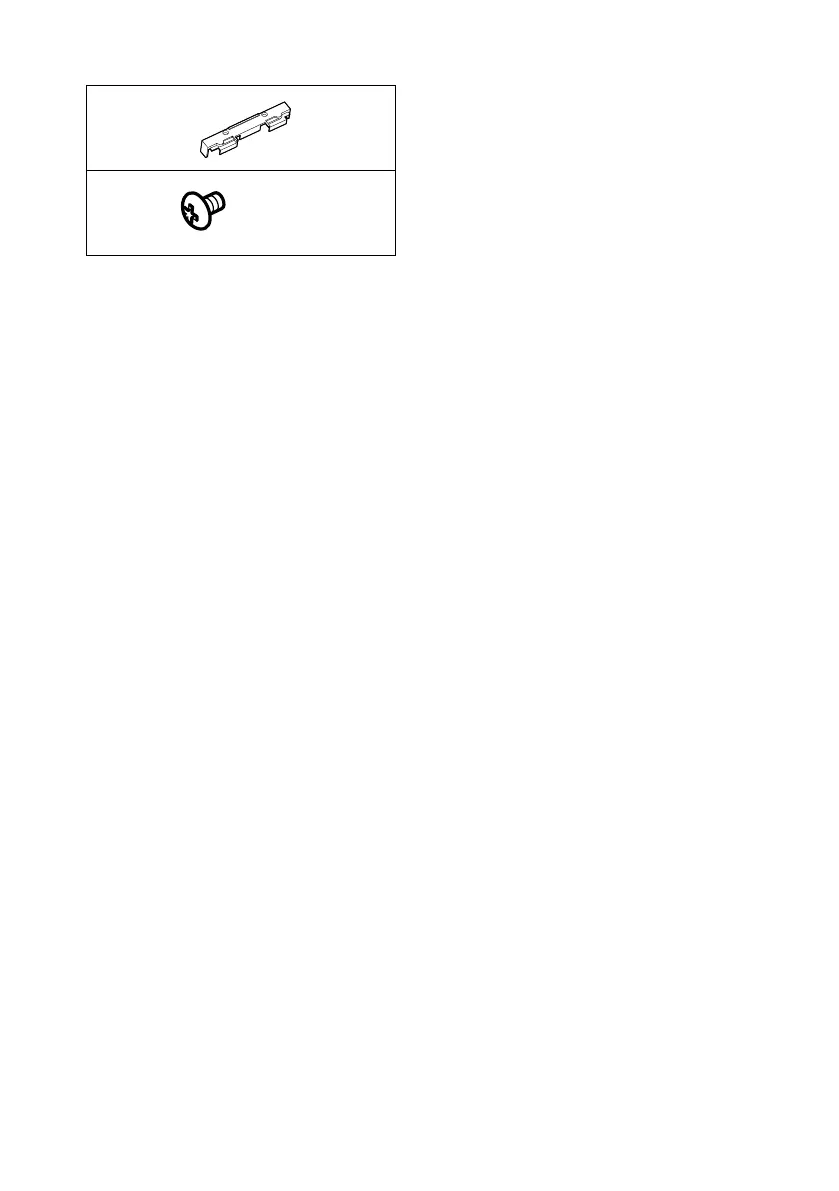Connection/Installation
24
=
x1
~
(Ø3 x 6 mm)
(Black)
x2
Ñ Installation procedure
1) To prevent a short circuit, remove the key
from the ignition and disconnect the ¤
terminal of the battery.
2) Remove the vehicle parts for installing the
unit and connecting wires to terminal.
3) Make the proper input and output wire
connections for each unit.
4) Connect the speaker wires of the wiring
harness.
5) Connect wiring harness wires in the following
order; ground, battery, ignition.
6) Determine the height of the display unit and
position of the slider. See Distance between
the display unit and the main unit (P.25).
7) Connect the wiring harness connector to the
unit.
8) Install the main unit to the vehicle.
9) Reinstall the vehicle parts.
10) Install the display unit.
11) Reconnect the ¤ terminal of the battery.
12) Perform the Initial Setup.
See Initial SETUP (P.8).
!B5K-0761-00_20DDX_K_FP_QSG.indb 24 2020/07/02 14:26