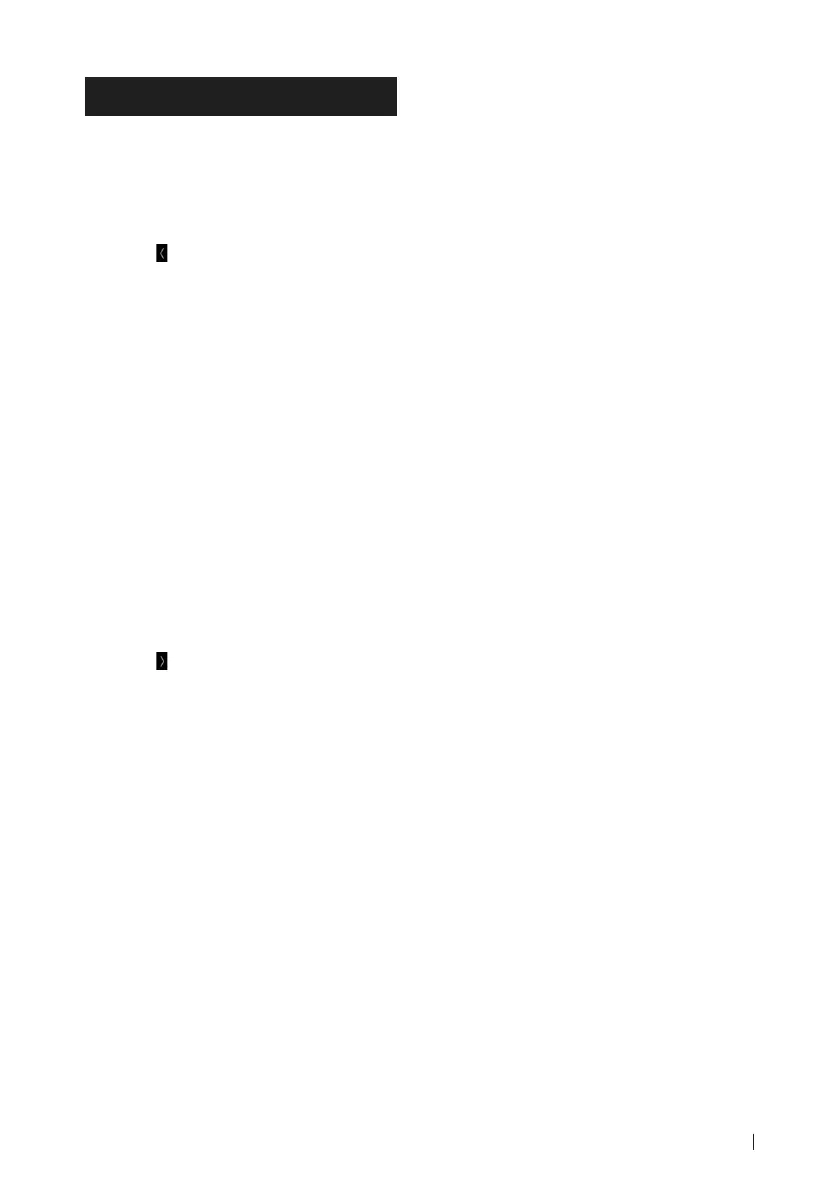Sintonizador de HD Radio™
85Español
Manejo de la memoria
Ñ Memoria automática
Puede almacenar automáticamente en la
memoria las emisoras con buena recepción.
1
Toque la tecla de la banda deseada.
2
Toque [ ] en el lado derecho de la
pantalla.
Toque [AME].
3
Toque [Ye s ].
Se inicia la memoria automática.
Ñ Memoria manual
La emisora o canal que se está recibiendo
actualmente pueden almacenarse en la
memoria.
1
Seleccione la emisora o canal que desee
almacenar en la memoria.
2
Toque durante 2 segundos, hasta oír un
pitido, la posición [FM#] (#:1-15) o [AM#]
(#:1-5) en la que desee almacenar la
emisora o canal.
Ñ Selección de preajustes
1
Toque [ ] en el lado izquierdo de la
pantalla.
Seleccione una emisora o un canal de la
lista.
!B5K-0761-00_20DDX_K_FP_QSG.indb 85 2020/07/02 14:26