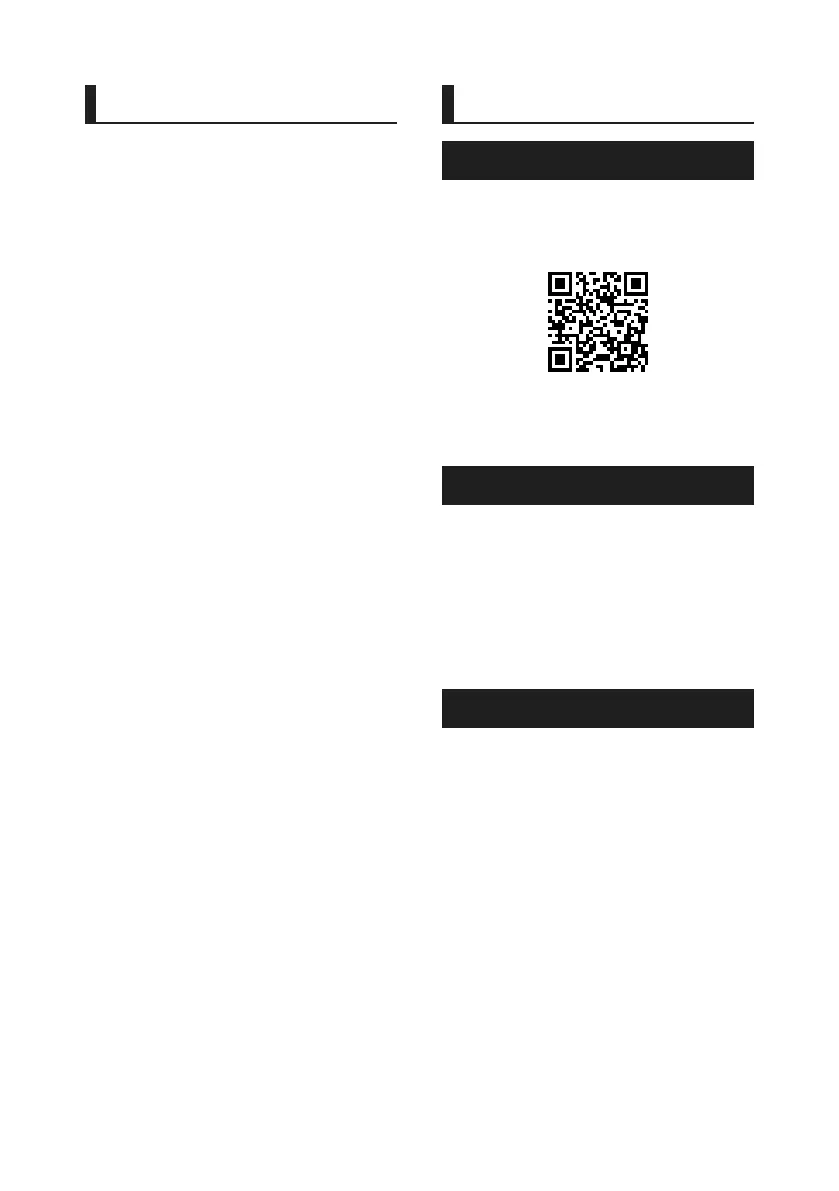Before Use
4
Before Use
About the Quick start guide
• This Quick Start Guide describes basic functions of this
unit. For functions not described in this Guide, refer to
the Instruction Manual on the following website:
https://manual.kenwood.com/edition/im406/
• The Instruction manual is subject to change for
modification of specifications and so forth. Be sure to
download the latest edition of the Instruction manual
for reference.
How to read this manual
• The screens and panels shown in this manual are
examples used to provide a clear explanation of
operations.
For this reason, they may be different from the actual
screens or panels, or some display patterns may be
different from the actual ones.
• Display language: English is used for the purpose of
explanation. You can select a display language from
the [SETUP] menu. See System Setup (P.65) in the
Instruction Manual.
Precautions
# WARNINGS
Ñ To prevent injury or fire, take
the following precautions:
• To prevent a short circuit, never put or leave
any metallic objects (such as coins or metallic
tools) inside the unit.
• Do not watch or fix your eyes on the unit’s
display when you are driving for any extended
period.
• If you experience problems during installation,
consult your KENWOOD dealer.
Ñ Precautions on using this unit
• When you purchase optional accessories,
check with your KENWOOD dealer to make
sure that they work with your model and in
your area.
Before Use .............................................4
About the Quick start guide ................................. 4
How to read this manual ........................................4
Precautions .................................................................4
Basic Operations ...................................6
Functions of the Buttons on the Front Panel
... 6
Turning on the Unit .................................................. 7
Initial Settings ............................................................ 8
Adjusting the volume .............................................9
Touch screen operations ...................................... 10
HOME screen descriptions ..................................10
Popup menu .............................................................11
Source selection screen description ................ 11
Source control screen descriptions .................. 13
List screen ..................................................................13
USB/iPod..............................................14
Connecting a USB device ..................................... 14
Connect iPod/iPhone ............................................14
USB/iPod Basic Operation ...................................15
HD Radio™ Tuner.................................16
HD Radio Tuner Basic Operation .......................16
Memory Operation ................................................17
Bluetooth Control ...............................18
Register the Bluetooth device ............................18
Using the Hands-Free Unit ..................................19
Controlling Audio ...............................21
Connection/Installation .....................22
Before Installation ..................................................22
Installing the unit....................................................25
Appendix ............................................. 35
Note for specifications ..........................................35
Contents
Important Notice on Software ............................. 2
EULA .............................................................................. 2
Contents ................................................ 4
!B5K-0761-00_20DDX_K_FP_QSG.indb 4 2020/07/02 14:25
