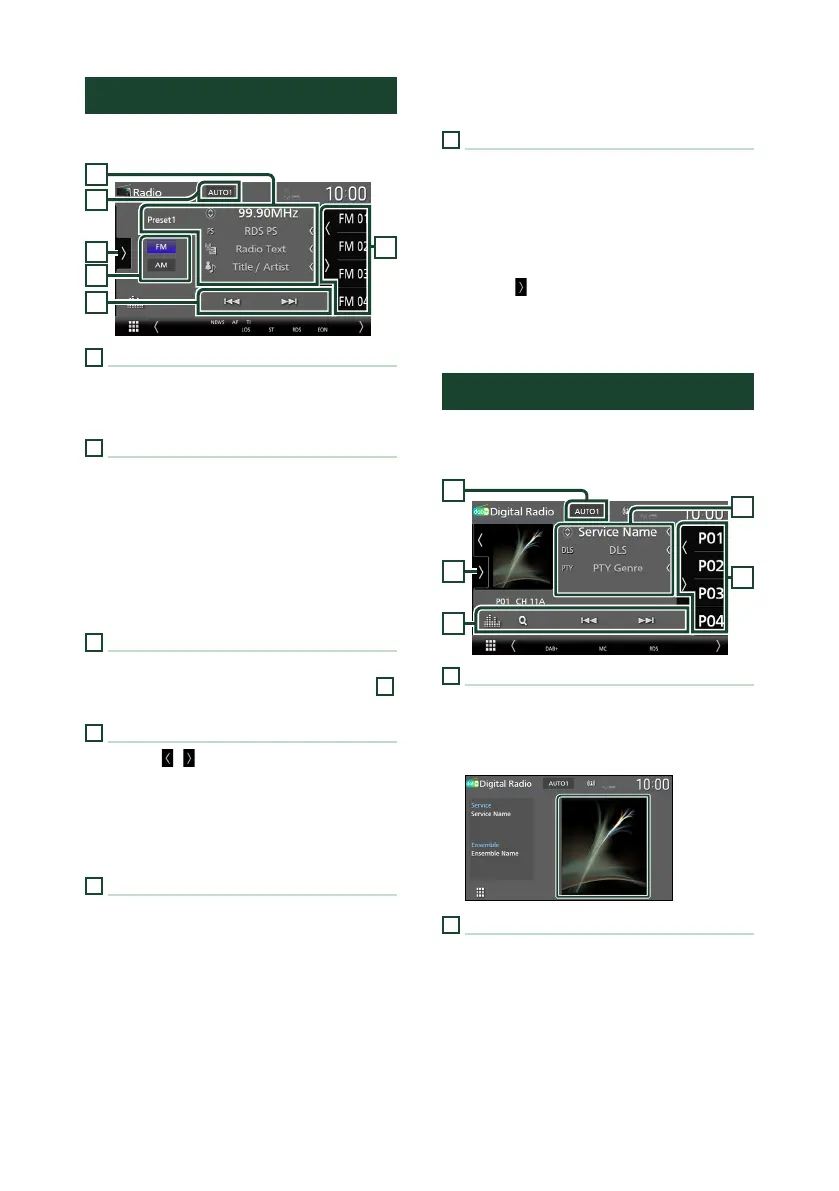Basic Operations
8
Radio
To listen to the Radio source, touch [Radio]
icon on the source selection screen. (P.7)
3
4
1
5
6
2
1
Information display
• Displays the information on the current station:
Frequency
Preset#: Preset number
2
Seek mode
Touch to switch seek mode in the following
sequence: [AUTO1], [AUTO2], [MANUAL].
• [AUTO1]: Tunes in a station with good
reception automatically.
• [AUTO2]: Tunes in the memorized stations one
after another.
• [MANUAL]: Switches to the next frequency
manually.
3
Operation keys
• [E] [F] : Tunes in a station. The method of
switching frequencies can be changed (see
2
Seek mode).
4
Preset list
• Touching [
]/[ ] allows you to change the
display size.
• Recalls the memorized station.
• When touched for 2 seconds, stores the
currently being received station in the
memory.
5
Function panel
Touch the left side of the screen to display the
function panel. Touch again to close the panel.
• [TI] (FM only) : Selects the traffic information
mode.
• [SETUP](FM only) : Displays the Radio SETUP
screen.
• [AME] : Presets stations automatically.
• [PTY] (FM only) : Searches for a program by
program type.
• [MONO] (FM only) : Selects the Monaural
reception mode.
• [LO.S] (FM only) : Turns the Local Seek function
on or off.
6
Band keys
Switches bands (between FM and AM).
Ñ Auto memory
You can store stations with good reception in
the memory automatically.
1
Touch desired band key ([FM]/[AM]).
2
Touch [ ] on the left side of the screen.
Touch [AME].
3
Touch [Ye s ].
Auto memory starts.
Digital Radio
To listen to Digital Radio source, touch [Digital
Radio] icon on the source selection screen.
(P.7)
5
3
1
4
2
1
Information display
• Displays the information on the current station:
Service Name
• Touch to switch between the Control and
Information screen.
2
Seek mode
Touch to switch seek modes in the following
sequence: [AUTO1], [AUTO2], [MANUAL].
• [AUTO1]: Tunes in a ensemble with good
reception automatically.
• [AUTO2]: Tunes in the memorized ensemble
one after another.
• [MANUAL]: Switches to the next ensemble
manually.
