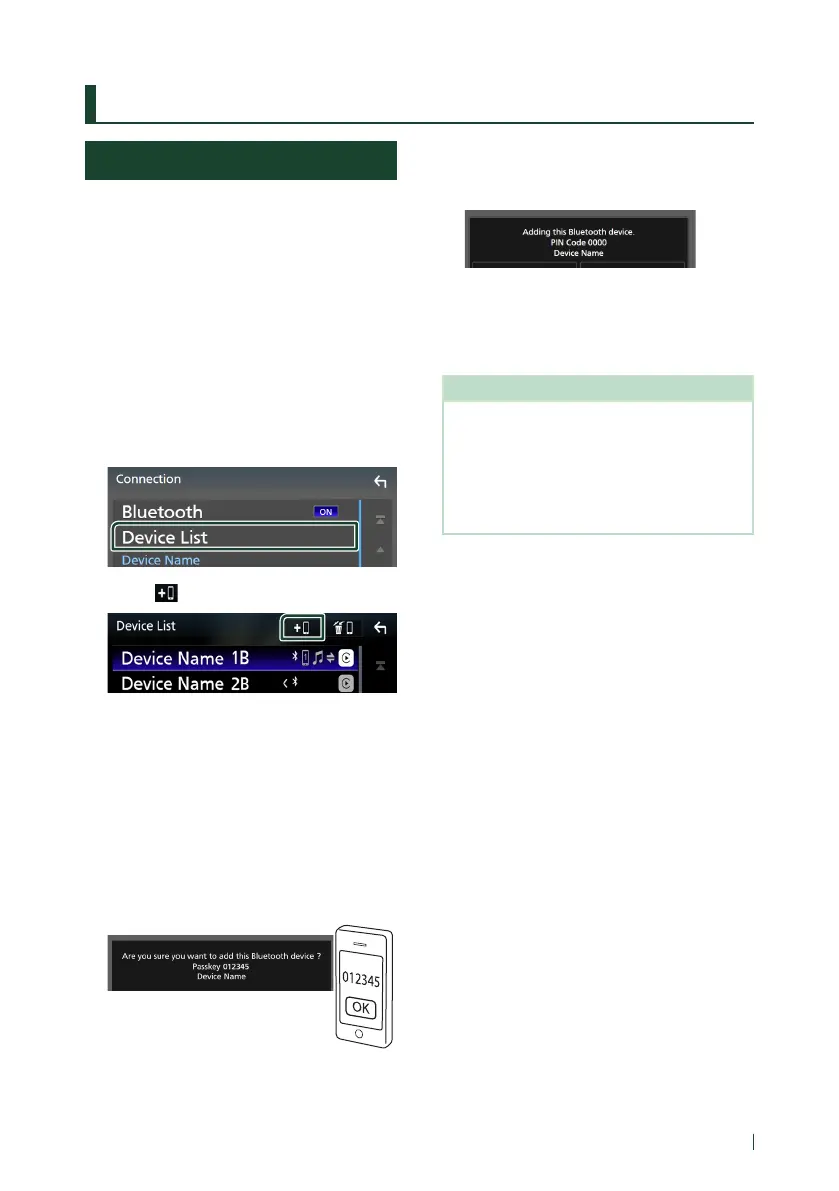Bluetooth Control
17English
Bluetooth Control
Register the Bluetooth device
It is necessary to register the Bluetooth audio
device or smartphone/cell-phone in this unit
before using the Bluetooth function.
1
Press the [MENU] button.
Popup menu appears.
2
Touch [SETUP].
SETUP Menu screen appears.
3
Touch [Connection].
Connection Setup screen appears.
4
Touch [Device List] on the Connection
Setup screen.
5
Touch [ ] on the Device List screen.
Bluetooth pairing waiting dialog
appears.
6
Search for the unit (”DMX****”) from your
smartphone/cell-phone.
Complete steps 6 to 8 within 30 seconds.
7
Operate your smartphone/cell-phone
according to the displayed messages.
● Confirm the request both on the
smartphone/cell-phone.
● Input the PIN Code in your
smartphone/cell-phone.
PIN Code is set to “0000” as the default.
8
Touch [Ye s ].
When data transmission and connection
have completed, the Bluetooth connection
icon appears on the screen.
NOTE
• When registering the iPhone that is available for
Apple CarPlay wirelessly, a confirmation message
appears. Touch [Yes ] to display the Apple CarPlay
screen for wireless connection.
• The device name selected on step 6 can be
changed. See Change the device name for
Bluetooth (P.74) in the Instruction Manual.
