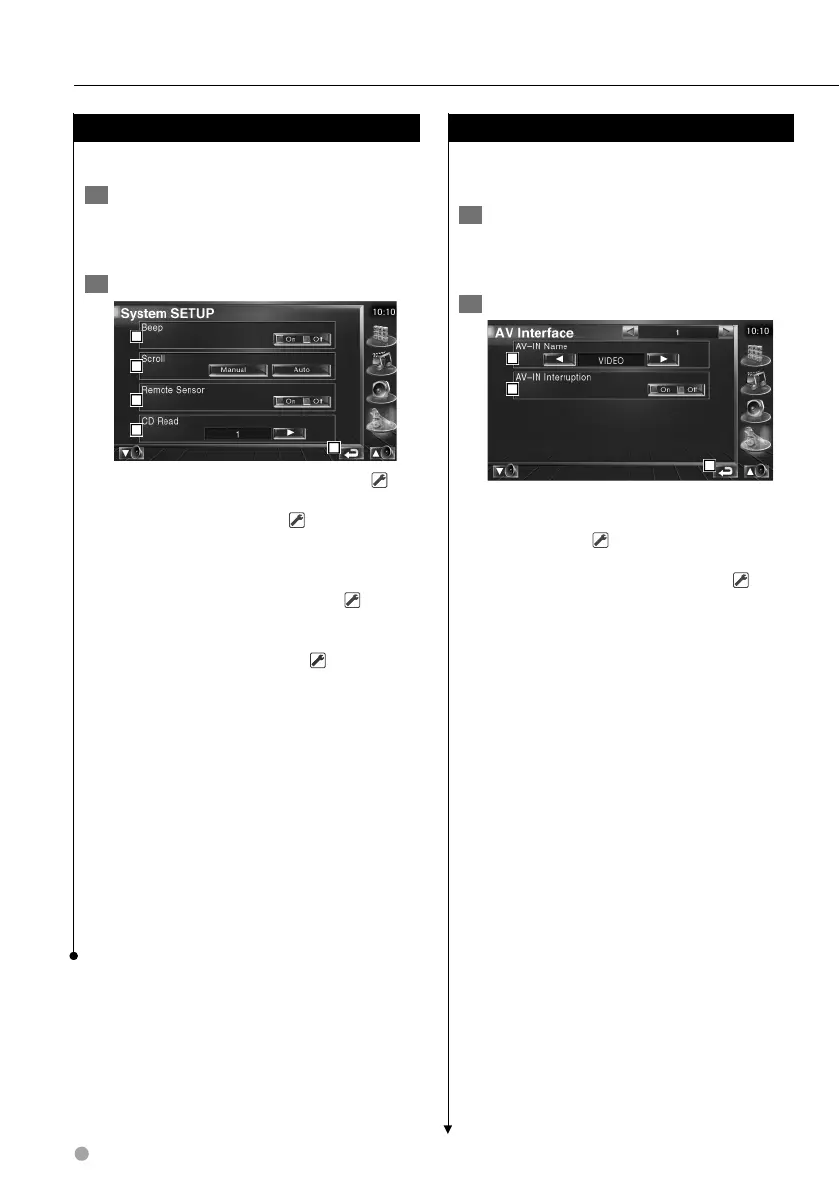70 DNX7200
System Setup
You can set up the system parameters.
1 Display the System SETUP screen
Touch [System SETUP] in the SETUP Menu
(page 64).
2 Setup each item
1
5
2
3
4
1 Turns the key touch tone On or Off. ( On)
2 Allows scrolling of text display on the
Source Control screen. ( Manual)
"Auto": Scrolls the screen automatically.
"Manual": Allows you to scroll the screen
manually.
3 Selects a remote control signal. ( On)
When turned "Off", the remote control of TV
reception is rejected.
4 Sets a music CD playback. ( 1)
"1": Automatically recognizes and plays
back an Audio file disc, a DVD or a
music CD.
"2": Forcibly plays back a disc as a music
CD. Select "2" if you wish to play a
music CD having a special format or
if you cannot play a disc in the "1"
position.
5 Returns to the original screen.
⁄
• You cannot play an Audio file/VCD disc in the "2"
position. Also, you may not play some music CDs in the
"2" position.
• Your setup is disabled when the disc is being played.
Setup menu
AV Interface Setup
You can set audio and visual (AV) interface
parameters.
1 Display the AV Interface screen
Touch [AV Interface] in the SETUP Menu (page
64).
2 Setup each item
1
3
2
1 Sets a name to be displayed when you
select a system that is connected via the AV
INPUT port. ( VIDEO)
2 Sets an image display of the system that is
connected via the AV INPUT port. ( Off)
"Off": When the image source is switched,
an image entered via the AV INPUT
port is displayed.
"On": When an image signal is entered
via the AV INPUT port, this image is
displayed.
3 Returns to the original screen.
