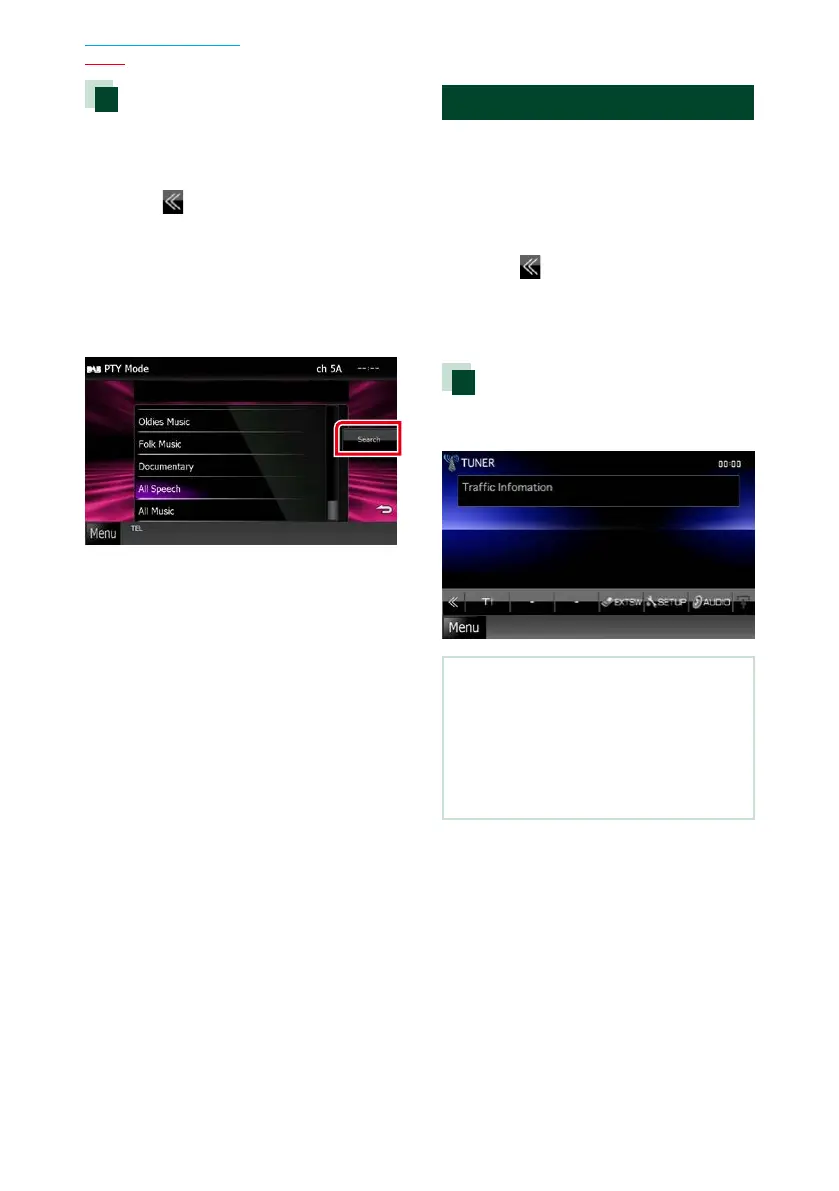5858
Return to the Top page
Radio
Search by program type
Youcantunetoastationwithaspecific
programtypewhenlisteningtoFM/Digital
Radio.
1 Touch [ ] in the control screen.
The multi function menu appears.
2 Touch [PTY] in the multi function menu.
PTY Mode screen appears.
3 Select a program type from the list.
4 Touch [Search].
You can search a station of the selected
program type.
Traffic Information
Youcanlistenandwatchthetraffic
informationautomaticallywhenatraffic
bulletinstarts.
However,thisfeaturerequiresaRadioData
SystemandDigitalRadiothatincludestheTI
information.
1 Touch [ ] in the control screen.
The multi function menu appears.
2 Touch [TI] in the multi function menu.
Traffic information mode is set.
When the traffic bulletin starts
TheTrafficInformationscreenappears
automatically.
NOTE
• ItisnecessarytohaveTrafficInformationfunction
settooninordertohavetheTrafficInformation
screenappearautomatically.
• Thevolumesettingduringreceptionoftraffic
informationisautomaticallystored.Thenexttime
thetrafficinformationisreceived,thisunitrecalls
thevolumesettingautomatically.
