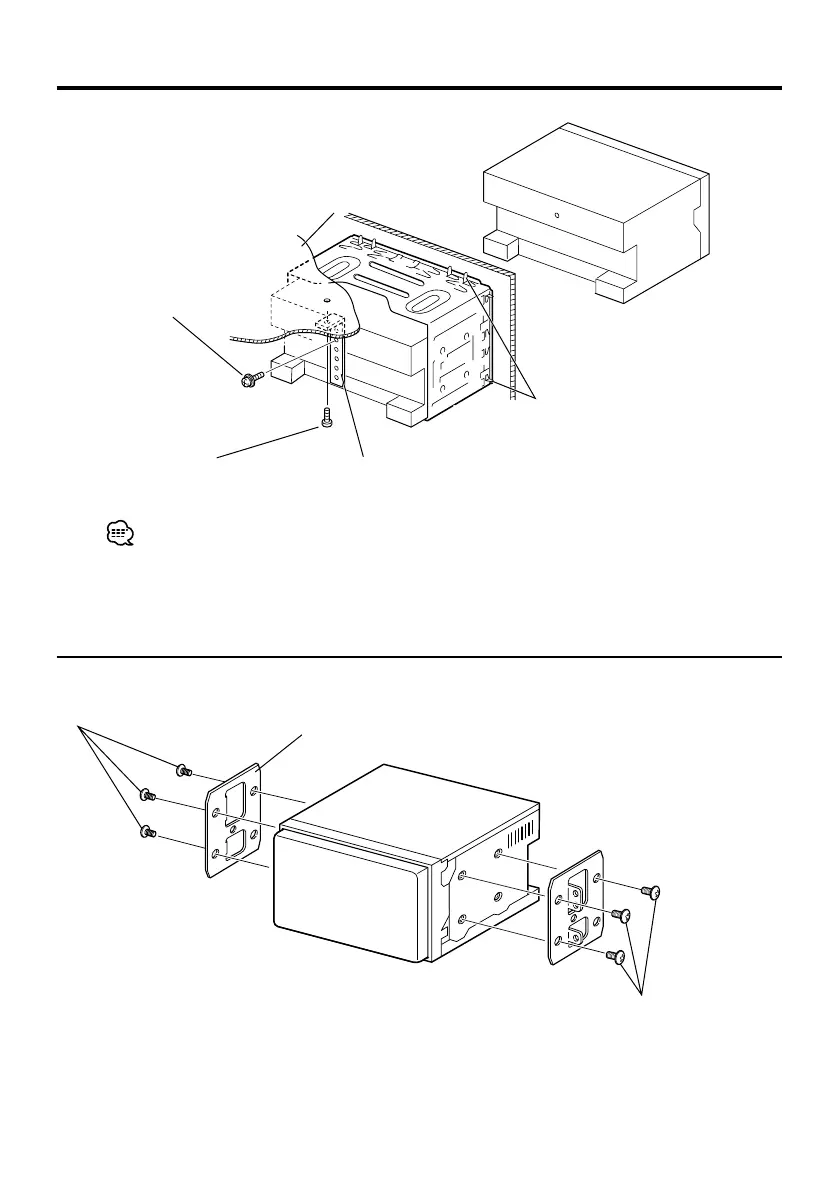10
|
DDX8019/DDX8039
Installation for Monitor/Player Unit
Bend the tabs of the mounting
sleeve with a screwdriver or similar
utensil and attach it in place.
Metal mounting strap
(commercially available)
Self-tapping screw
(commercially available)
Screw (M4X8)
(commercially available)
Make sure that the unit is installed securely in place. If the unit is unstable,
it may malfunction (eg, the sound may skip).
Firewall or metal support
Installation on Toyota, Nissan or Mitsubishi Car using Brackets
Car Bracket
Accessory 6 (M5x6mm)
or Accessory 7 (M5x7mm)
Accessory 6 (M5x6mm)
or Accessory 7 (M5x7mm)
DDX8019B54-4532-0000eng.indd10DDX8019B54-4532-0000eng.indd10 07.2.71:43:11PM07.2.71:43:11PM
