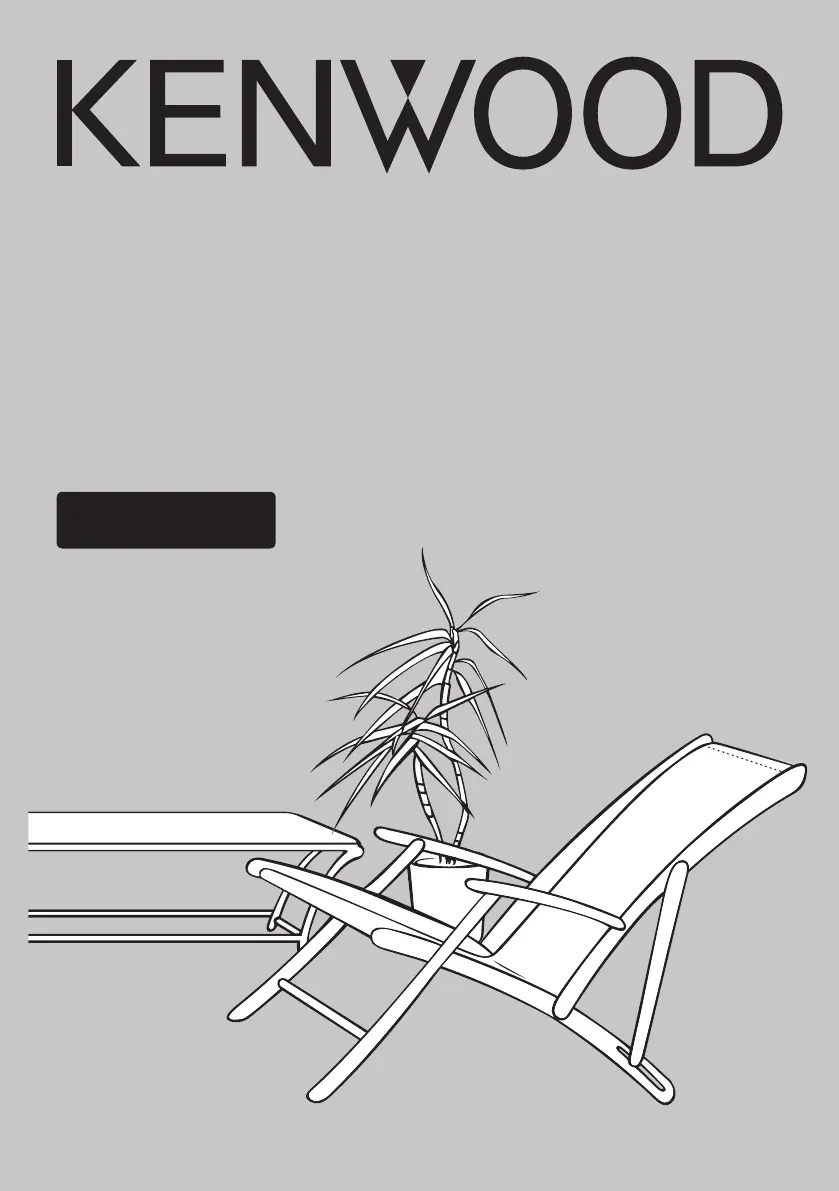What to do if the standby/timer indicator blinks in red and no audio is output on Kenwood K-501USB?
- EEmily PorterSep 23, 2025
If the standby/timer indicator on your Kenwood Stereo System blinks red and there's no audio output, stop using the system immediately, as there may be an internal error. Switch the system OFF, unplug the power cord, and call for service.