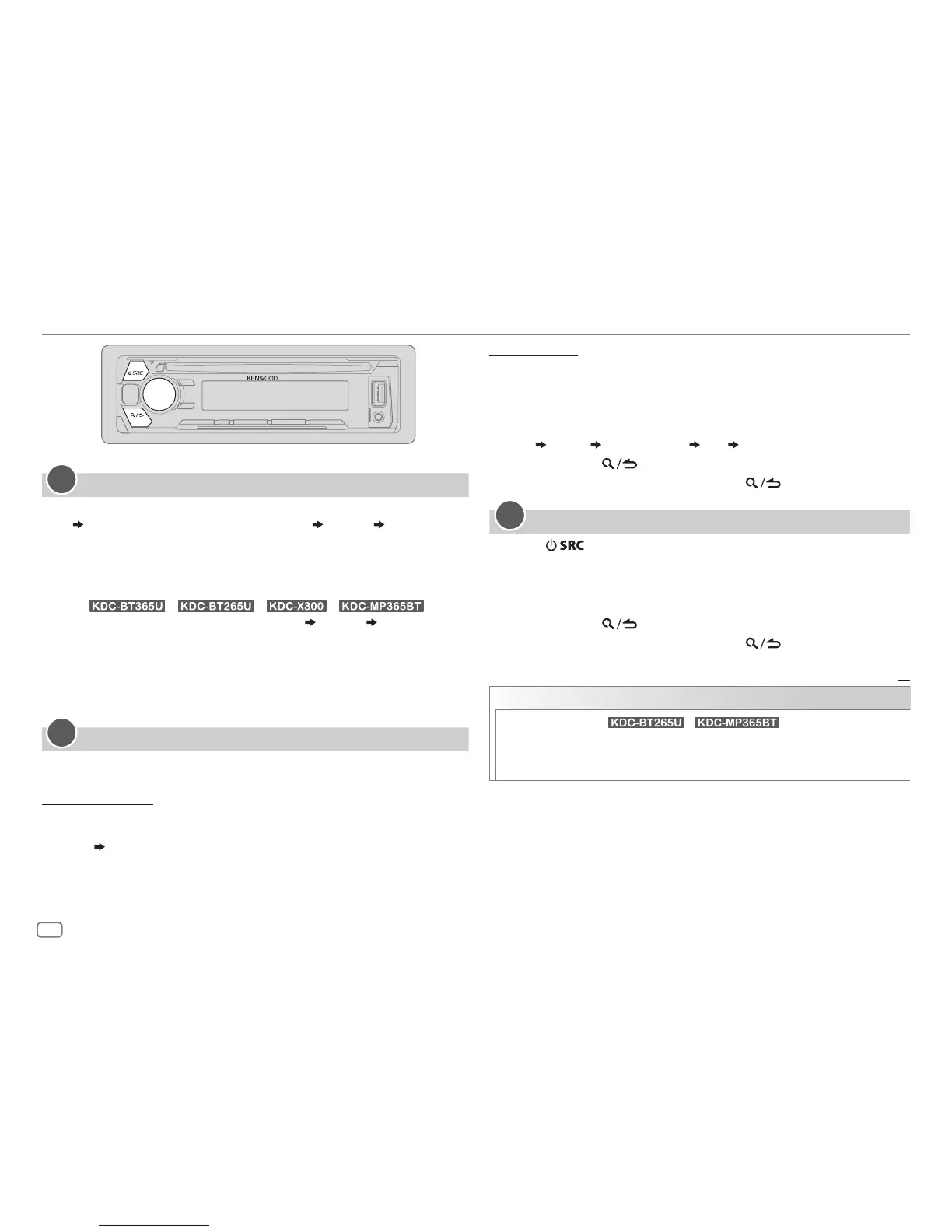4
GETTING STARTED
Select the display language and cancel the demonstration
When you turn on the power for the first time (or [
FACTORY RESET
] is set to
[
YES
],
5
), the display shows: “SEL LANGUAGE” “PRESS” “VOLUME
KNOB”
1 Turn the volume knob to select [
ENG
] (English) or [
SPA
] (Spanish),
then press the knob.
[
ENG
] is selected for the initial setup.
(For
/ / / )
Then, the display shows: “CANCEL DEMO”
“PRESS” “VOLUME
KNOB”.
2 Press the volume knob.
[
YES
] is selected for the initial setup.
3 Press the volume knob again.
“DEMO OFF” appears.
Set the clock and date
1
Press the volume knob to enter [
FUNCTION
].
2 Turn the volume knob to select [
CLOCK
], then press the knob.
To adjust the clock
3 Turn the volume knob to select [
CLOCK ADJUST
], then press the knob.
4 Turn the volume knob to make the settings, then press the knob.
Hour
Minute
5 Turn the volume knob to select [
CLOCK FORMAT
], then press the knob.
6 Turn the volume knob to select [
12H
] or [
24H
], then press the knob.
1
2
To set the date
7 Turn the volume knob to select [
DATE FORMAT
], then press the knob.
8 Turn the volume knob to select [
DD/MM/YY
] or [
MM/DD/YY
], then press
the knob.
9 Turn the volume knob to select [
DATE SET
], then press the knob.
10 Turn the volume knob to make the settings, then press the knob.
Day
Month Year or Month Day Year
11 Press and hold to exit.
To return to the previous setting item, press
.
Set the initial settings
1
Press repeatedly to enter STANDBY.
2 Press the volume knob to enter [
FUNCTION
].
3 Turn the volume knob to select an item (see the following table),
then press the knob.
4 Repeat step 3 until the desired item is selected or activated.
5 Press and hold to exit.
To return to the previous setting item, press
.
Default:
XX
AUDIO CONTROL
SWITCH
PREOUT
(For / )
REAR
/
SUB-W
: Selects whether rear speakers or a subwoofer are
connected to the line out terminals on the rear (through an external
amplifier).
3
