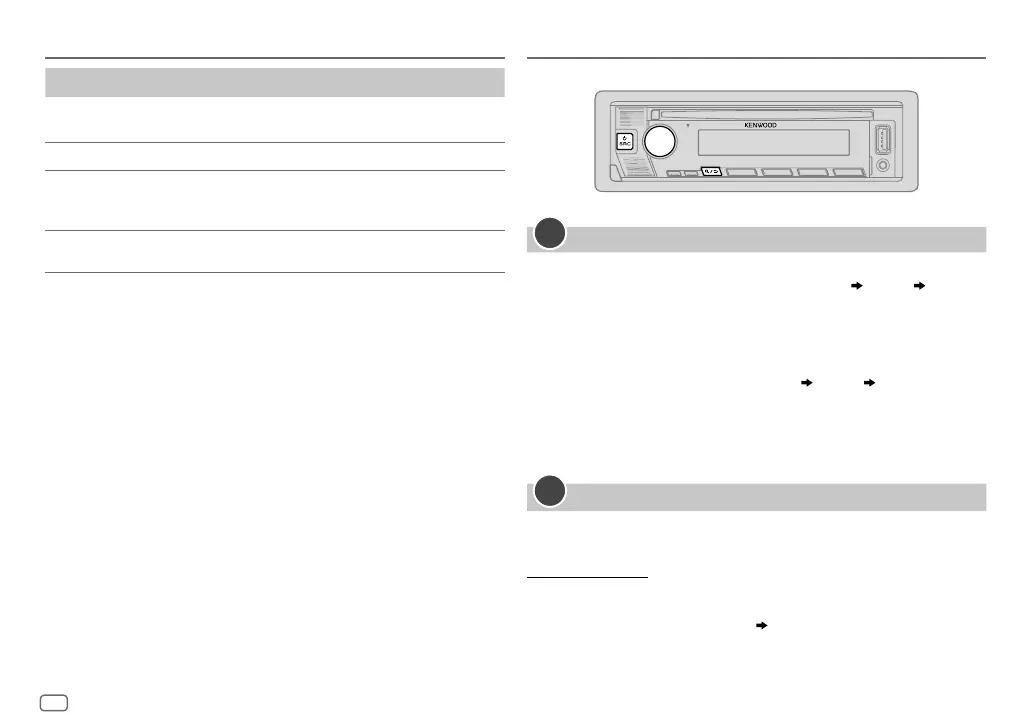4
ENGLISH
Data Size: B6L (182 mm x 128 mm)
Book Size: B6L (182 mm x 128 mm)
To On the faceplate
Turn on the power
Press B SRC.
• Press and hold to turn off the power.
Adjust the volume Turn the volume knob.
Select a source
• Press B SRC repeatedly.
• Press B SRC, then turn the volume knob
within 2 seconds.
Change the display
information
Press DISP repeatedly. (Page 32)
Getting Started
1
Select the display language and cancel the demonstration
When you turn on the power for the first time (or
[FACTORY RESET]
is set to
[YES]
, see page5), the display shows: “SEL LANGUAGE” “PRESS”
“VOLUME KNOB”
1 Turn the volume knob to select
[ENG]
(English) /
[SPA]
(Spanish) /
[FRE]
(French), then press the knob.
[ENG]
is selected for the initial setup.
Then, the display shows: “CANCEL DEMO” “PRESS” “VOLUME KNOB”.
2 Press the volume knob again.
[YES]
is selected for the initial setup.
3 Press the volume knob again.
“DEMO OFF” appears.
2
Set the clock and date
1
Press the volume knob to enter
[FUNCTION]
.
2 Turn the volume knob to select
[CLOCK]
, then press the knob.
To adjust the clock
3 Turn the volume knob to select
[CLOCKADJUST]
, then press the knob.
4 Turn the volume knob to make the settings, then press the knob.
Set the time in the order of “Hour” “Minute”.
5 Turn the volume knob to select
[CLOCK FORMAT]
, then press the knob.
6 Turn the volume knob to select
[12H]
or
[24H]
, then press the knob.
Basics
KDC-X305_K_B5A-3886-00_EN_1st Draft.indd 4KDC-X305_K_B5A-3886-00_EN_1st Draft.indd 4 6/21/2021 10:34:50 AM6/21/2021 10:34:50 AM
