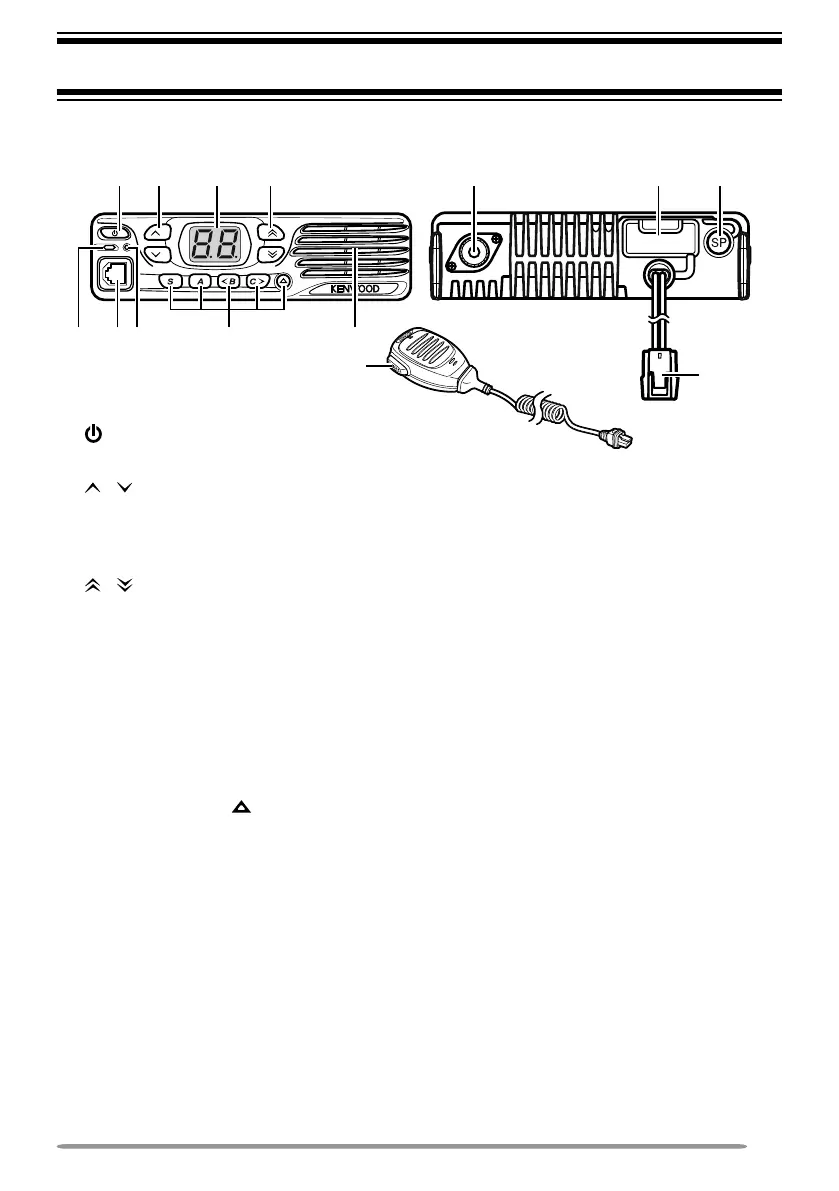3
GETTING ACQUAINTED
① (Power) switch
Press to switch the transceiver ON or OFF.
② / keys
Press to activate their programmable functions {page 4}.
③ Display
Refer to page 4.
④ / keys
Press to activate their programmable functions {page 4}.
⑤ TX/RX Indicator
Lights red while transmitting. Lights green while receiving a signal. Flashes
orange when receiving an optional signaling call.
⑥ Microphone jack
Insert the microphone plug into this jack.
⑦ Status Indicator
Lights during a specified mode, based on dealer programming.
⑧ S / A / <B / C> / keys
Press to activate their programmable functions {page 4}.
⑨ Speaker
Internal speaker.
⑩ PTT switch
Press this switch, then speak into the microphone to call a station.
⑪ Antenna connector
Connect the antenna to this connector.
⑫ACC connector
Connect the ACC to this connector, via the KCT-60.
⑬ External speaker jack
Connect an external speaker to this jack.
⑭ Power input connector
Connect the DC Power Cable to this connector.
FRONT/REAR PANEL
=
B> 2
8
ACC.
:
@
.
;
