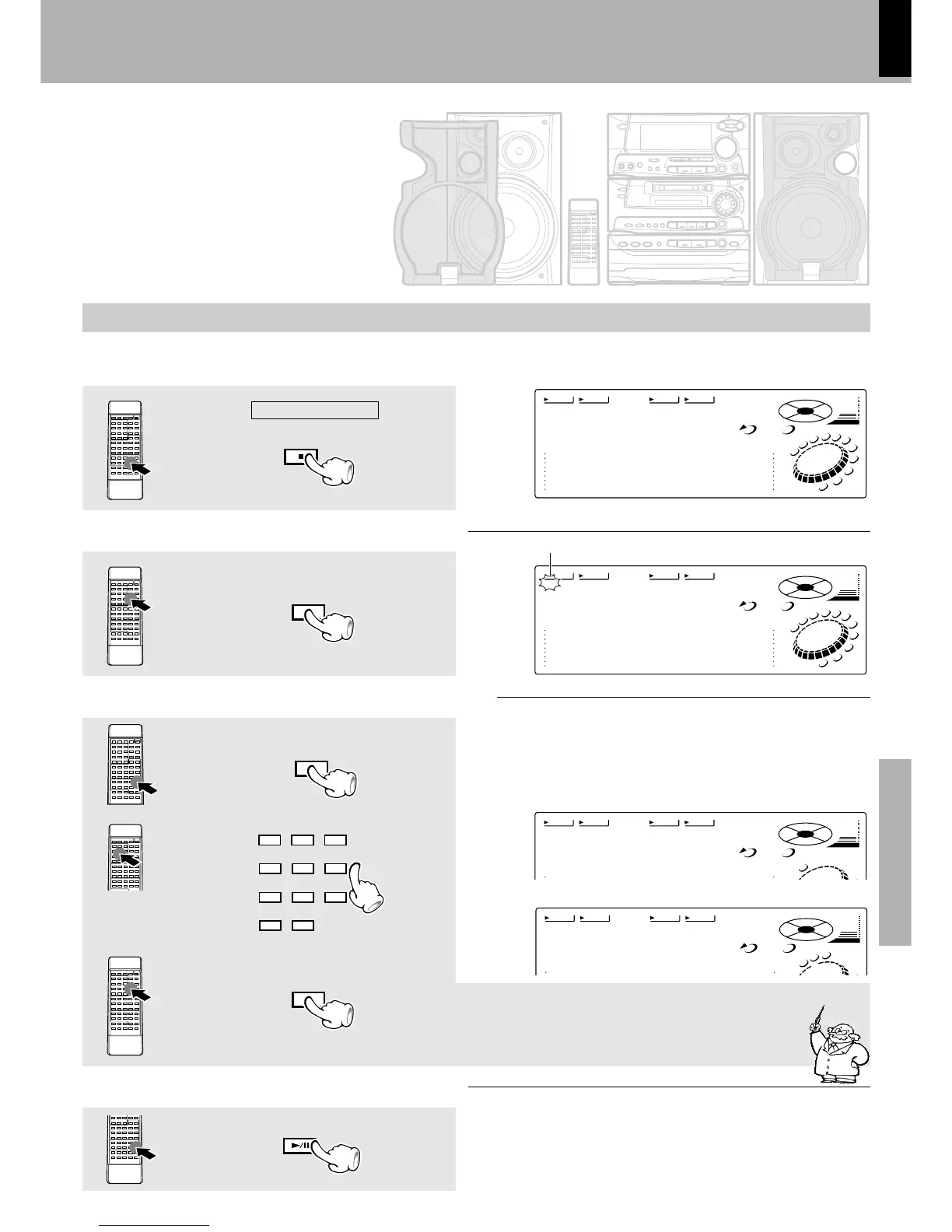XD-980MD (En)
29
Preparation section Basic section Application section Knowledge sections
Playback of CD
Start playback.
Enter track Nos. in the order you want to play them.
Light the “PGM” indicator.
If it is in play mode
Playback of CD
Select the “CD” input.
÷Tracks will be played in the order they were programmed (in order
of P Nos.).
÷ When the 4 or the ¢ key is pressed during play, the program
will jump to the preceding or the following track respectively.
÷ When the 4 key is pressed once during playback, the play
position returns to the beginning of the current track being played.
1
Check that the CD player is in the stop mode.
2
3
4
1Select the disc.
2Select the track.
To select tracks from more than one disc,
repeat 1 ,2 and 3.
÷The disc can also be selected with the DISC SELECTOR key.
÷Up to 32 tracks can be programmed. When “FULL” is dis-
played, no more tracks can be programmed.
÷To program all tracks of a CD, select the disc and then press
P.MODE key without selecting any tracks.
÷If you make a mistake, press the P.MODE key to quit the
program mode and restart from step 2.
P. MODE
DISC SKIP
Listening in the desired sequence
(program playback)
Any titles on the discs in the tray can be listened to in the
desired sequence. (Max. 32 titles)
Go to step
2 within 8
seconds.
Lights
AUTO
0
+10
7
8
9
4
5
6
1
2
3
PTY
SEARCH
