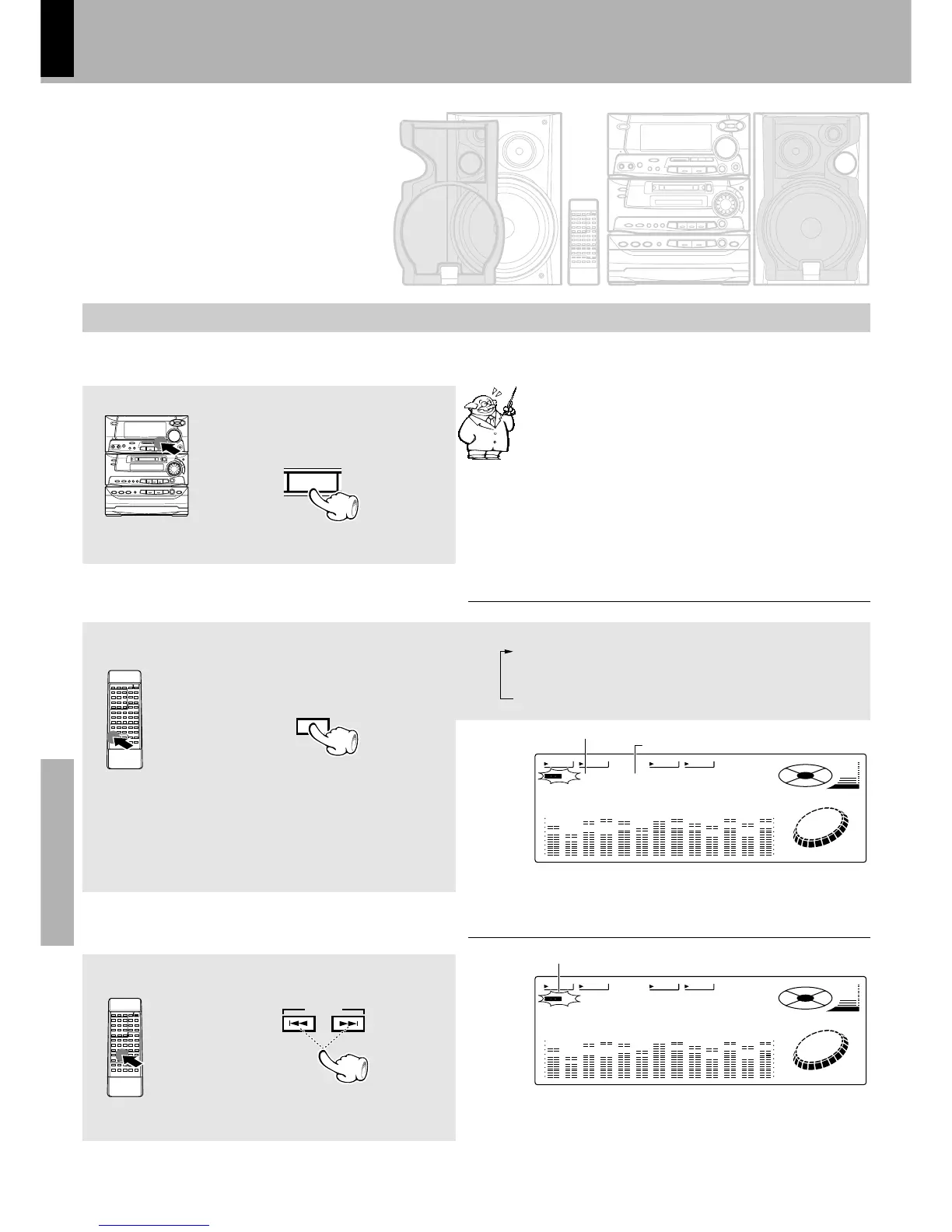XD-980MD (En)
R.D.S.
40
Application section
Select the desired information.
1
1 Receive a broadcast.
Each press switches the modes as follows.
1 TA..........................Traffic Announcement
2 NEWS................... News
3 INFO......................Information
4 Display not lit.......EON cancelled
Auto preset the stations.
÷Please execute automatic presetting when TA, NEWS, and
INFO cannot be selected.
2
2Keep the ENTER key pressed (2 sec
or longer).
The EON data presently being broad-
casted are taken in automatically.
Set the reception band to FM.
¢
This is not required when auto presetting has already been
executed. ∞
÷When all 40 stations have already been preset by the procedure
for “One-by-one presetting (manual preset)”, the EON function
will not operate. Auto presetting must be used.
TA/NEWS/INFO.
ENTER
Receive an RDS station.
3
PTY
MHz
TUNED STEREO
AUTO
)1 FM )25)
EX
.
BASS
.
RUNNING
INDICATOR
EQ.
CLASSIC
MANUAL
POPROCK
VOL.
R D S
1
EON TP
INFO.
Lights when “INFO” is selected.
÷When “EON” does not light although an RDS station is re-
ceived, that station is not transmitting EON data. Please select
a different station.
÷When TA is desired, select a station where the “TP” display
lights.
PTY
MHz
TUNED STEREO
AUTO
)2 FM 9)))
EX
.
BASS
.
RUNNING
INDICATOR
EQ.
CLASSIC
MANUAL
POPROCK
VOL.
R D S
EON TP
INFO.
“RDS” and “EON” are lit.
To be able to listen to the desired information at any time
P. CALL
Select a station where “RDS” and “EON”
are lit.
By using the EON function, which manages the informa-
tion of other stations, listening to desired information like
traffic information or news etc. can be reserved even when
it is not being transmitted at the present. When listening
to a station with the “EON”display lit and another station
of the same network starts to broadcast an information
program for which a reservation has been made, then that
station will be selected automatically. When the desired
information program ends, return is made to the original
program.
This lights when a station transmits traffic information.
