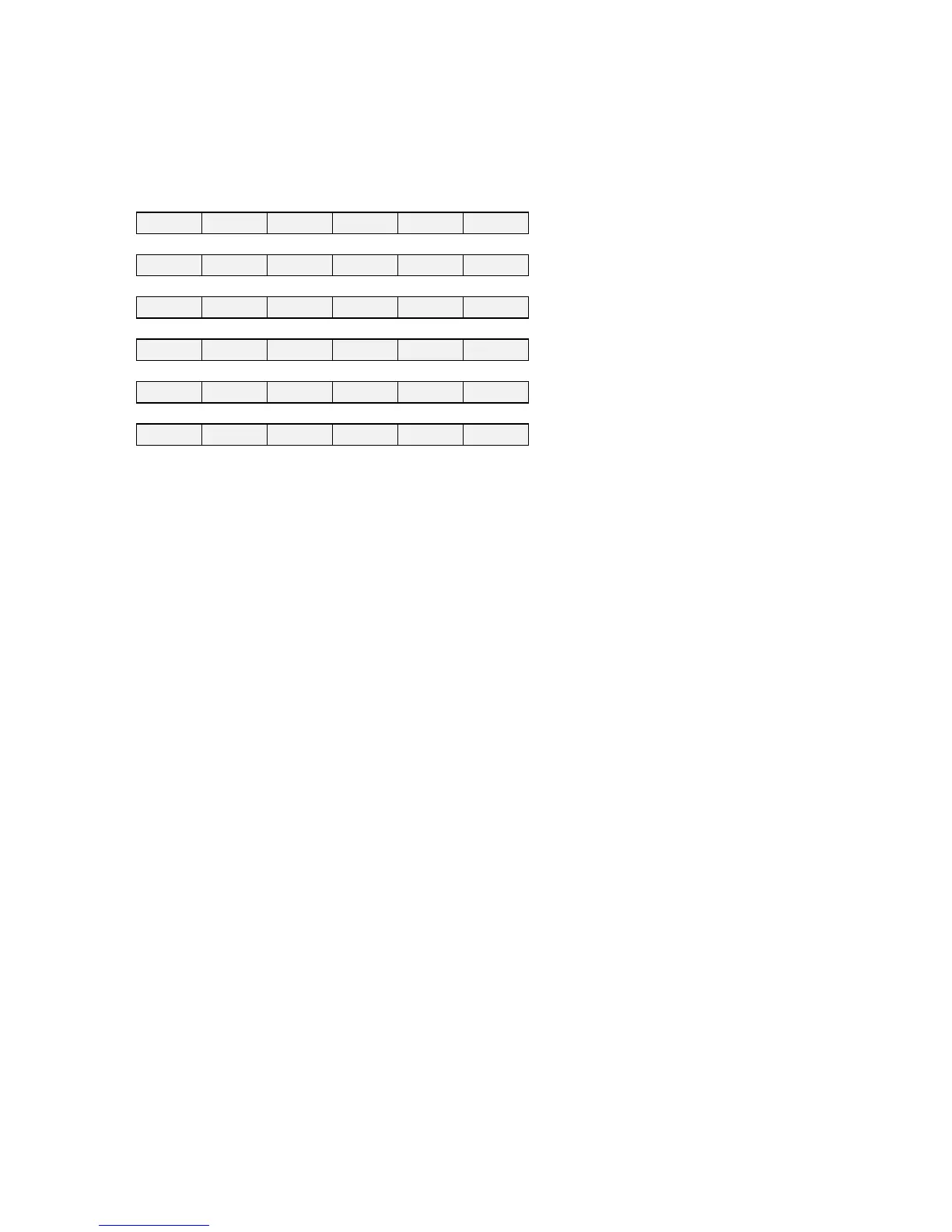122
770/GS/GJ-BA-defsi-0023
Control Commands with lower-case Letters
All functions that can be selected by pressing the respective keys on the balance can
also be activated by commands.
ESC f 0 - CR LF
Function key F
ESC f 1 - CR LF
Function key CAL
ESC s 3 - CR LF
Clear Function CF
ESC x 0 - CR LF
Perform sensitivity test*
ESC x 1 - CR LF
Output balance model
ESC x 2 - CR LF
Output serial number
Each control command with the lower-case letters f, s and x must be terminated
by an underline (ASCII = 95).
* = only for balances with a built-in automatic adjusting function
