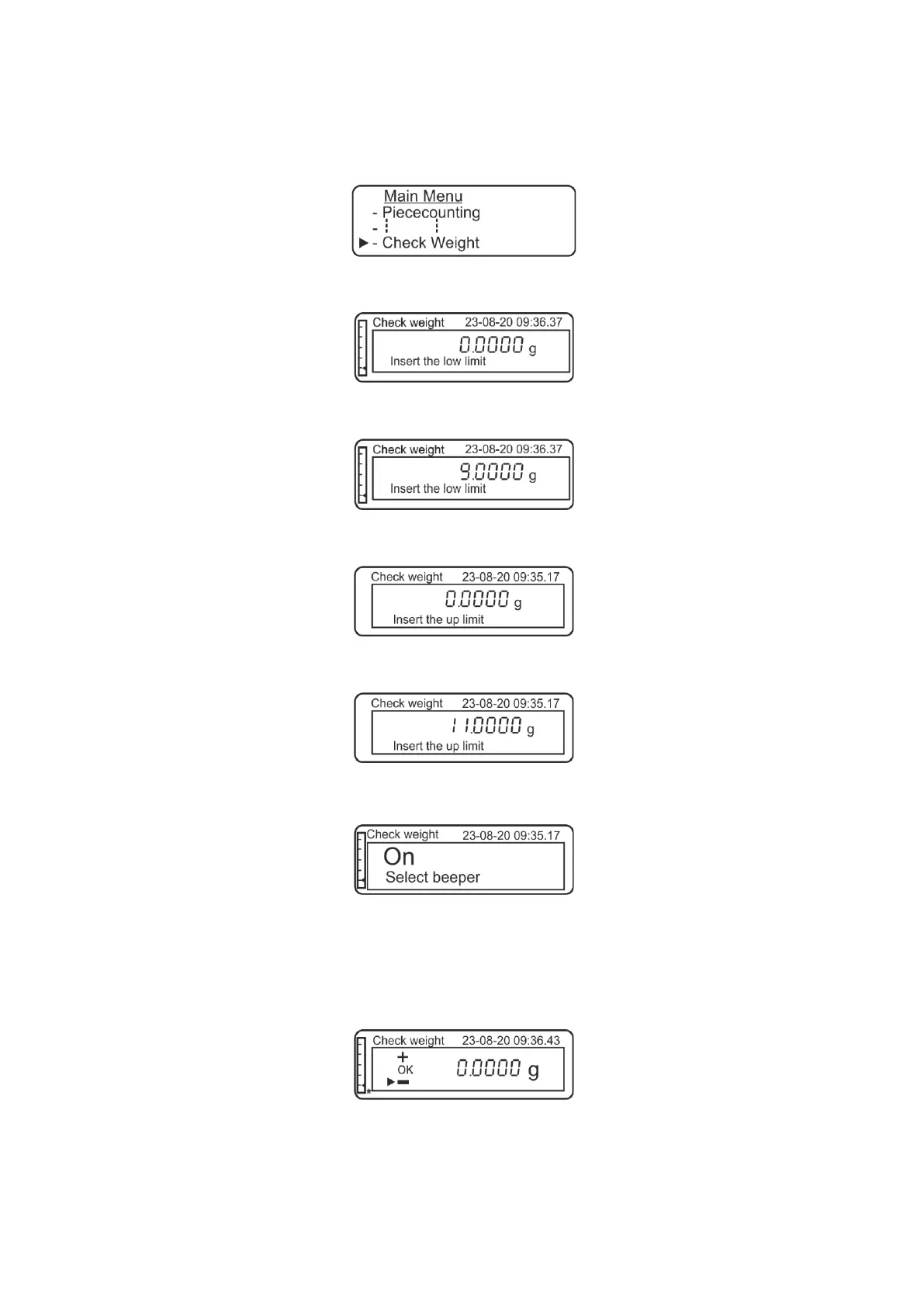82 TALJG_A/TALSG_A/TPLJG_A/TPLSG_A-BA-e-2011
Settings
Using the navigation buttons
, select the menu item <Check weight>.
Confirm, pressing the PRINT
button. The symbol will be displayed to enter the
lower limit value.
Using the navigation buttons
(see chapter 3.2.2
), enter the lower limit value,
e.g. 9.00 g.
Confirm, pressing the PRINT
button. The symbol will be displayed to enter the
upper limit value.
Using the navigation buttons
(see chapter 3.2.2
), enter the upper limit value,
e.g. 11.00 g.
Confirm, pressing the PRINT
button. The symbol will be displayed to set the
audible signal.
Using the MENU button, select the required setting.
On: Audible signal is on
Off: The audible signal is off
Confirm, pressing PRINT.
From now on, the scale is in the test weighing mode.
