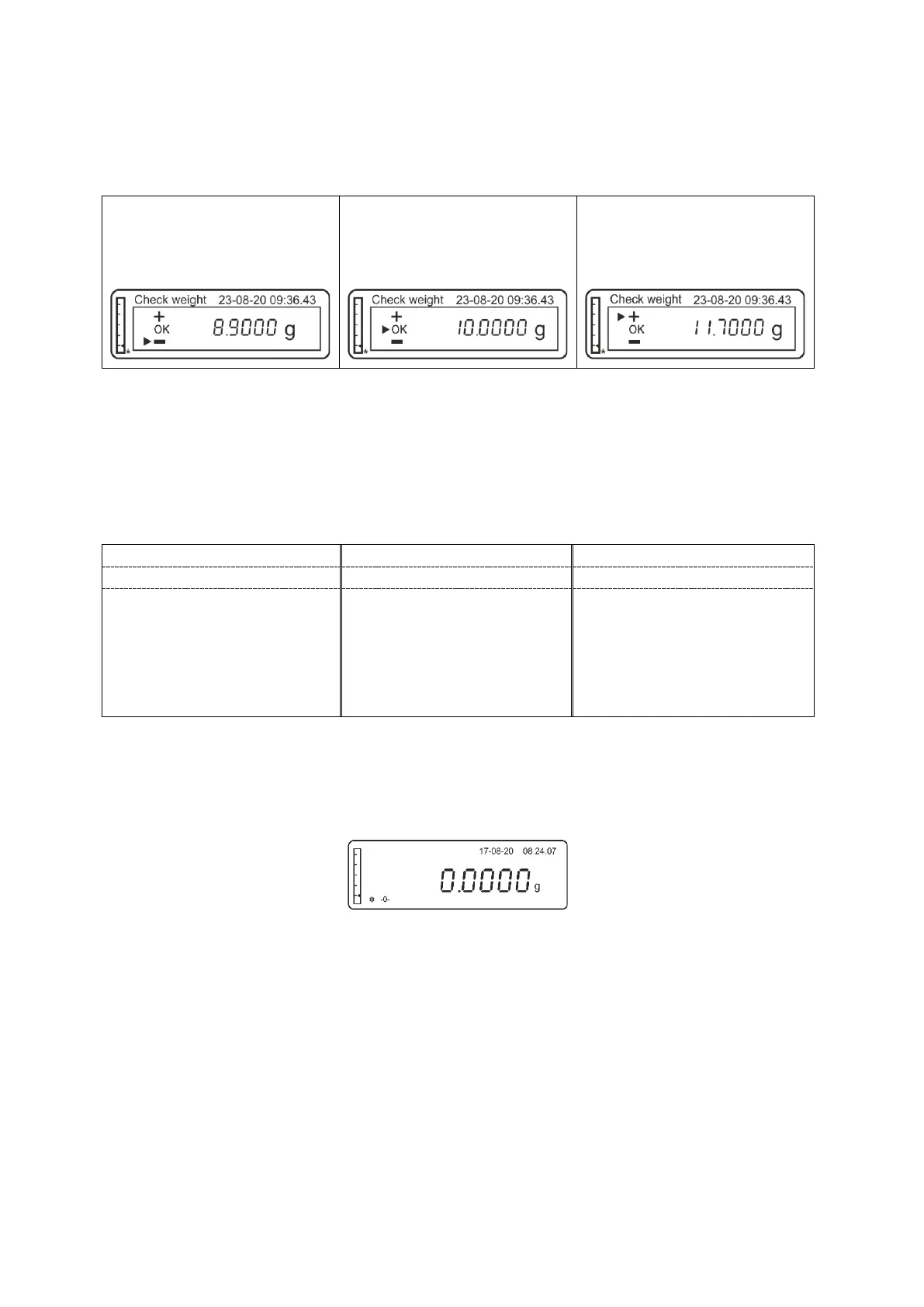TALJG_A/TALSG_A/TPLJG_A/TPLSG_A-BA-e-2011 83
Tolerance check start
To use the scale container, tare the scale.
Place the weighed material. The tolerance check will start.
Weighed material
below
the preset tolerance
Weighed material
in the preset
tolerance range
Weighed material
above
the preset tolerance
After the optional printer is connected, the indication value can be printed by
pressing the PRINT button.
Sample printouts (KERN YKB-01N):
Weighed material
below
the preset tolerance
Weighed material
in the preset
tolerance range
Weighed material
above
the preset tolerance
Return to the weighing mode
Press the ON/OFF button.
